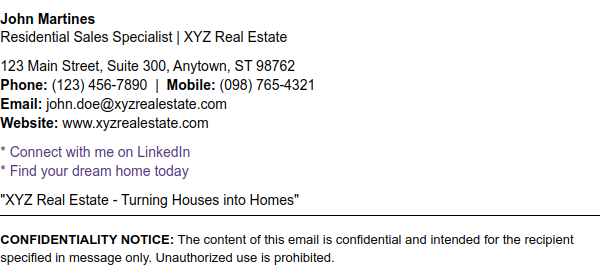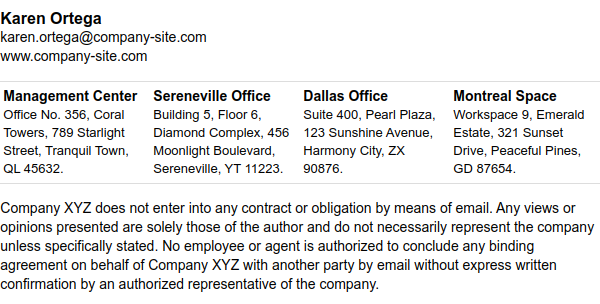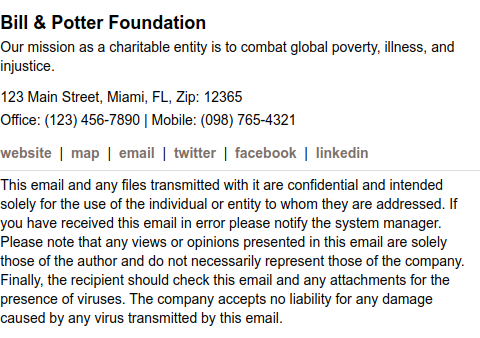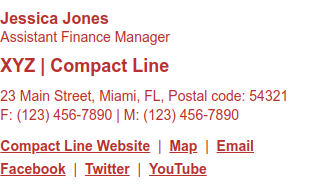Create plain text email signatures from pre-created templates
A well-crafted plain text email signature ensures broad compatibility across devices and email clients, as well as offering greater consistency.
Despite its simplicity, a plain text email signature can still be professional, informative, and represent your brand. By focusing on the necessary information and maintaining readability, you can create an efficient email signature that leaves a solid impression.
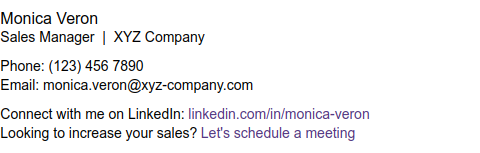
Why choose a plain text email signature?
There are several compelling reasons to opt for a plain text email signature instead of more complex alternatives with graphics, icons, columns, and tables.
Broad compatibility:
Plain text signatures are compatible with various devices and email clients. This ensures that your signature is displayed correctly, regardless of any HTML support restrictions.Better consistency:
By using plain text signatures, you ensure greater consistency across various email readers. This is especially important when considering that some applications, such as Gmail for Android, only support text.Support for older devices:
Older email clients like Microsoft Outlook 2017, Windows Live Mail, and Zimbra have better compatibility with signatures generated with plain text only.Easy to create:
Text email signatures are easy to create, saving time and resources.It is an accessible, easy-to-use solution that anyone can use. See the full presentation for the signature builder.
Ensure broad compatibility and consistency in all sent emails
Plain text email signature templates
A well-made plain text email signature ensures broad compatibility among email clients, providing greater consistency. It is professional, informative, and representative of your brand.
Explore our examples and create an email signature that leaves a lasting impression.
Keep it simple, yet professional, with a text only email signature
A text only email signature is a version of the full email signature. They do not contain HTML, images, or fancy formatting, only vital details about you and your company with links.
These signatures typically include your name, title, company, and contact information. They stand out for their simplicity, providing a minimalist and professional finish to your emails.
Related features

Texto to HTML signature
Turn simple email signatures into dynamic HTML signature elements.

Editor in HTML mode
Perfect for experts! Edit the email signature in the HTML version.


Create from scratch
An advanced method that allows you to create your own HTML email signature pieces.

Restore past version
Preview and restore past versions of any email signature within 30 days.

Send test by email
Beyond real-time visualization, you can send unlimited tests to any email account.