This post is also available in: Português Español Deutsch Français Italiano
Each email interaction with customers presents a potential marketing opportunity. If used appropriately, it can be an excellent platform for promoting events and special offers.
This article delves into the immense potential of using an email signature for events and promotions. By the end, you will have a comprehensive understanding of how to create, implement, and manage event-driven email signatures in your team.
Why use an email signature for promotions and events?
An email signature is an alternative marketing tool that, when used correctly, can boost your promotional efforts and raise awareness about upcoming events. Every email you send (with customers, leads…) becomes a subtle marketing message that promotes your brand and upcoming events without appearing pushy.
Benefits of using email signature for events
Using your email signature to promote events offers several advantages:
- Cost-effective promotion: An email signature is a cost-effective way to market your events. There’s no additional expense involved in promoting your event through your regular email correspondence.
- Broad reach: If you’re sending numerous emails daily, that’s a considerable number of impressions for your event promotion.
- Targeted marketing: The people you email are likely already interested in your brand or business, making them a perfect audience for your event promotions.
- Professionalism: A well-crafted email signature adds a touch of professionalism to your emails and helps reinforce your brand identity.
- A better service: you can enter my contact details for support and event information in the HTML signature.
Creating a promotional email signature
The first step in using your email signature for event promotions is crafting an impactful and attractive signature. Here’s a step-by-step guide:
- Contact Information: Start with the basics – your name, job title, company name, and contact information.
- Logo: Include your company logo to increase brand recognition.
- Social media icons: Add clickable icons linking to your company’s social media profiles.
- Promotional banner: This is where you showcase your event or promotion. Design a banner that grabs attention and includes all necessary event details. Most signatures for the event’s industry have a banner.
- Call-To-Action (CTA): Encourage the recipient to take action. This could be registering for the event, learning more about it, or availing of a promotional offer.
Email signature examples for events and promotions
Let’s take a look at a few examples of how you can use your email signature for event promotions:
Product launch
If you’re launching a new product, your email signature could include a banner announcing the launch, with a CTA that directs users to a landing page with more information.
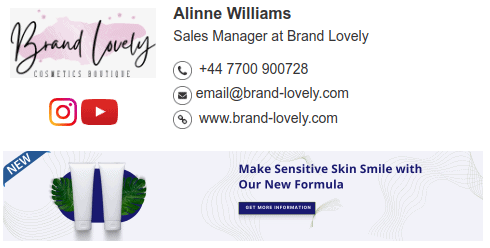
Alternately, you can use the banner in your email signature to advertise seasonal offers or discounts. This can help drive sales and increase customer engagement.
Webinar or workshop
Promote an upcoming webinar or workshop by including the date, time, and a brief description in your email signature, along with a link to register.
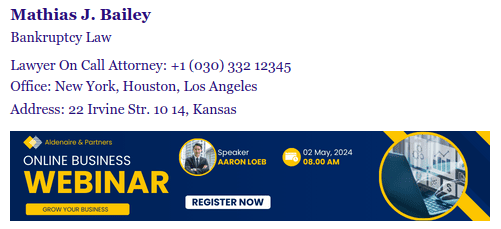
It’s also a good idea to create an animated banner, this will make it stand out more. See some email signatures with GIF animated and how to.
Survey
If you’re conducting a survey, your email signature could include a call to action asking recipients to participate, with a link to the survey. Instead of a banner, you can use a clickable link. Note that this special email signature has icons that also receive a link.
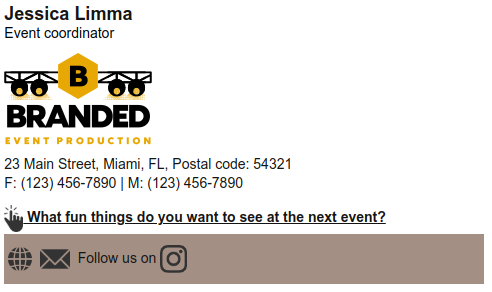
Alternatively, you can also use a text-only signature with survey links.
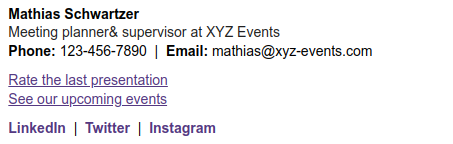
Networking event
If you’re hosting a music event, for example. Include the event details in your email signature along with a link to RSVP or buy tickets.
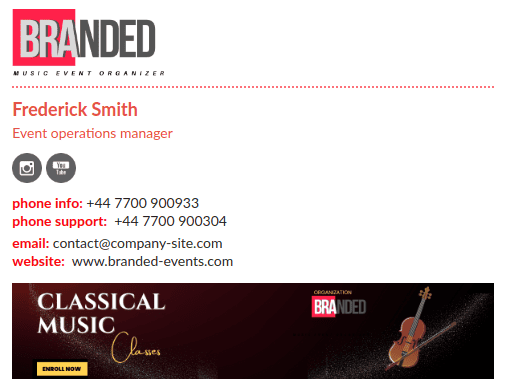
The possibilities are endless when it comes to using your email signature for event promotions. With a little creativity and strategic planning, you can transform every email you send into an effective marketing tool.
Remember, the key is to keep the business email signature clean, and not too cluttered. Your promotional content should enhance your HTML signature, not overwhelm it.
Managing email signatures for the events industry
When it comes to creating and managing promotional email signatures, Bybrand is a highly efficient platform that makes the task simple and seamless. The software offers a user-friendly interface to design, customize, and manage email signatures.
It allows you to easily update your email signature banner whenever you have a new event or promotion, ensuring your marketing efforts are always current.
Watch this quick video on how to add a marketing banner to your HTML signature using the Bybrand editor.
Conclusion
Promoting events in your email signature is a clever, economical way to boost visibility and engagement without being intrusive. Whether you are a small business owner, marketer, or event organizer, understanding and utilizing the potential of email signatures can expand your event’s audience.
So, the next time you send an email, remember – your signature is much more than a sign-off. It’s an opportunity to promote, engage, and make every email count.

Create your first email signature with Bybrand
Bybrand offers the ability to generate, administer, and distribute essential email signatures for your employees.
