 Update the email signature from any user in Gmail with only one click
Update the email signature from any user in Gmail with only one click
Email signature manager integrated with Google Workspace
Simplify email signature management for Google Workspace
Managing professional email signatures for an entire team can be challenging and time-consuming.
Quickly update signatures for all users from one centralized platform, eliminating the need for complicated instructions or manual updates on individual devices.

Why choose Bybrand for Google Workspace?
Bybrand integrates seamlessly with Google Workspace, allowing you to easily create, deploy, and manage consistent and professional email signatures from a centralized, intuitive platform.
 See the full feature presentation.
See the full feature presentation.
Synchronize effortlessly
Employee turnover and team restructuring no longer require manual signature updates.
Bybrand connects effortlessly with your Google Workspace user directory, allowing easy synchronization and bulk updates to keep signatures accurate and consistent.
 Save time without visiting each machine individually
Save time without visiting each machine individually
 Eliminate complicated tutorials for users
Eliminate complicated tutorials for users
Don't wait any longer. Deploy email signatures effortlessly
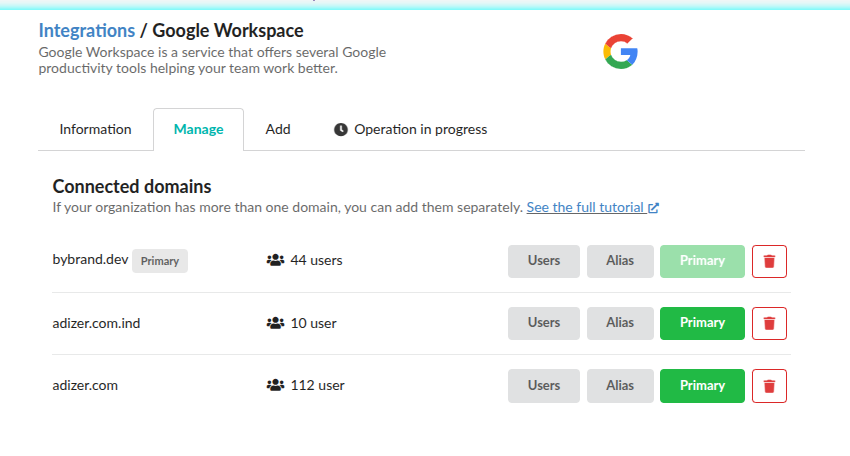
Accommodate alias addresses and multi-domains
Bybrand provides continuous support for businesses using multiple domains and email aliases.
Easily manage domains and instantly update signatures for both primary and secondary email addresses, maintaining brand consistency and clear communication.
 Support for you to add all domains in your organization
Support for you to add all domains in your organization
 Update the signature on users' secondary email addresses
Update the signature on users' secondary email addresses
Transform the signature management
Standardizing email signatures doesn't have to be complicated. Bybrand's automation feature uses dynamic placeholders to populate signatures automatically with employee details, significantly reducing the time and effort required for maintenance.
Here are some of the main features of Bybrand's platform:
 Bulk-update signatures for selected user groups
Bulk-update signatures for selected user groups
 Create email signatures using a profile photo from Google Directory
Create email signatures using a profile photo from Google Directory
 Import users directly from Google Workspace Groups
Import users directly from Google Workspace Groups
 Synchronize user information
Synchronize user information
Boost marketing, sales, and branding
Professional email signatures do more than provide contact information. They increase brand visibility, streamline sales processes, and reinforce marketing initiatives.
Every email becomes an opportunity to increase your company's credibility and brand recognition.
 Reinforce your brand with consistent signatures
Reinforce your brand with consistent signatures
 Easily include promotional banners or relevant links
Easily include promotional banners or relevant links
 Drive sales by embedding direct booking links
Drive sales by embedding direct booking links

Ready to use Bybrand?

About Google Workspace
Google Workspace is a comprehensive suite of business productivity tools designed to enhance communication, collaboration, and content creation.
Bybrand's native integration with Google Workspace simplifies the implementation and management of professional email signatures, significantly increasing productivity and ensuring consistent communication across your organization.
FAQs email signature for Google Workspace
How does Bybrand integrate with Google Workspace?
Bybrand has a native integration with Google Workspace to automate the task of implementing and managing email signatures for Gmail users. There's no need to change the domain's DNS or redirect your company's emails to our servers.
See details at:
Tutorial - email signatures for Google Workspace
.
What is a signature manager for Google Workspace?
Basically, the email signature manager is a platform that facilitates the creation and administration of professional email signatures for Google Workspace users.
The tool offers features such as automatically generating email signatures and sending them in bulk to users' Gmail. This saves you time by standardizing your organization's email communication.
Can I create email signatures with users' profile photo?
Yes! With Bybrand, you can add users' face photos to email signatures using images imported directly from Google Directory. This is an easy process to carry out, making email signatures more personal and efficient.
How do I update user signatures in Gmail?
You can update/send the email signature of any Gmail user with just a few clicks, without the need to move from machine to machine or send complicated tutorials to employees. There are two ways of doing this:
- Individual update, ideal for a few users
- Bulk action, perfect for updating the signature for a large users group
Can I use advanced formatting in my email signature?
Yes, it is possible to use advanced formatting, such as font colors and styles, text size in the email signature using the Bybrand editor. It is also possible to create and edit the signature in HTML mode, perfect for experts who have mastered HTML.



