This post is also available in: Português
As an intuitive type of program that enables customer-care agents to better organize and manage user requests, help desk software has revolutionized the way in which outstanding customer service can be delivered through a digital medium.
This software is created with the intent to address customer queries (e.g., reported incidents, service requests, and valuable feedback) with greater efficiency. With the help of categorization, prioritization, escalation, and many other functions, help desk programs ensure that every user request is accounted for.
While user queries can still be handled using standard business email, tools like help desk software automate several steps that would otherwise be time-consuming. By providing an accessible point of contact for customers, as well as the ability for agents to handle requests with greater efficiency, this technology offers rather simple solutions to enhance virtual customer service experiences.
Interested in learning more about the most valuable help desk software out there for Google Workspace? Continue reading for our top three recommendations!
Table of Contents
Why is help desk software important for businesses?

Quality customer service is integral for any business looking to increase sales, retain loyal customers, and grow substantially. Of course, the prospect of a positive customer service experience can sometimes be hindered when customers are not speaking with agents face-to-face.
However, it’s still important for the highest standard of service to be offered while communicating with customers in an entirely virtual format. For companies with a higher volume of customer queries, this may be especially difficult without the proper organizational tools. Thankfully, this is where the right help desk software comes in.
Since its 2020 rebrand to Google Workspace, the tech giant’s collection of cloud computing, productivity, and collaborative software has presented countless uses for help desk software. Accompanied by the online store Google Workspace Marketplace, the many uses of this software can be enhanced by hundreds of available third-party web applications.
Among these are plenty of help desk applications, all of which serve to integrate organizational and management tools.
When equipped with these kinds of web applications, businesses can find virtual customer service to be more consistent, productive, and efficient. Without the added stress of a disorganized query system, customer-care agents can provide more personalized assistance thanks to a streamlined ticketing system.
And, considering the whopping 6 million businesses currently utilizing Google Workspace, help desk software might prove to be a worthwhile investment for those committed to improving their customer service processes.
The top help desk tools for Google Workspace
It’s true—there’s an abundance of help desk software already available on the web, but only a few impressive options offer full integration with platforms like Google Workspace. Because Google’s collaborative software is so widely used by various types of business, compatible help desk software are quite important to allow for streamlined customer service.
1. Freshdesk
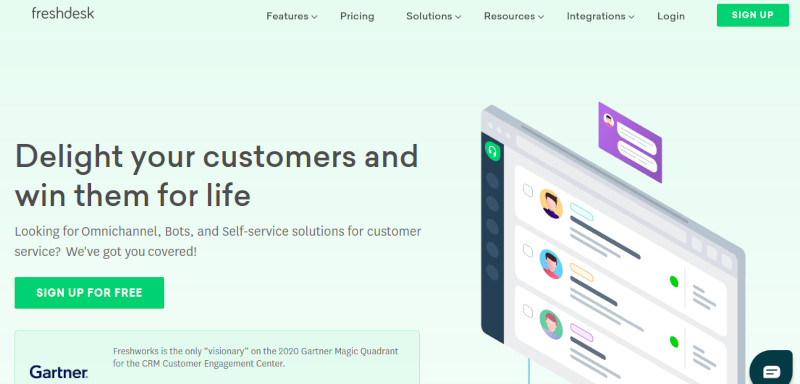
This multi-channel customer support solution offers customers various methods to submit a query. Accessible by phone call, chat, social media, forums, and many other methods, Freshdesk is a prime example of a versatile customer service aid.
With over 100,000 customers utilizing the software for Google Workspace, the web application offers businesses the ability to manage user requests in a timely fashion, particularly because of its automated functions and full integration with Google’s collaborative platform.
See also: Email signature manager for Freshdesk.
Better yet, Freshdesk offers businesses the opportunity for customer connection more so than any other help desk software for Google Workspace. Customer-care agents can easily view a customer’s complete ticket history on Gmail, receive customer analysis from Google Analytics, and even start Hangouts with users to discuss issues in greater detail.
2. Zoho Desk
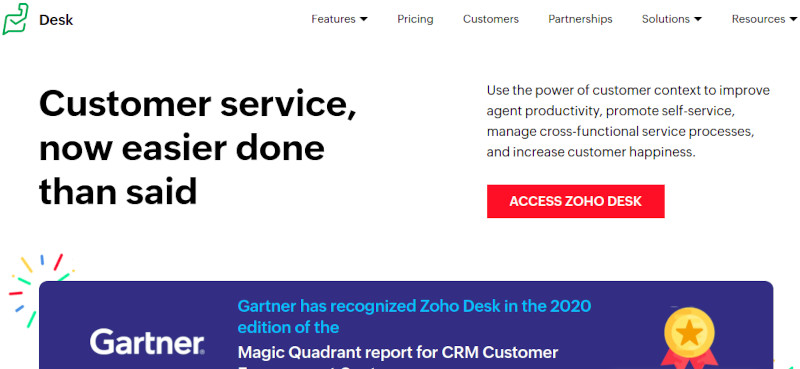
Among the likes of programs like Freshdesk, Zoho Desk leads with the intention to help businesses put customers first. With automation and innovative organization tools, this software frees customer-care agents up to better focus on the users behind the queries. Similar to Freshdesk, Zoho Desk also provides an insightful look at business’s customer service practices, offering teams the ability to reflect on any existing trends and patterns in their work.
In order to truly conserve the time of customer-care agents, Zoho Desk also equips users with the resources to find answers to questions on their own by redirecting them to FAQs, forums, and published articles when necessary.
See also: Email signature manager integration for Zoho Desk.
With integration available through Google Workspace, as well as other platforms, Zoho Desk offers many ways for businesses to customize their use of the software.
3. Teamwork Desk
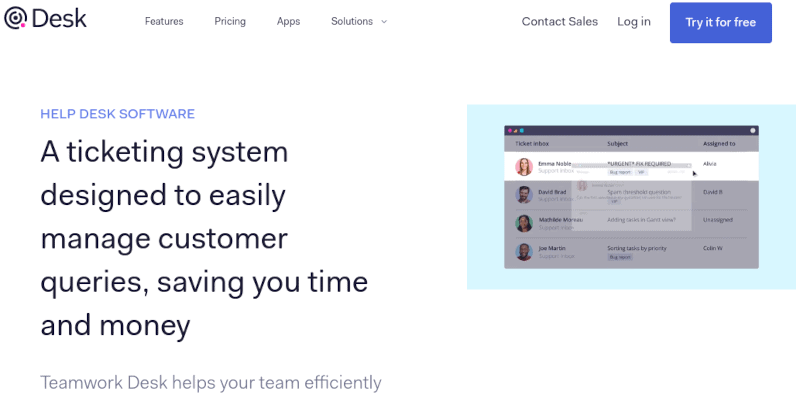
Like any standard help desk software for Google Workspace, Teamwork Desk centralizes all client requests, making for a clean, organized, and manageable service. Naturally, the software automates repetitive work that might otherwise be time-consuming for customer-care agents, ultimately allowing for quicker workflows.
Equipped with a comprehensive ticket management system, agent productivity tools, reports and analytics, and an informative knowledge base, Teamwork Desk prepares businesses to recenter their attention on the customer.
See also: Email signatures manager for multiple Teamwork Desk inboxes.
Uniquely, Teamwork Desk provides customers with full visibility of their requests, as well as some management functions over their own submitted tickets. While tools like these are intended to automate many customer service processes, Teamwork Desk sets the bar incredibly high by ensuring that a business’s time and energy saved is put back into a memorable customer service experience.
Email signature management for help desk software
While the three solutions above are great choices, it can still be difficult to know which tool is most suitable for your business.
The good news is that Bybrand, in addition to offering an email signature manager for Google Workspace, also has native integration with the three help desk options listed above. So whatever choice you make, it will be a good help desk solution that will help your support team collaborate and perform more productively.
There are many ways to communicate with customers, but the email channel is often preferred. Therefore, a modern email signature for the support team will allow your agents to communicate more efficiently.
For example, you can add elements to the email signature that allow for more attentive service.
Here’s an example:
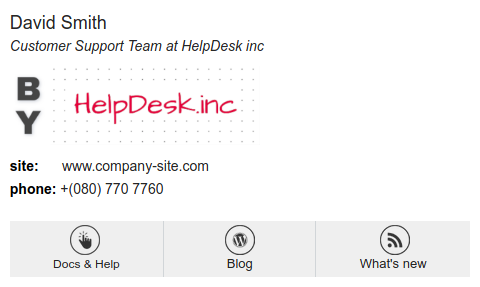
See more examples of help desk email signature templates.
Conclusion
No matter the specific features of each web application, it’s abundantly clear that help desk software is an essential tool for any business looking to improve customer relations online. Through automation, organization, and other management functions, help desk software for Google Workspace allows agents to greatly improve their standards of customer service.

Create your first email signature with Bybrand
Bybrand offers the ability to generate, administer, and distribute essential email signatures for your employees.