This post is also available in: Português Español Deutsch Français
Whether you’re a small business or a large corporation, there are many advantages to using a strategically branded email signature. Most importantly, it will help you spread brand awareness amongst your contacts and target audience, which can help you drive sales.
Example of an email signature with a company logo:
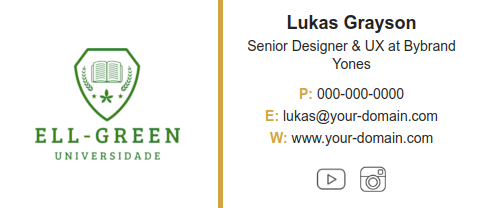
In this guide, we’ll cover why adding a logo to your email signature is important. We’ll also share a few tips to help you incorporate a logo into your signature as effectively as possible.
6 Reasons to add your company logo to your email signature
Adding a company logo to your email signature might seem like a pretty simple task, but it can help you achieve many benefits.
Here are some of the main reasons why your email signature should include a logo.
1. Improves brand recognition
One of the main reasons why using a branded email signature is useful is because it improves recognition around your brand.
Each time you send an email out to someone, you reinforce your brand and make it easier for people to recognize your brand and associate it with you.
People will start to understand things like your brand color palette or custom fonts, and immediately associate this with your brand.
2. Improves brand visibility
Incorporating your logo into your email signature can spread more awareness around your brand by making it more visible.
When you contact someone new, they see your logo and discover your brand. When you contact existing customers or clients, it reinforces your brand image with them.
Improving brand awareness and visibility is essential for businesses. It helps put your brand in front of people and keeps you top of mind.
It is also important for reinforcing your brand as a prominent name in your industry.
3. Makes your brand look professional
Including your logo in your email signature can help make your brand look more professional and well-established.
No professional email signature should be complete without a company logo. Think of your email signature as your digital business card – it’s how you introduce people to your brand.
Making sure you have a logo will help you seem more professional, which can establish more trust and authority in what you do.
This can also improve credibility for each individual in your organization that uses your business logo in their signatures.
4. Creates a consistent brand image
Consistency is key when it comes to strengthening your brand and building trust. It helps with brand recognition. When you use the same logo across all touchpoints, people will instantly recognize your communications.
By including your business logo in your email signatures, you maintain this consistency across all your channels.
5. Helps recipients remember your brand
Including a logo in your email signature makes it much more likely for email recipients to remember your brand. This is because visual logos are a lot more eye-catching and memorable than simply signing off your email with your name and company.
So, by incorporating your logo into your email signature, you’ll be able to create a more memorable impression on everyone you come into contact with. This will help your emails, and your brand, stand out.
6. Adds value to your email signature
Your email signature is a great spot to promote your company and display your details.
With it, you could drive traffic to your social media profiles with clickable icons and include links to recent blog posts or promotional offers.
See also
You can also include all of your contact information as well as your business web address. This makes it easy and convenient for recipients to get in touch with you or click through to your website.
So, including your logo here is naturally a great way to reinforce your branding and gain more promotional value from your email signature.
Tips for effectively adding your logo to your professional email signature
Here are some helpful tips for making the most of your branded email signature.
Use an HTML signature
When you create an email signature, you could add a banner image or just use plain text in your Gmail account. This might be easy, but it won’t help you promote your brand very well.
The best solution for adding a logo to email signatures is through using an HTML signature. This allows you to create a more interactive email signature with various elements. You can include clickable social media icons, photos, and, of course, your business logo.
Luckily, you don’t have to be an expert in coding to create an HTML signature. Simply use an email signature generator tool that can create the code for you. Then, copy the HTML code over to your email platform.
Most email clients provide HTML email signature options. So whether you need a Mac Mail, Outlook, or Gmail signature, consider using HTML text to create an effective email sign-off.
Use a template-based email signature editor
The easiest way to create a professional email signature is to use a template-based email signature tool like Bybrand. This lets you choose a template that best matches your brand, and customize it with your logo, contact details, and other information.
Video tutorial:
With Bybrand, you can choose from a massive library of email signature templates based on different use cases. This lets you find the ideal signature for your brand, which you can update with your logo and copy over to your email platform.
Using an email signature manager ensures your email signature comes across well for mobile devices and works for different email clients.
Keep it simple
There’s a lot you can add to your email signatures. You could add links to different pages on your website, including various social media links, add inspirational quotes, including your address, and more.
While this could all be useful and help you increase engagement, it can also overwhelm the recipient.
If you want your business logo to stand out, then try to keep things simple. A good rule is to only focus on a few key elements that you need to communicate so that each element has a maximum impact.
Example of a minimalist email signature with a logo:
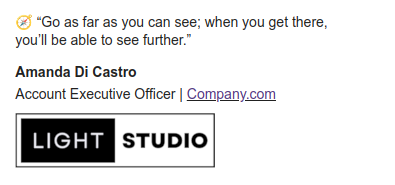
Check out our guide to minimalist email signatures for some tips.
Be consistent with your logo across company email signatures
When you add a logo to your email signatures, make sure that all email signatures across your organization use the same logo.
If you don’t manage this carefully, you could end up with various versions of your logo being shared. This won’t help you maintain consistency in your brand image.
The best way to manage this is to use an email signature management platform like Bybrand, which lets you update and implement email signatures company-wide. This way, you maintain consistency across all messages your organization sends out.
Have clear brand guidelines
It’s important that all branding elements, like your logo, follow clear guidelines. When you incorporate a logo or any other images into your email signature design, make sure it aligns with your branding guidelines. This includes using the right colors, fonts, and visual styling.
Doing so will help you maintain consistency in your logos on your company website, social media pages, business card, and anywhere else that your potential customers can find your brand.
Email signature examples with logo
Below, we have listed 4 email signature examples with a logo in different positions to fuel your creativity.
Template one
The first email signature example with a logo is a little more creative. Here, the logo is placed in the center of the signature, with the person’s name and contact information surrounding it. This is a great way to make your signature stand out and draw attention to your logo.
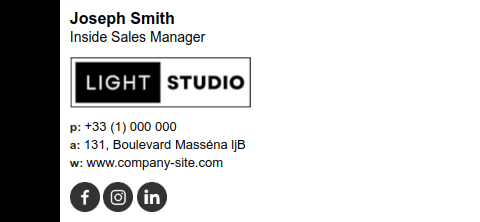
Template two
The second email signature example with a logo is simple but effective. Here, the logo is placed on the left side of the signature. The logo is accompanied by the person’s name, title, and contact information. This is an ideal position for the logo if you have a lot of text in your signature, as it allows the recipient to quickly identify who the email is from.

Template three
Similar to the first example, in the third the logo is placed in the center of the signature, with the person’s name and contact information surrounding it and with the employee’s photo in the header.
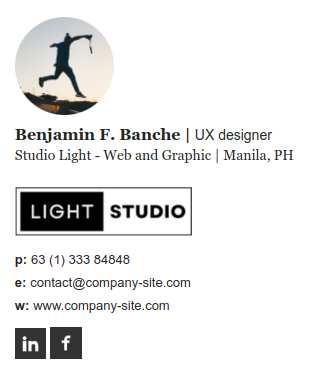
Template four
The fourth email signature example with a logo is a bit more complex. This signature has the logo inside a banner, an employee photo on the right side, and contact information on the left side.

These are just a few good examples of email signatures with a logo in different positions. With a little creativity and imagination, you can create a signature that stands out and helps make a great first impression with your emails.
What does an email signature without the logo mean?
An email signature without the logo is a form of identification that, although it still provides crucial contact information, does not reinforce the company’s brand. The lack of the company’s logo can result in lost branding opportunities. Again, every email sent is a chance to reinforce the company’s identity and increase brand awareness. Without the logo, these opportunities may be missed.
Alternatively, you may want to create a text-only signature. This has its advantages, such as wide compatibility across devices and email clients. If so, write the company name prominently and add a link to the website.
Example:
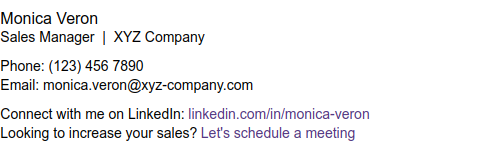
Conclusion
Before you sign off your emails, make sure that you’re doing everything possible to help your brand. Simply incorporating a professional logo into your signature can make a big difference.
Using an HTML signature complete with your logo is easy to create, implement, and manage with the right platform. Once you’ve got it in place, you can effortlessly promote your brand with each email you send.

Create your first email signature with Bybrand
Bybrand offers the ability to generate, administer, and distribute essential email signatures for your employees.
