This post is also available in: Português
Email signatures, especially in the IT industry, can have multiple purposes. They are an opportunity to reinforce the brand, providing crucial contact information, and as a service to the customer or internal team.
This quick guide will explain the importance of professional IT email signatures (including IT managers, support, and IT assistant), what they should include, and how to create them effectively.
Understanding the importance of a professional IT email signature
An email signature is more than just a formality; it’s a crucial part of your professional image. For IT professionals, a well-designed HTML signature can enhance their credibility, provide essential contact information, and even serve as a subtle marketing and support tool.
See the main benefits you will get with your email signature.
1. Enhancing professionalism
In any industry, professionalism is key, and IT is no different. A well-crafted email signature shows attention to detail and commitment to email communication, enhancing your reputation and trustworthiness.
2. Providing essential contact information
A professional IT email signature is an efficient way to share your contact information. It can include your name, job title, company, phone number, and social media profiles. This turns every email you send into a digital business card, making it easier for recipients to reach out to you.
3. Serving as a marketing tool
A professional email signature can also serve as a subtle yet effective marketing tool. It can include elements like your company logo, a link to your website, or even a promotional banner. These can help increase brand awareness and drive traffic to your online platforms.
4. Improves customer service
You can add a link to external actions in your email signature. For example, adding an option for the customer or employee (yes, it can be used internally too) to open the FAQ area. Or a button to open the support chat or a ticket form.
Crafting the perfect IT email signature
So, how to create a professional email signature?
Creating an email signature for the IT sector requires careful analysis and planning. There are different ways to start a professional email signature. Here are the most used ones.
- From pre-created templates;
- Start from scratch;
- Using own HTML;
- Text-only email signature (examples here)
- Image-only signature (not recommended);
- Automatic generator, example LinkedIn-Based;
- Buy a ready-made signature from Fiverr or a similar marketplace (examples here and here).
Here’s a step-by-step guide on how to create one:
1. Choose a professional design
First, select the method to create your email signature. There are many email signature generators available that offer various options. Choose one that aligns with your company’s brand and your personal style.
Remember, the design should be clean and easy to read. Avoid overly complex designs that might distract from the information you’re providing.
2. Add your relevant information
Once you’ve chosen a method, it’s time to add the contact information. Make sure to include your full name, job title, and direct contact information. If you want to add a professional photo, make sure it’s high-quality, properly cropped, and appropriately sized.
3. Incorporate your company information
Next, add your company information. This includes the name, logo, and website URL. If your company has active social media profiles, you can also include these in your email signature. Remember to keep the design consistent with the company’s branding.
4. Include relevant links
If you have any relevant links, such as a WhatsApp phone to call or a blog post, add these to your email signature. Make sure to use a URL shortener to keep the links clean and uncluttered.
HTML email signature examples IT professionals
Here are some examples of effective IT professional email signatures:
Basic email signature: This signature includes the essential information: name, job title, company, and contact information. It’s simple, clean, and professional.
Note that this signature is just text and links, so it is suitable for any device such as PC (Outlook and Gmail), Mac (Apple Mail), or Mobile. Also, email clients.
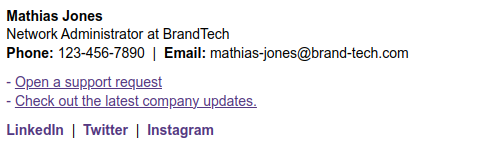
Complex email signature: This signature includes additional elements like a professional photo, a company logo, and social media icons. It’s more detailed but still maintains a clean and professional look.

Alternatively, you can add a WhatsApp or MS Teams button for internal communication.
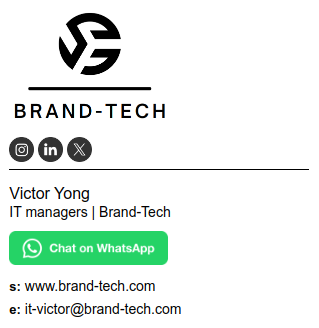
Branded Email Signature: This signature incorporates the company’s branding, including the logo and brand colors. It’s an excellent example of an email signature serving as a marketing tool.

Branded email signature, example two.
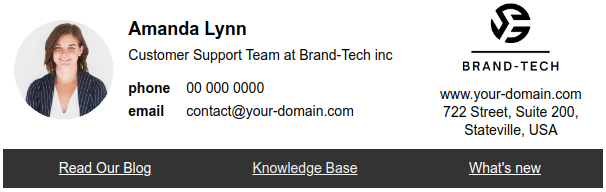
Email Signature with Graphics & Social Proof: This signature includes graphics, such as a company logo, and social proof, like a link to customer testimonials. It’s visually appealing and provides additional resources for the email recipient.
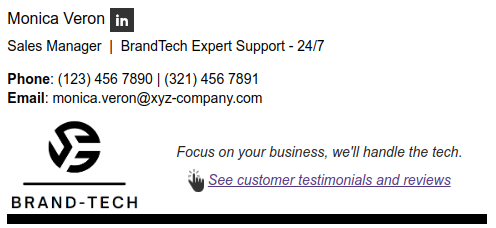
Leveraging Bybrand for IT email signatures
Bybrand is a powerful tool for managing professional email signatures, including those for IT professionals.
The software provides a range of templates for creating professional and visually appealing email signatures. These templates can be tailored to match your brand or personal style. Besides easy creation, Bybrand offers centralized management, enabling IT managers to efficiently oversee all email signatures within an organization.
Additionally, Bybrand’s integration with email platforms ensures effortless implementation of email signatures across your entire team. Ensuring uniformity and professionalism in all communications.
- Google Workspace integration;
- Freshdesk integration (for help desk teams)
- Zoho CRM integration (for sales teams)
- Zoho Desk integration for help desk teams)
Final thoughts
In conclusion, a professional IT email signature is an essential tool for enhancing your professional image, providing essential contact information, and serving as a subtle marketing tool. By carefully considering your design and content, and leveraging tools like Bybrand, you can create an effective email signature that leaves a lasting impression.

Create your first email signature with Bybrand
Bybrand offers the ability to generate, administer, and distribute essential email signatures for your employees.