This post is also available in: Português Español Deutsch Français Italiano
How you communicate with your clients is crucial to ensure a smooth pathway of information to boost sales, offer promotions, solve customer service issues, and answer any questions. Not everyone will use the same platform your team has internally. You need to offer up alternatives to ensure consistent access to your brand.
While social media links like LinkedIn or Instagram and a nod toward your website are always a good idea, adding WhatsApp in email signatures is quickly becoming a way to boost communication. WhatsApp has over 2 billion global monthly users, so odds are, your clients are on this platform.
Here we have an example of an email signature with an official WhatsApp Chat button.
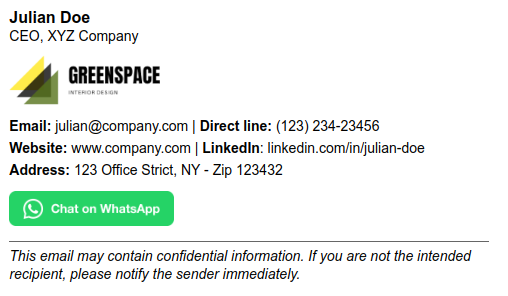
This article will help guide you through how to integrate WhatsApp into your email signature to enhance your professional appearance, interactions, and client communications.
Table of contents
How does WhatsApp work?
While the common perception is that WhatsApp is for personal use, the truth is much different. This digital communication network leverages your mobile phone’s cell or Wi-Fi connection to send and receive messages, chats, and calls.
The idea behind WhatsApp was to create a lightweight messaging platform to replace SMS-heavy pathways. SMS has character limits and doesn’t support rich data like photos, videos, and high-resolution media.
Like most modern platforms, you can use WhatsApp via the WhatsApp web through your PC or Apple browser of choice (Safari, Brave, Firefox, Edge, etc.) or through the mobile application for Windows, iOS, Android, and Linux.
You can download the application directly here.
Since its inception in basic text messaging, WhatsApp now allows photos, videos, documents, audio recordings, stickers, and those fun little animated GIFs in all its messages. With group chats and full-service international audio/video calls over Wi-Fi, this is a robust messaging platform to integrate with your email signatures.
WhatsApp in business communication
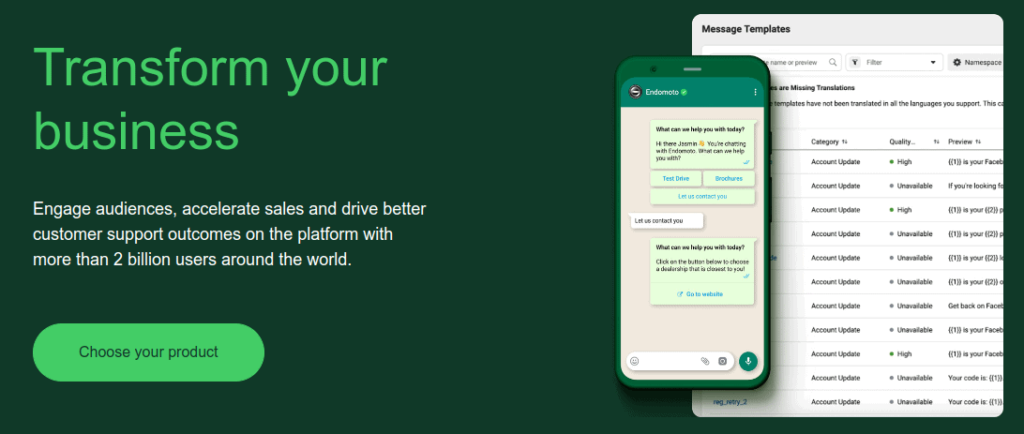
More than 100 billion messages are sent daily on the WhatsApp platform. Including a WhatsApp icon for email signatures is essential if you’re going to conduct business in the online world. There are widely available tools native to WhatsApp that allow you to automate, sort, and quickly respond to any customer inquiry.
If it works for you, you can build using the inclusive WhatsApp API. A business suite and app are also available if you have a larger enterprise and don’t want any restrictions on your platform-based communication. Features like end-to-end encryption and anti-fraud protection via two-factor authentication benefit business communication.
Using WhatsApp in your email signature taps into many benefits, offering your clients a direct, personalized, and private line of communication with your brand.
How to create a WhatsApp link for your email signature
WhatsApp brings three unique methods of communication to your email signature. These include voice, video, and text. One or all of these methods can help boost your customer service system for your clients.
Here are some steps to getting started:
- On your app or browser, open WhatsApp and go to the Call tab.
- You’ll see a section for Create call link.
- Click on that and then select the call type you wish for your business or brand.
- Now select Copy link.
- Go to your Bybrand dashboard and choose the email signature template you are using or wish to edit.
- At the bottom, create a new line and use an image or text for your format.
- Paste the link copied from WhatsApp into this part of your email signature (you can even add this to a WhatsApp icon for an email signature, like a phone photo).
- Click on Insert, and you are all set.
Any client that clicks on that WhatsApp icon for email signature will immediately open a chat, video, or voice call via their WhatsApp account. You can repeat this process for adding a video chat as well.
We made a fantastic and easy-to-watch YouTube tutorial on the detailed steps to help you complete the process.
Often, you may want to have the WhatsApp button. This gives target customers a quick and convenient way to text, chat, or video your business. The familiar visual enhances the overall customer experience because it is something clients are used to seeing as part of their communication strategy, and they’ll appreciate it if you have WhatsApp in email signature as an option.
Think about it this way. If you are sending out 1:1 or transactional marketing emails, your potential customers need a quick way to contact you.
When they notice the WhatsApp button in the email signature, they will click on it first because it is their preferred method. As long as you respond in a timely manner, you should boost conversions and overall satisfaction.
You can use the official button provided by WhatsApp to embed it in your email signature. This button allows recipients to click directly on it to start a WhatsApp conversation.
Example:
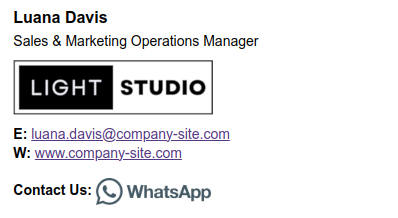
Another option is to add a text link in your signature, such as “Contact us via WhatsApp”. You can highlight the text and add the link to your phone number in WhatsApp format.
Example:
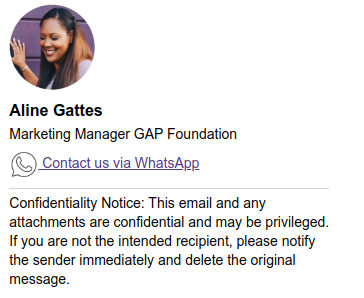
You can also include a WhatsApp icon in your signature, which serves as a visual shortcut to start a conversation on the app. There are several icons available that you can use.
Example:

And finally, directly to a phone number.

WhatsApp icon for email signature
The beauty of having a WhatsApp icon for email signature in your system is its versatility. You don’t need to stick to pure text or a bulky image. An icon is quick-loading and looks aesthetically pleasing inside an email signature for various formats.
Official icons format, see more details here.


Choosing your WhatsApp icon is fun. Maybe you pick a phone receiver for audio calls or a chat box with three dots for your chat link. If you like, you can even choose a “branded” icon that includes the WhatsApp name alongside a chat cloud with a phone inside.
These various icons add a visual element to your email signature but also make the CTAs you use clear and inviting. Be sure to select an icon that is aligned with your brand image identity and resonates well with your target audience.
Benefits of incorporating WhatsApp in your professional email signature
Having a WhatsApp in email signature option is a great way to improve communication with your target audience for your business.
These benefits everyone with:
- Instant connections: WhatsApp is instantaneous. The link is configured to open the app on a mobile device, a client on a PC, or a website on a browser. It sends clients to the platform they are already comfortable using for you and their convenience.
- Business communication: WhatsApp integrates smoothly with your branding, voice, and identity. It is a centralized location for streamlined communication, so you can keep all your various customer interactions in one place for easier management and historical tracing.
- Full customization: Using a WhatsApp link includes being able to add personalized pre-filled text that auto-generates inside the message whenever a target customer clicks on the link. That is a great way to guide the conversation or provide information about what you do – in your personalized brand voice!
- Cost effective & easy to use: WhatsApp is free to use. That is why it is so popular – especially for international communication. Yes, you can upgrade to a paid business plan, but if you’re a small to medium-sized organization, it provides a simplified UI/UX and dashboard for smooth communication.
- Expands your reach: As mentioned earlier, WhatsApp has a massive online following. The confidence factor is undeniable, giving you a strong method of expanding your market reach based on a growing consumer platform preference.
Enhancing your WhatsApp email signature
Now that you’ve learned how to integrate WhatsApp in email signatures, it’s time to consider how this communication platform will enhance your overall business operations. When you use this option, you are leveraging a wealth of features that streamline business functions.
This may include any or all of the following.
WhatsApp for customer service
When you include a direct line for customers to reach out and gain answers to questions or conveniently learn more about your services and products, you boost your customer service capabilities. That immediate access is a goldmine for increasing customer satisfaction and cultivating trust with your brand.
As a bonus, you get all that rich data to use for historical tracking and improving internal training by keeping examples of successful interactions via WhatsApp.
Adding the support ticket number to the pre-created WhatsApp message is a good idea, so when you receive the message, you can search the customer’s service history.
WhatsApp for sales
Incorporating a WhatsApp icon for email signatures streamlines sales. A lot of B2B clients require a direct method for sales teams to cultivate leads. Instead of scheduling a call, the WhatsApp button sends a lead to a ready and willing team member. That fosters faster engagement and can potentially lead to quicker sales conversions.
In some countries, WhatsApp has a payment feature built into the system. This “Pay with WhatsApp” benefit can remove the steps between a lead viewing your signature and making a purchase.
Feedback and reviews
A thriving business needs feedback to improve and innovate continually. Otherwise, you will be lost to the competition in your specific business niche. Having WhatsApp in email signatures allows you to harvest customer feedback and reviews for training, business growth, and UGC (user-generated content) that can be posted on your website, social media, and email campaigns.
You could even have a pre-filled section of the WhatsApp message that includes something like: “We look forward to hearing from you. In the meantime, how about leaving a fantastic review on Google about our services?”
Marketing and advertising
WhatsApp is a marketing pathway. It is another customer touchpoint that directly connects your brand with a commonly used communication tool. Besides the advantages of a convenient and easy-to-use system for customers to get answers, you can advertise on this platform using WhatsApp Status.
With this feature, you get a 24-hour period to post things like your latest blog post, a holiday discount, or even your upcoming office hours. The only limit to using this tool for marketing is your imagination. Innovation is the name of the game here and a big reason to add a WhatsApp icon for email signature.
Conclusion
Incorporating WhatsApp into your various email signatures on Bybrand is as simple as copying a link, adding an icon, or using a recognizable WhatsApp button. It enhances your customer service features and provides a range of benefits that boost your overall communication methods.
Following these quick and easy steps in this article will open the door to new target audience segments and ensure your business has greater competitive resilience because of your versatile communication methods.
Put simply, WhatsApp in your email signature is a powerful tool for the business growth and customer engagement you need today.

Create your first email signature with Bybrand
Bybrand offers the ability to generate, administer, and distribute essential email signatures for your employees.