This post is also available in: Português
Organizations need tools that allow IT and Marketing teams to reach their goals quickly. Our functionality to massively update email signatures to G Suite saves managers time by getting the job done in less time.
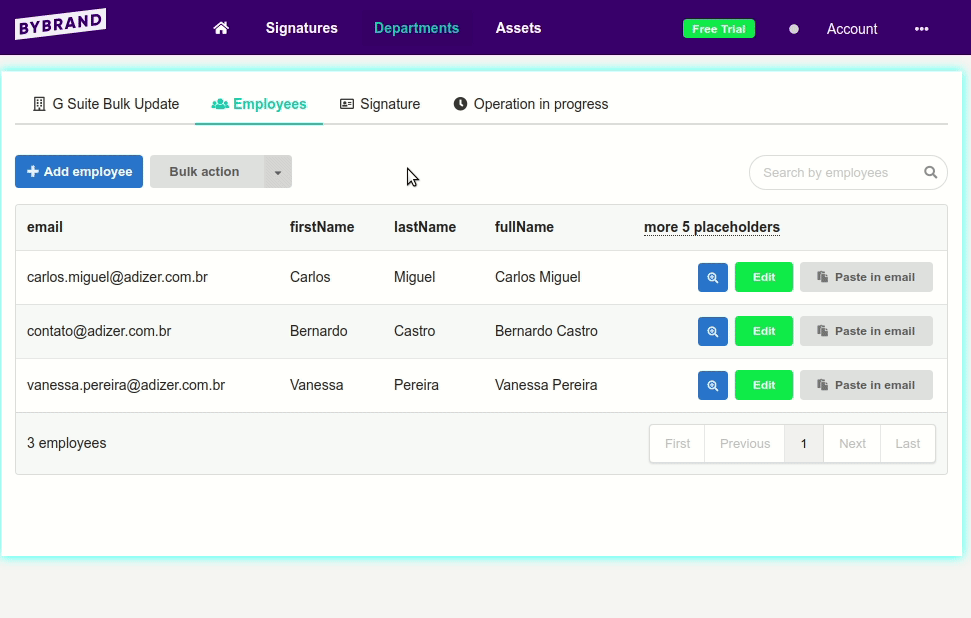
The COVID-19 pandemic has made this our most essential feature, with most companies having employees working remotely, in different places. Going locally to the user’s machine to update your email signature is no longer an option.
At Bybrand, we want to help businesses create beautiful email signatures, and we also want to help IT managers and marketing professionals do the job faster.
IT managers and marketing professionals are, in many cases, responsible for updating the team’s email signature.
Bulk email signature update
For all the advantages of email signature managers available on the market, most have a weakness – they generate more work and make you perform repetitive and tedious tasks.
A small use case
Imagine your company has 50 employees who use professional email every day.
And due to the COVID-19 pandemic, you need to update the phone number of all signatures, which now has a new VOIP extension that will direct the call to the employee’s cell phone. After all, everyone is working in the home office.
Here is an example of the new email signature.
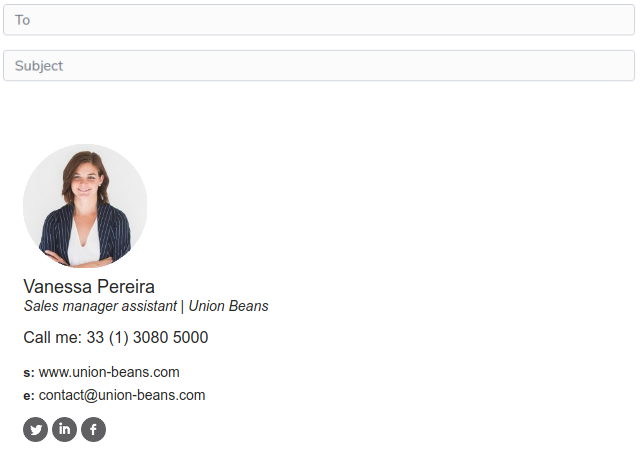
Usually, you delegate this mission to the IT manager.
No automation
If by chance, your company uses a simple email signature manager, it will take one or two days to change the signature for all employees. Those working days include sending tutorials on how to do it, remote access, and screen sharing.
After all, employees are experts in their own areas, and in many cases, computer skills is not one of them.
Two days. Is that really what you want?
What about when the pandemic’s over, and you need to get your phone numbers back to normal?
The same work all over again.
With automation
Now, let’s assume you use an efficient email signature manager, like Bybrand. And you can update all employee email signatures automatically in 30 minutes.
What will you do with your free time?
This new feature is all about saving time.
Why is mass updating necessary?
- To speed up the process of updating email signatures several times;
- Gain efficiency;
- Reduce the number of repetitive tasks;
- Free time to think about solutions that generate more value for the company;
What’s next
We are actively working on product improvements. That’s why we keep an ear close to our customers to understand what they need. Lately, we’ve seen that automation is more important than ever.
In the coming weeks, we will launch the potential for bulk updates for Zoho Desk and Freshdesk support agents.
Other news related to the G Suite:
- Introducing Bybrand Departments;
- Bybrand updates email signatures on G Suite alias;
- Bybrand is on the G Suite Marketplace;
Finally
It is difficult to predict when it will take time to update an email signature manually. The important point is that with automation, the extra work goes away.