This post is also available in: Português Español Deutsch Français Italiano
You may be using a professional email signature similar to the one below. But is everyone in your organization doing this too?

Probably not.
It can be tricky to motivate employees to use their email signatures, even though the right email signatures can offer them and the company various benefits.
To help you out, here are some tips to motivate employees to use the company signature in their emails. We also include some best practices for email signature examples.
Table of contents
- The importance of using an employee email signature
- Common reasons why employees don’t use the company email signature
- The benefits of using a company email signature
- How to create an attractive company email signature
- How to motivate your employees to use the company email signature
- How Bybrand helps you to encourage the employees
- Final thoughts
The importance of using an employee email signature
Setting employees up with a professional email signature offers many benefits to a company. Here are some of the main reasons why it’s a good idea.
Professionalism
A well-crafted email signature reinforces professionalism.
Company email signatures provide essential contact details, such as the employee’s name, job title, company, contact number, and email address. This information ensures recipients have the necessary contact points for further communication or clarification.
Credibility and trust
A professional email signature adds credibility to the sender. It helps establish trust between the sender and the recipient, as it indicates that the email is coming from an official source.
Personalization and engagement
Including personal elements like a short quote, social media icons, or a small image can add a touch of personality to your emails. This can help with engagement and creating stronger connections with the people you communicate with.
Common reasons why employees don’t use the company email signature
Even though using a company-wide email signature has its advantages, many employees choose not to use them. Here are some common reasons why.
Unawareness or lack of training
Some employees might not be fully aware of the importance of using a company email signature. If they haven’t received proper training or guidance on why business signatures are important, they might overlook using them.
Technical challenges
Employees might not know how to set up or update the email signature within their email client. You need to make sure you provide the necessary resources and instructions to make it easy for them.
Alternatively, it can be helpful to use an email signature generator. This makes it easy for organizations to update and manage employee email signatures instead of leaving it up to their employees to handle.
Mobile email usage
Email signatures might not display well on a mobile phone or could take up too much space in the limited screen area. Employees might avoid using them because of this.
This is why the best professional email signature tools include mobile-optimized options.
Lack of customization options
Some employees might feel constrained by the standardized company signature, wanting more personalization options that better suit their individual preferences or job roles.
That’s why it’s a good idea to let them use their own profile photos and include their own information in their signatures, rather than just having the company logo and general business contact information.
See a beautiful example of a signature with a head photo.
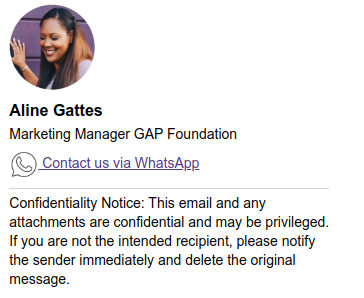
Doing so lets them create their own personal email signature, which can be beneficial for both internal and external company communications.
The benefits of using a company email signature
Using an email signature across an entire company is a good idea for many reasons. Here are some of the main ones.
Email signature branding
Including your company logo, brand colors, and tagline in your email signature reinforces brand recognition. It helps to reinforce your brand and ensures that every email sent serves as a subtle marketing opportunity, increasing brand awareness and visibility.
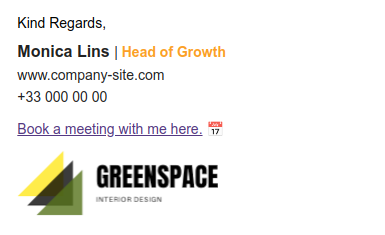

Email signature marketing
You can use email signatures for marketing purposes, like including links to promotions, upcoming events, or product launches. This can drive traffic to specific landing pages, increasing engagement and conversion rates.

Sales enablement
For sales teams, email signatures can serve as an additional sales tool. The right business email signature can include a brief value proposition, a link to case studies or testimonials, or a highlight of current promotions. This can subtly influence prospects, helping the sales process.

Customer support
Email signatures can be valuable for customer support teams. They can include direct contact information or links to self-help resources, FAQs, or knowledge-base articles. Including this offers quicker and more efficient support for customers.
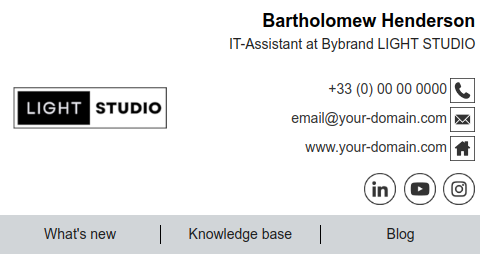
Cross-promotion and cross-departmental collaboration
Email signatures can be used to cross-promote other departments or initiatives within your company. For example, marketing campaigns can be highlighted in sales team signatures, fostering collaboration and support among different departments.
How to create an attractive company email signature
Whether it’s for an individual email signature or a signature template applied across the company, there are a few key elements you need to include. Here are some essential tips for effective email signature design.
Keep it simple and concise
Look at any email signature example, and you’ll notice that the best ones are simple. Avoid clutter and excessive information. Only include key details like the employee’s name, job title, company name, phone number, and a link to the company website.
Make it easy to read
Use a clear font type and size. Stick to standard fonts that are easily readable across various devices and email clients.
Add interactive elements (carefully)
Consider adding clickable elements like hyperlinked buttons or banners for promotions or social media links. This is possible with an HTML email signature.
Consider mobile responsiveness
Test the signature across different devices and email platforms to ensure it displays properly and maintains its readability on mobile devices.
Include a CTA
Encourage recipients to take action by including a subtle CTA, such as scheduling a meeting, visiting a website, or downloading a resource.
Standardize across the company
Establish guidelines for email signatures to ensure consistency across all employees. Provide templates or tools to streamline the creation process.
In the video below, you can watch how to create a standard signature for all employees from a CSV file using Bybrand Automation.
How to motivate your employees to use the company email signature
As we’ve established, getting employees to use your company email signature is important. Here are some tips and tactics to help you achieve this.
Training and education
Provide training sessions or resources that explain why your company email signature is important. Highlight how it contributes to professionalism, branding, and more effective communication.
Emphasize the advantages of using the signature, such as:
- enhancing the company’s image
- fostering trust with clients
- facilitating communication
Lead by example
Encourage senior management or influential employees to use and promote the standardized email signature. When leaders start, it sets a standard for others to follow.
Make it easy
Offer user-friendly tools or templates to simplify the process of creating and implementing the email signature. Ensure that employees have easy access to these resources.
Engage employees in the process
Involve employees in the decision-making process regarding the design or content of the email signature. This can increase their sense of ownership and interest in using the signature.
How Bybrand helps you to encourage the employees
Using an email signature generator like Bybrand makes it easy for employees across your organization to use email signatures. Here’s why:
- Professional signature templates: Bybrand offers professionally designed, customizable signature templates for a polished look.
- Integrations with CRM and support platforms: Seamless integration with Zoho CRM, Google Workspace, and Freshdesk enables easy application of signatures within these platforms.
- Branded email signatures: Bybrand allows you to easily create branded signatures.
- Ease of implementation: Anyone can create and customize their email signature with the simple drag-and-drop editor.
- Consistency and compliance: The tool offers standardized signature templates that comply with your brand guidelines and legal requirements.
- Enhanced employee engagement: Bybrand’s branded email signature approach encourages employee engagement and a sense of ownership.
- Quick implementation: In addition to the integrations that allow you to deploy the signature to the employee’s account, Bybrand also has manual methods such as Bulk Send and Share signature.
- Automation: The departments feature generates automatic signatures based on the list of employees you send to Bybrand, which can be through a CSV file or an integration such as Google Sheets.
Final thoughts
When everyone uses their company email signatures, you can experience a significant boost in branding and marketing effectiveness.
So, emphasize the benefits of signatures, use a good email signature generator, and make sure the signature is easy to implement. This will help you convince all your employees to adopt email signatures so that you can ensure a cohesive company image.

Create your first email signature with Bybrand
Bybrand offers the ability to generate, administer, and distribute essential email signatures for your employees.
