This post is also available in: Português
There’s a lot riding on your email signature; more than most professionals realize.
Your email signature is a compact branding tool that can shape how your email recipients perceive you. In fact, a study by Demand Gen Report found that branded email signatures are key for establishing trust with consumers.
That’s a big opportunity for something most people overlook.
Whether you’re sharing your job title, linking to your website, or adding social media icons, a well-crafted email signature makes your email message more professional and memorable.
With the help of email signature software and the right professional email signature examples, you can ensure every message leaves a lasting impression.
Why professional email signatures matter
Firstly, a professional email signature establishes credibility and trust.
When recipients see a signature that includes your name, title, company logo, and contact information, it assures them of your authenticity and professionalism.
Secondly, it acts as a marketing tool. By including links to your website, social media profiles, or recent blog posts, you can drive traffic and engagement without overtly promoting your services.
Example signature with useful links:
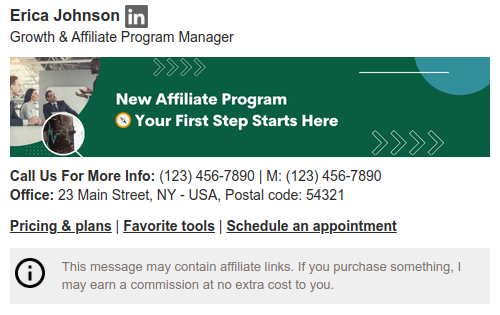
This subtle form of marketing can be particularly effective in nurturing leads and maintaining client relationships.
Lastly, a professional email signature leaves a lasting impression.
In a crowded inbox, a well-designed signature can make your emails stand out, reinforcing your brand identity and making it easier for recipients to remember you.
Places to use professional email signatures
Using an HTML email signature isn’t limited to just formal business emails — it has a place in almost every type of digital communication you send.
From marketing campaigns to customer service replies, your email signature serves as a powerful tool for branding, building trust, and providing relevant contact information.
What many businesses overlook is that email signatures are not one-size-fits-all. Each platform or communication style offers a different opportunity to make a lasting impression.
Whether you’re aiming to build brand recognition, improve user experience, or simply maintain consistency across platforms, a well-crafted email signature helps reinforce your brand identity every time someone opens a message.
Let’s look at the 7 important places where you can, and should, use your own email signature.
1. Business emails
Everyday business communication remains one of the most important spaces to use a professional email signature.
Internal communication with colleagues, project updates, external partner check-ins, and client-facing exchanges all benefit from a polished sign-off.
Email signature example for business use:
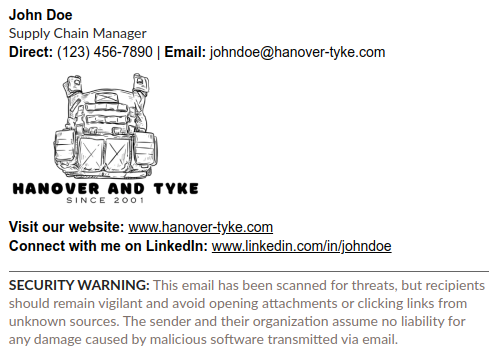
A business email signature helps you appear more organized, credible, and clear. It ensures that your contact details are always available. This matters when you’re juggling multiple conversations, and recipients need a quick way to follow up or put a face to a name.
Using consistent signature templates with your company logo and brand colors also helps align all employees under a shared brand identity. This builds internal unity and outward brand recognition.
2. Marketing emails
Marketing messages, like newsletters, promotional offers, or product launch announcements, aren’t complete without a solid email footer.
An HTML signature in these emails adds a human touch to an otherwise templated campaign.
It’s not just about aesthetics, either. When recipients see a real name and email signature, it boosts engagement. It makes your email message feel more personal, even if it’s automated.
Here is an example of an email signature in Mailchimp:
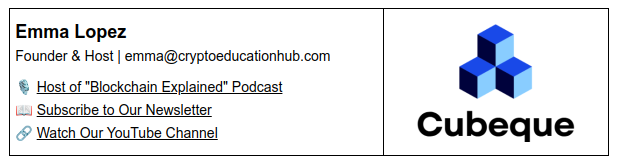
Alternatively, you can create an HTML signature with a face photo.
See also
This is also a perfect space to include social media icons, a clickable website link, and even an animated email signature to promote upcoming events or recent content.
Just make sure you follow email signature best practices. Avoid overwhelming the footer with too many links or images, and keep the link visible and well-formatted.
Using an email signature generator helps you tailor this for different marketing messages or senders across your team. If you’re running marketing campaigns with segmented audiences, consider following an email signature example that matches the tone and content of the message.
3. Customer support emails
Customer support teams often send dozens of emails each day. These messages are vital moments for establishing trust and providing accurate information.
A professional email sent without a proper signature can feel incomplete or impersonal.
Incorporating a professional email signature in support replies shows customers they’re dealing with a legitimate representative. It also makes it easy to follow up. Including a direct phone number, physical address, or helpful social media links allows customers to reach out in whatever way suits them best.
Email signature example for Intercom:
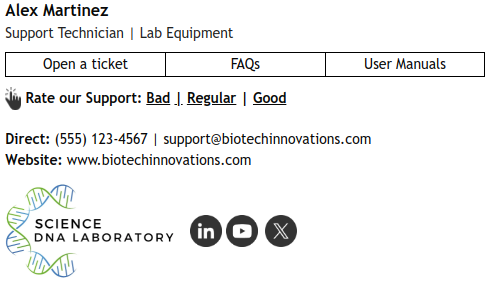
See also:
You can even include a short call to action or a note like “Need help faster? Visit our Help Center” in your email footer. It’s subtle, but it can reduce back-and-forth and enhance the support experience.
These interactions are also ideal for including disclaimers. Depending on your industry, a legal disclaimer in support messages can help with compliance and managing expectations.
4. CRM software and automated emails
Many businesses rely on CRM tools to automate lead follow-ups, onboarding sequences, or drip campaigns. These are perfect places to add email signatures, and yet they’re often forgotten.
When you integrate your professional email signature into your CRM system, you ensure every automated touchpoint carries the same polish as a manually sent message.
Sales email signature example for CRM:

See also:
That means your signature details stay consistent, whether it’s a live email or a system-triggered alert. This helps build brand recognition over time and shows attention to detail.
Even in automation, people appreciate seeing a real person’s name and role, especially when making decisions about services or products.
5. Email clients across devices
Not all email clients display email signatures the same way. This is why it’s critical to design your signature with cross-platform compatibility in mind.
Whether you’re using Gmail, Microsoft Outlook, or Apple Mail, your professional email signature should look consistent. This applies not just on desktop but also on mobile devices.
Signature example for mobile devices:
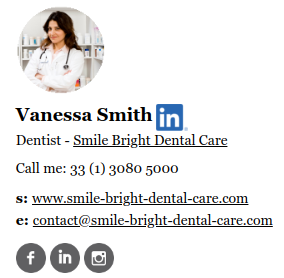
A poorly formatted email signature on a mobile phone can lead to broken links, distorted company logos, or missing graphic elements.
If you’re sending emails from multiple devices, it’s important to test how your email signature appears across each. And if you’re managing company email signatures for a large team, using a platform like Bybrand or another email signature generator can save time and prevent formatting errors.
6. Personal business accounts
Even if you operate a solo business or freelance under your own signature, the impact of a professional email signature is just as important.
When you’re building new client relationships or responding to job inquiries, a consistent and clean email footer shows professionalism and care.
You don’t need a corporate logo to have a great signature. Use your full name, job title, contact information, and maybe even a headshot if it suits your brand. This sets the tone for what people can expect from you and serves as a digital business card in every interaction.
Example with professional headshot:
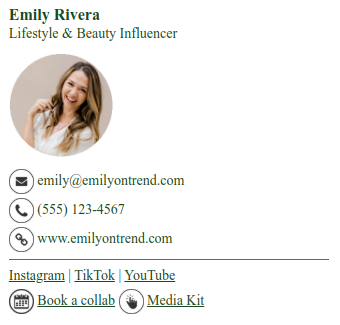
You can also include a short quote, a call to action, or your calendar booking link. This gives your emails a personal touch while still staying professional.
7. Transactional emails
Receipts, order confirmations, invoices, and appointment reminders don’t usually get the design attention they deserve. But these email messages are essential touchpoints that often go directly to a customer’s inbox and are read closely.
Example of a Postmark HTML signature:
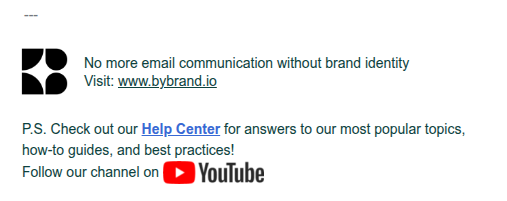
Other transactional email platforms
- Mandrill
- SendGrid
- CustomerIO
Even a basic email signature in these messages helps reinforce trust and gives customers a path back to you if needed.
Including your company address, customer service line, and support email makes it easier for them to resolve issues without digging through your website.
You could also experiment with using a short note or animated email signature that draws attention to a recent blog, upcoming event, or support resource.
The idea isn’t to market aggressively, but to use that email footer space as a helpful, branded add-on.
How to create an effective email signature
Start by including relevant contact details: your full name, job title, direct phone number, and email address. Adding your company name and physical address can also be beneficial, especially for formal communications.
Incorporate branding elements like your company logo, brand colors, and fonts to reinforce brand recognition.
However, avoid cluttering your signature with excessive graphics or information. A clean, straightforward signature is more likely to be well-received and less likely to trigger spam filters.
We already have great examples added previously.
If your industry requires it, include a legal disclaimer at the end of your signature. This could cover confidentiality notices or compliance statements, depending on your specific needs.
Example:
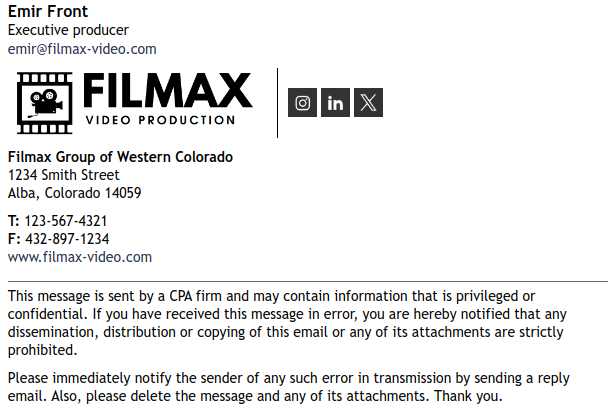
The easiest way to ensure you get an engaging design is to follow a template or email signature example.
Creating using Bybrand
Bybrand offers a user-friendly email signature generator that simplifies the creation process.
With various email signature templates, you can design a signature that aligns with your brand’s aesthetics. The platform allows for easy integration into various email clients, ensuring your signature appears correctly regardless of the recipient’s platform.
Bybrand also allows for central email signature management from a single dashboard. This makes it easy for companies to keep all signatures consistent or deploy a custom email signature for different departments.
Conclusion
Incorporating a professional email signature into your communications is a simple yet effective way to enhance your brand’s visibility, establish credibility, and leave a lasting impression.
By thoughtfully designing your signature and utilizing tools like Bybrand, you can ensure consistency across all your email interactions. So, don’t overlook this valuable branding opportunity.

Create your first email signature with Bybrand
Bybrand offers the ability to generate, administer, and distribute essential email signatures for your employees.