This post is also available in: Português
Welcome to the Q3-2023 product improvement! We continue to release new features and platform improvements, so you can focus on building your professional email signatures.
In summary, the integration with Teamwork Desk has been discontinued and replaced with integration placeholders only. In the same area, we have created integration placeholders for Help Scout and Microsoft Exchange. The quick preview function and a more flexible option to resize columns in the signature editor have been added. We have also improved the management of borders in HTML email signatures. In the integrations, Freshdesk now has the option for multiple domains, and Zoho CRM has the Sync data option.
Next, we will go into more detail about what’s new. Keep reading so you don’t miss anything.
Teamwork Desk Integration
At the beginning of Q3, we removed the integration with Teamwork Desk, where you could import support agents to Bybrand. Now, we only have integration with placeholders.
- Read a full presentation about the modification here.
Integration placeholders
The integration placeholders functionality allows for the customization of email signatures, with dynamic fields replaced by real user data. Now, we have added integrations with Help Scout and Microsoft Exchange.
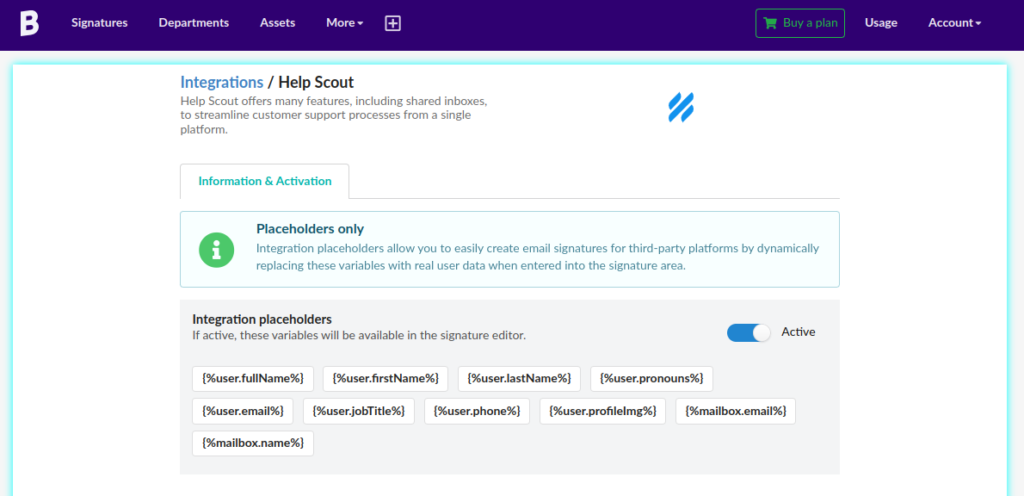
Watch the tutorial video to create an HTML email signature using the integration placeholders with Help Scout. Furthermore, check out the complete tutorial for creating an email signature for Help Scout here.
This functionality offers flexibility and cost savings by creating unique and customized email signatures for your team, as you only need one or two email signatures for the entire company.
Quick preview
Occasionally, you need a second look to check how the email signature will look on different devices, even before pasting it into the email client. With the new Quick preview feature, this is possible.
How to access the feature?
- Click on Edit a signature.
- Select the Test option.
- Then, click on Quick preview.
Benefits
- Check the appearance of your email signature on mobile and desktop.
- Ensure that all elements are correctly formatted.
- Make adjustments and improvements before sending your email signatures.
Don’t waste time with lengthy email tests or sending drafts to check the appearance of your email signature. With Quick preview, you save time and ensure that your email signatures look perfect on all devices.
Freshdesk Integration with multiple domains
Bybrand now supports multiple Freshdesk accounts. This can be useful for support agencies, managers, or large corporations that use multiple installations on separate domains.
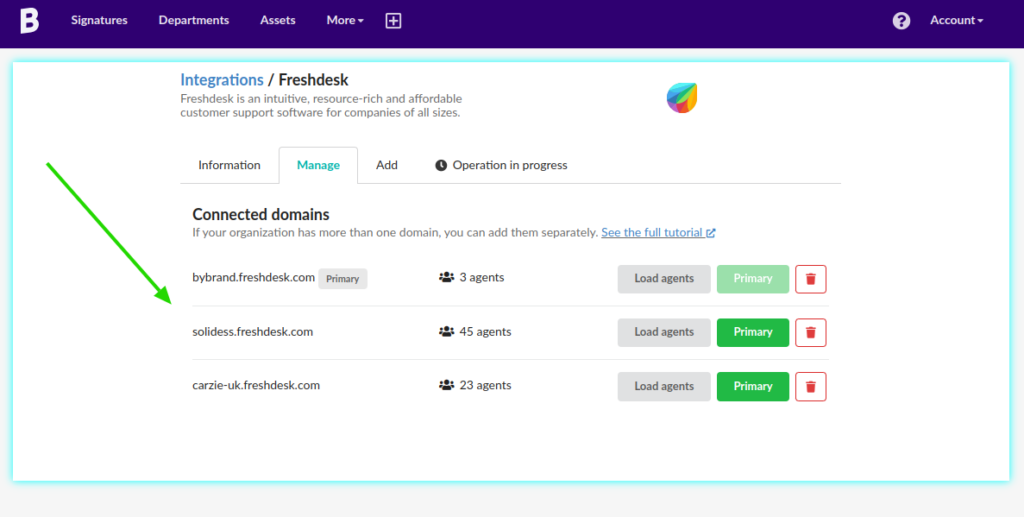
We did a complete presentation on this improvement in August, read it here.
External and Internal columns splitting
Now, we offer an option to resize external and internal columns more comprehensively with the signature editor. This update allows for greater customization with just a few clicks.
Read a complete tutorial on: How to change the size of a column in the signature.
Improved border management
In the border management of your HTML signature, you can now see which sides are active. This makes it easier to manage and change the characteristics of an HTML cell with a border.
Sync data with Zoho CRM
In the integration with Zoho CRM + Bybrand, we now have the functionality to sync user data between the two platforms. This functionality allows you to keep Zoho CRM user information up to date in the email signature, making management easier.
Benefits of data synchronization:
- Keep Zoho CRM and Bybrand data automatically synchronized.
- Update contact information, such as name, title, and phone number, in one place.
- Streamline the process of updating email signatures for your contacts in Zoho CRM.
Check out the complete tutorial for setting up data synchronization between Zoho CRM and Bybrand here.
New videos tutorials
Finally, here are the main tutorial videos published.