This post is also available in: Português
Let’s talk about one of the most underrated lead generation tools sitting in your digital toolkit right now — your email signature.
Yep, that little block of text at the bottom of your emails.
Most marketing consultants treat it like an afterthought. Just toss in your name, job title, and maybe a phone number, and move on. But what if your email signature could quietly and consistently generate qualified leads without any extra effort on your part?
Think about how many emails you send each day. Dozens? Perhaps hundreds if you’re juggling multiple clients. Now imagine each one of those emails carrying a mini, unobtrusive marketing campaign with it.
That’s the beauty of a well-optimized email signature. It’s like a silent salesperson that’s always working in the background.
In this guide, you’ll learn exactly how to transform your professional email signature into a lead magnet without coming across as salesy or spammy.
Why email signatures matter for marketing consultants
Marketing consultants thrive on visibility, trust, and action. When done right, your email signature hits all three.
First off, it’s everywhere. Whether you’re emailing a potential client, sending a proposal, or replying to a quick update, your email signature is there. It’s one of the few pieces of real estate in your email communication that shows up every single time. That’s massive.
HTML signature example for marketing consultants:
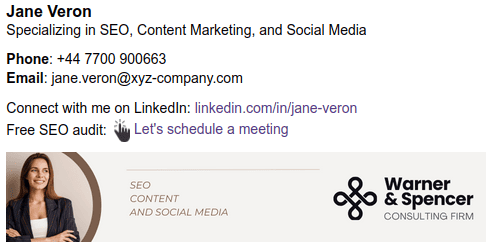
Yet, despite this constant exposure, most consultants don’t leverage it. It’s like owning beachfront property and building a tool shed on it.
Email signature marketing isn’t about turning your emails into billboards. It’s about building trust through consistency, showcasing your professional identity, and giving readers a gentle nudge toward taking the next step.
It adds a personal touch to your digital presence and can enhance your brand recognition without shouting. When you add in things like social media icons, links to resources, or even a call to action, you turn a passive piece of your email into a lead generation tool that blends seamlessly with your message.
Essential elements of a lead-generating email signature
To turn your email signature into a true marketing channel, you’ll need to include a few key ingredients.
Contact information
It should go without saying, but let’s clarify it: Your contact details need to be easy to find and read.
Include your company name, phone number, and business website. Think of this as the minimum requirement for professionalism and accessibility.
Bonus tip: Make your phone number and website clickable, especially for mobile devices. You’d be surprised how many people forget this.
Call-to-action (CTA)
This is your secret weapon. A good call to action in an email signature is subtle but persuasive. Instead of saying, “Buy my services!” consider a CTA like:
- “Download our latest eBook on growth tactics.”
- “Book a free 15-minute consultation.”
- “See how we helped X client grow 40% in 3 months.”
Use hyperlinks or email signature banners to make it stand out.
Email signature example with useful links:
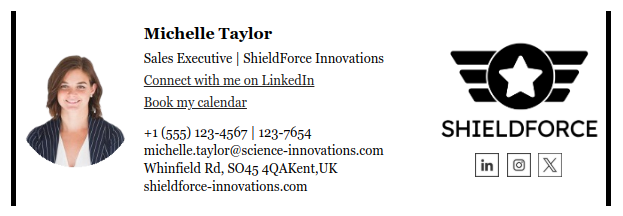
Professional branding
Your professional email signature is part of your brand. That means using your company logo, your brand colors, and fonts that align with your brand identity.
Keep the font size readable and consistent.
Don’t forget your social media icons, either. Link them to your social media pages, where potential leads can dive deeper into your content and expertise. This adds social proof and enhances your personal brand.
HTML signature example with social icons:

Also, include a professional headshot if it makes sense for your brand. It’s especially effective in niches like consulting, coaching, or real estate, where people want to know who they’re dealing with.
How to incorporate lead generation features in email signatures
Now that you’ve nailed the basics, it’s time to go beyond the standard and turn your email signature into a powerful tool for lead generation.
With the right elements and tools in place, you can create an engaging, professional email signature that works quietly to drive new leads and conversations.
Banners are like little billboards inside your email signature, and when used strategically, they can direct people exactly where you want them to go.
If you’re running marketing campaigns, promoting limited-time offers, or trying to increase event registrations, adding a signature banner is an easy win.
These banners can lead to:
- Product landing pages
- Client success stories or case studies
- Seasonal discount pages
- Event signup forms
- Interactive tools or quizzes
- Top-performing blog content
Make sure your banner matches your brand colors and aligns with your overall brand identity. It should look clean, sharp, and be designed for all email clients, especially those on mobile devices.
The banner should also have a clear call to action (e.g., “Download Now,” “Register Here,” or “Get the Case Study”) that aligns with your marketing strategy.
Email signature example with banner:

If you’re managing company email signatures for a team or the entire organization, platforms like Bybrand let you update these banners at scale. This is especially helpful when running synchronized email signature marketing campaigns across your team or agency.
Link to valuable content
Your email signature for lead generation should double as a gateway to your content ecosystem. Beyond linking to your homepage, think about what would be genuinely useful to a potential client.
Here are some smart link ideas:
- A free email signature template or design tool
- An image gallery showcasing your latest campaign visuals
- A replay of a webinar or virtual workshop
- Downloadable resources like eBook or cheat sheets
- A “Start Here” guide for potential clients
- Your most engaging blog post on email marketing tips
These content pieces should be chosen based on what aligns best with your marketing campaigns and can demonstrate your expertise.
Another signature example with useful links:

Don’t underestimate the power of social proof, either. Linking to content with testimonials or media mentions builds trust fast.
Use scheduling tools
You know what slows down lead generation? Back-and-forth emails trying to pin down a meeting time. Instead, let your email signature do the scheduling for you.
Embedding scheduling tools like Calendly, Doodle, or HubSpot Meeting Links allows email recipients to schedule meetings directly, without even needing to respond first. This is incredibly useful for busy consultants and clients.
To make it effective, include a microcopy above the link, such as:
- “Have questions? Let’s chat.”
- “Pick a time that works for you.”
- “Click here to book a free consultation.”
Pair that with your custom email signature, and you’ve created a self-service funnel inside your everyday email communication.
Social media is where your personal brand really shines, and your email signature should reflect that.
Rather than just dumping your social media links, use small, branded social media icons that link to your most active and valuable social media pages.
By doing this, you connect your email signature to your broader content and nurture further engagement beyond just a click.
Of course, only link to platforms where you’re active. A dead profile does more harm than good when it comes to brand recognition and credibility.
Optimize for mobile devices
Chances are, roughly half of your emails are opened on mobile devices. That means your professional email signature needs to look just as clean and functional on a smartphone as it does on a desktop.
Use a signature generator like Bybrand to preview your signature on multiple email clients, including Apple Mail, Outlook, Gmail, and mobile inboxes. Things to keep in mind:
- Use responsive design
- Avoid clutter; focus on key signature details
- Make phone numbers and CTAs tappable
- Test banner images for load speed and scaling
- Make sure the font is large enough to be legible on smaller screens without needing to zoom in
Keep the design visually appealing
You’re not trying to win a design award, but your own signature should still be visually appealing and clean. Consistent spacing, readable fonts, and minimal color variation help reinforce brand identity and brand consistency.
Don’t overdo it with multiple fonts or too many colors. Stick to a few elements that align with your company logo and overall professional identity.
Avoid cramming too much information in. Instead, prioritize a clear layout that flows logically.
Keep it concise, while still informative. If your email signature looks messy, it reflects poorly on your professional image.
Conclusion
Let’s be honest; there are flashier tools out there when it comes to lead generation. Ads, webinars, funnels, SEO…the list goes on. But none are quite as quiet, consistent, and low-effort as your humble email signature.
For marketing consultants, it’s not just a block of text. It’s a living, clickable mini-marketing channel that travels with every email you send.
With the right email signature template, a bit of branding finesse, and strategic links, you can turn everyday email communication into a soft but steady lead-generation engine. And when you multiply that by the number of emails sent across your entire company or client base?
That’s when things start to scale.
So, next time you open your email client, ask yourself:
- Is your signature fresh enough to start a conversation?
- Is it carrying your brand identity forward?
- And most importantly…is it bringing in leads?
If not, it’s time to give it a little love.

Create your first email signature with Bybrand
Bybrand offers the ability to generate, administer, and distribute essential email signatures for your employees.