This post is also available in: Português
There are many ways that you can promote your online store. One of the easiest is through an email signature – something that many brands overlook.
An email signature for ecommerce businesses can be used in a couple of different ways. You can use it to generate direct sales, improve customer service experience, and generally boost your brand.
With the right platform, these signatures are easy to create and apply. Yet, they can have a big positive impact on your ecommerce business when properly set up.
In this guide, we’ll run through everything you need to know about ecommerce email signatures, including what types you can create and what elements you should include in them.
The impact of email signature on ecommerce metrics
If you run an online store, then using an ecommerce email signature is a great way to reinforce your brand and help you push sales.
Here are a few ecommerce metrics that a professional email signature can help to improve.
Brand recognition and consistency
A well-designed, branded email signature reinforces your brand identity. Consistency in branding helps build trust and recognition, which can positively impact metrics like customer loyalty and repeat purchases.
Professionalism and credibility
A polished and professional email signature creates a positive impression on potential customers. This can enhance the credibility of your ecommerce business, leading to increased trust from customers and higher conversion rates.
Contact information and accessibility
Including essential contact information in your email signature, like a customer support phone number or a link to your website, makes it easy for customers to reach out. This accessibility can improve customer satisfaction and could boost metrics like customer retention.
Promotional opportunities
Ecommerce email signatures are a great space for adding promotional elements, like limited-time offers, discounts, or new product announcements.
Making the most of your signature for promotions can drive customer engagement and boost metrics like click-through rates and conversion rates.
Including links to your social media pages in your business email signature encourages customers to connect with your brand on multiple platforms. This can help broaden your online presence, potentially impacting metrics related to social media engagement and brand visibility.
Plus, if your ecommerce business utilizes social selling, then driving traffic to your profiles with social media links can be a great way to boost sales.
The importance of an email signature in ecommerce companies
Ecommerce email signatures aren’t just a fancy way to show off your brand; they can help increase sales and make your customer service game stronger.
Imagine your email signature as a mini billboard. Besides looking good, you can use it to promote your ongoing sales, special discounts, or new products.
You can also include easy-to-find contact details in your signature, like customer support emails or helpline numbers. This makes it easy for customers to contact your brand, boosting your customer support efforts.
Plus, you can drop helpful links into your signature, like FAQs or product guides, making it easier for customers to DIY their solutions.
Elements to include in your ecommerce email signature
There are various elements you can incorporate into your ecommerce email signature. Here are some of the best ones.
You could include an eye-catching call-to-action (CTA) banner promoting ongoing sales, special discounts, or featured products.
This visually appealing banner can encourage recipients to explore your store, potentially leading to increased sales.
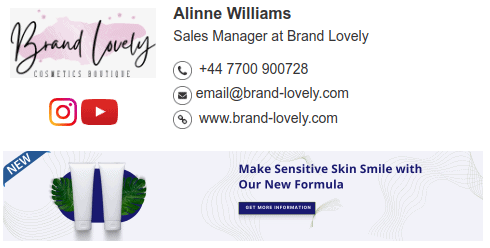
You could also include relevant content in the banner to help boost your marketing strategy. Email signature templates generally include space for a CTA for effective email signature marketing.
For regions where “Buy via WhatsApp” is a popular and effective sales channel, consider adding a button that offers direct purchasing through WhatsApp.

This can be a simple way to drive customers to a new sales channel, improving your chances of generating more sales.
Always try to include links or buttons to your ecommerce brand’s social media profiles.
This reinforces your online presence and encourages recipients to connect with your brand on other platforms. Doing so helps to build a broader audience and increase your potential customer base.
Contact information
Ensure your email signature includes essential contact information, such as a customer support email address and a helpline number. This makes communication easier and improves customer service accessibility.
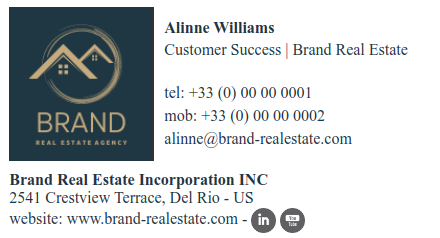
Product recommendations
Consider incorporating dynamic elements like product recommendations or a “Featured Product of the Week” section. This can help generate more product interest from recipients and drive them to explore your product catalog.
Customer reviews/testimonials
Showcase positive customer reviews or testimonials in your ecommerce email signature. This adds a layer of social proof, building trust with potential customers and influencing their purchasing decisions.
You can use two methods, with banner or link.

This second example, using just a text link.

Legal and compliance information
Ensure compliance by including necessary legal information, like privacy policies or unsubscribe links. This ensures you meet regulatory requirements and establishes transparency and trust with your audience.
Interactive elements
Include interactive elements like clickable buttons or banners in your signature to encourage recipients to take specific actions.
For example, this could be exploring a new collection, participating in a survey, or joining a loyalty program.
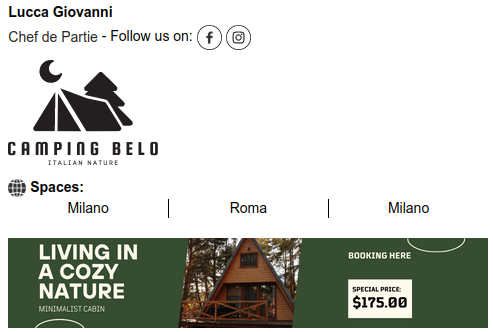
Just make sure you include high-quality images for any banners or icons of social media accounts when you create an email signature.

See also: Adding a QR-Code to the professional signature;
Mobile responsiveness
Given the prevalence of mobile email usage, ensure that your email signature is optimized for mobile devices across different email clients. A responsive design guarantees a seamless experience for users across various devices.
Two options to create email signatures for ecommerce
When you create a professional email signature, there are two main types of signatures you could use.
Let’s break down these two types of professional email signatures for ecommerce in more detail.
Sales email signature for ecommerce
First, you could create a sales-focused signature. This can be used by your sales team to help push products and promotions.
You can create a specific HTML signature design for sales, including elements like clickable discount codes, showcased products, sales promotions, and so on. The purpose of this type of email signature is to generate more interest in your products and drive up sales.
With an email signature generator tool like Bybrand, you can select a marketing email banner or a sales email template and customize it to match your brand. Then simply apply the HTML email signature across your entire sales team – changing elements like the name and contact number of each person using it.
Setting up this kind of email signature marketing is simple, yet it is an effective way to boost sales opportunities.
Customer support email signature
Help desk agents can use a specific email signature design to help with customer support.
These signatures can include useful support links and easy access to customer support contact lines. This boosts the customer experience and can make it easier for your customer support reps to manage customer queries.
Again, simply choose from a help desk email signature template, and customize your own signature with your company logo, job title, contact details, and social media channels. Then apply the signature to your CS team’s email account. Using a tool with templates lets you access some of the best email signature examples with ease.
If you use Shopify to power your online store, you could also use a special Shopify email signature through Bybrand.
Check out this video to see how you can set this up through an email signature example you could use.
Final thoughts
It’s important that your ecommerce business makes the most of every online channel available. Email marketing is a major one, and using the right professional email signatures can give your online store a significant boost.
Using email signature generators makes this easy. Simply set up the right signature using a template, apply it to the right email accounts, and leave it.
Once in place, the signature can help to drive valuable traffic, improve communication, and enhance your overall brand identity. This can be a valuable tool for anyone who runs an ecommerce business and uses email to communicate with customers.

Create your first email signature with Bybrand
Bybrand offers the ability to generate, administer, and distribute essential email signatures for your employees.