This post is also available in: Português
Let’s face it, email signatures are a critical part of any modern business communication. The more we conduct work through the lens of remote access and cloud computing, the higher the demand for clear and concise contact information.
There are many ways to ensure everyone – from your clients to the internal stakeholders inside your company – knows who is sending an email. One of the best ways is offering a QR-Code email signature that elevates its impact and transforms your message into a powerful marketing tool.
Email signature example with QR-Code:
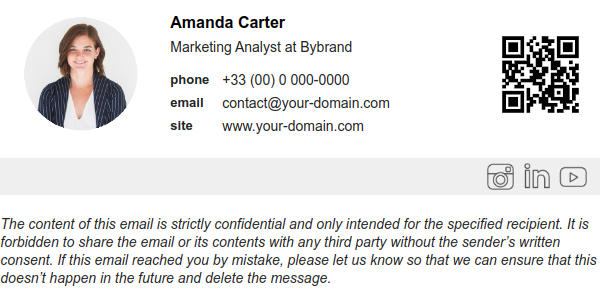
In this quick guide, we’ll explore how to best generate, insert, and leverage a quality QR-Code in your email signature.
How to generate a QR-Code for your email signature
First off, don’t worry. If you need a quick review of generating and adding a new QR-Code to your email signature, there is a helpful YouTube video you can view.
If you prefer some easy-to-follow steps, here is a basic outline of using the QR-Code generator for email signatures by Bybrand.
- Log in or create your Bybrand account.
- Click on “Assets.”
- In the bottom left-hand corner, you’ll see an option for “QR-Code.”
- Click on that option and enter a unique URL address to redirect any browser after reading the code.
- Click on “Generate QR-Code.”
- Now revisit your dashboard and click on “Signatures” at the top.
- Pick one of your signatures and click “Edit.”
- Add the QR-Code image anywhere in your selected signature.
- Click on “Save” and then the “Paste in Email” button when you are ready to adjust your signature.
It’s just that easy. A QR-Code is simply an array of black and white squares customized to send your respondents to a unique URL or online location. It is typically scanned by a mobile device for best viewing and used across a wide range of advertising channels.
Examples of successful QR-Code campaigns in email signatures
Now that you have the critical information for the QR-Code generator for email signatures, it’s time to dive into how they can transform your marketing and communication needs. These examples provide inspiration for how to best leverage QR-Codes across your various channels.
Highlight special offers
One way to use a QR-Code email signature is to link the image to special offers from your business, brand, or personal endeavors. This could be a restaurant promoting seasonal meals or BOGO (buy one, get one free) deals, all the way to e-commerce enterprise businesses beginning a campaign for free shipping on specially designated products. The goal is to engage your target audience by encouraging them to scan your QR-Code via email.
Email signature example with QR-Code highlighting an offer.
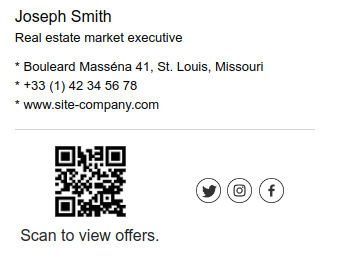
Increase brand awareness
You can combine QR-Codes with your logo images. By using innovative graphic design, you are able to boost your brand market penetration with an easy-to-use communication tool that doesn’t take away from the appeal of your logo. This allows you to reinforce your brand identity and to make your QR-Code generator for email signatures more memorable.
Seeing how e-commerce sales alone are estimated to exceed $5.7 trillion, it only makes sense to stand out in a crowded market.
Statista.com
Email signature example with QR-Code and logo.
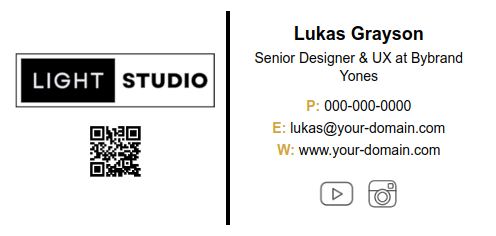
Direct users to a custom landing page
If your goal is to increase conversion rates, using a QR-Code for email signature ensures leads are directed to those optimized custom pages. This transforms cold leads into potentially loyal brand ambassadors.
Boost app downloads
If your business has an app on official stores like Google Apps and the App Store, you need marketing. A surefire way to engage your target audience is with a valid QR-Code embedded in your email signature.

In 2021, there were 7.1 billion mobile users shopping, communicating, browsing, and scrolling on smartphones, tablets, and wearable tech. If you want to engage with this highly profitable crowd, you need an easy-to-reach QR-Code email signature.
Improve customer service
QR-Codes can be used to create an interactive service experience for customers. One idea to improve the quality of customer service is to include a QR-Code in the email signature. By scanning the image, the customer is directed to a portal or knowledge base with useful information.
Email signature example that redirects the customer to the knowledge base.

Other Ideas
Here are more ideas on how to make the most of QR-Codes in your email signature marketing efforts:
- Use a QR-Code to link to a promotional video.
- Conduct market research.
- Redirect the customer to the physical store address.
- Use QR-Codes to provide additional information to customers.
- Virtual Tours for companies that are in the hospitality industry, such as hotels or resorts.
- Competitions and lotteries.
Common mistakes to avoid when using QR-Codes in email signatures
Like any other modern technology, a QR-Code generator for an email signature requires a bit of personalization to get it right. There can be potential mistakes if you are not careful, so taking the time to better acquaint yourself with the generator is crucial to your success.
Some of the more common issues users may have include:
- Overcomplicating the QR-Code: Don’t lose the power of your QR-Code in your email signature by wrapping it into busy visual media like complex logos. Try to keep things as clear, concise, and straightforward as possible to reach the broadest audience.
- Forgetting branding: Use the built-in Bybrand customization tools to match your QR-Code to the unique brand identity of your company. That way, you maintain continuity and trust capital with your readers, clients, stakeholders, and team members.
- Not testing the QR-Code: Just because you think you may have followed all the appropriate steps doesn’t mean something won’t go wrong. Always, always, always test out your QR-Code in your email signature first before sending a message to avoid broken or misdirected links.
Conclusion
Whether you want to amplify your video views on a custom landing page or direct readers to your social media accounts, using a QR-Code in your email signature is a fantastic solution.
This is a simple and effective way to take your email signature to the next level by following the clearly outlined steps in this article. You’ll be able to highlight your brand features, run promotions, and achieve better customer service, all by integrating an easy-to-read and scannable code.

Create your first email signature with Bybrand
Bybrand offers the ability to generate, administer, and distribute essential email signatures for your employees.