This post is also available in:
Over the past few months, we’ve been hard at work developing new features and significantly improving Bybrand’s integration with Google Workspace. Today, we’re super excited to introduce recent new enhancements: syncing data, importing from groups, and uploading Gmail alias addresses to departments.
With Bybrand for Google Workspace, you can turn a list of Google Directory users into HTML email signatures, and thereby improve and impact external email communication with your organization’s customers and prospects.
In fact, the integration makes the task of standardizing email communication easier for users, consequently reinforcing brand image, and increasing website visits and social media interaction. An example of this, an even more powerful feature when using email signatures: you can add a banner for the next event or podcast and also a note with a satisfaction survey. These are just a few ideas fresh in my mind for the benefits of HTML email signatures.
Explore below how these features work and how they can help you manage email signatures for Google Workspace users.
1. Synchronize user data with the Workspace Users Directory
Currently, Workspace allows the end-user to change some private account data, or you as the Workspace Users Directory administrator can also change all information for each user.
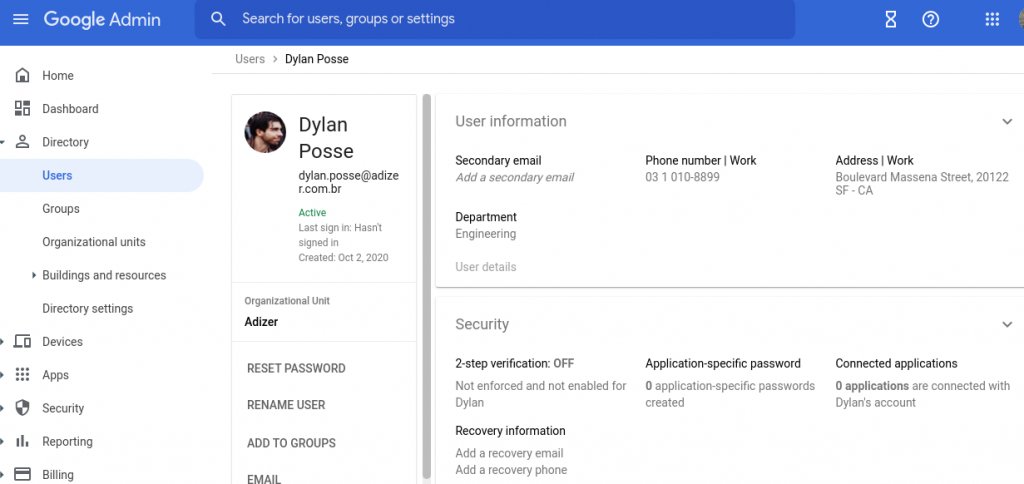
After changing one or a group of users, you will probably want to synchronize the data with the corresponding email signature of each employee. The synchronize data feature will help you with this task.
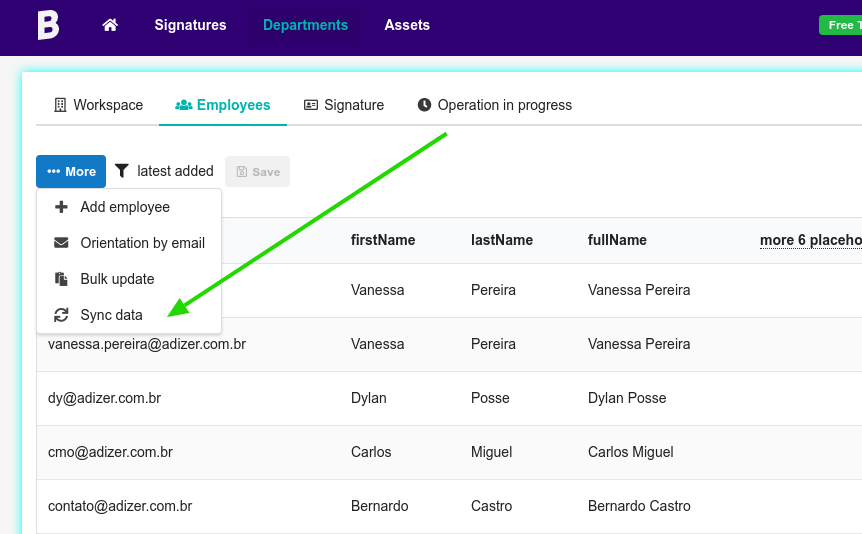
The action will synchronize your employee list data. The data of the imported employee position labels will be updated.
No action above is done automatically without you clicking the button, at least so far. One of our plans for the future is to integrate with Zapier, to allow data synchronization to be automatic, as long as you keep Workflow active in the department with the Google Workspace integration.
Update email signature
In the same way as above, Bybrand also does not update email signatures automatically in the user’s Gmail account. After synchronizing the data, you will need to use the bulk update feature or update individually if the change occurs for only a few accounts.
Read a complete tutorial for this feature here.
2. Import users through Google Workspace groups
One of the most frequent requests was to have the ability to import from Google Workspace groups, especially for larger accounts. So, if your company organizes users by groups of any kind in Google Workspace- such as groups, divisions, or regions – it is now possible with Bybrand to import from these groups.
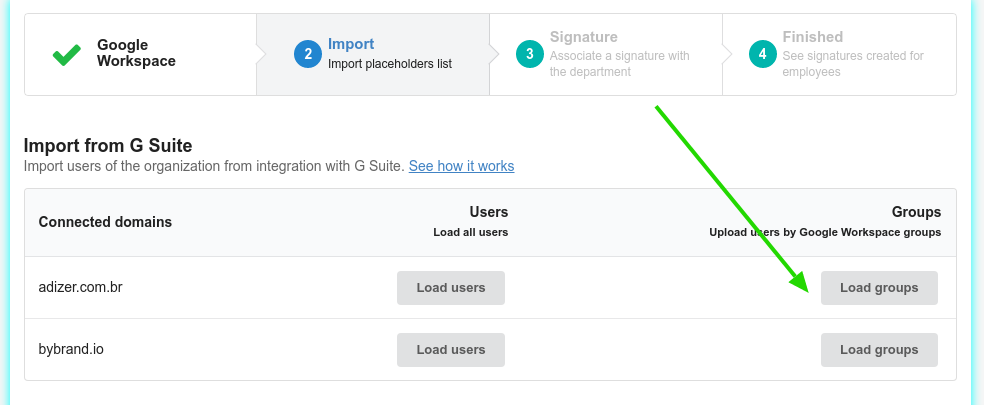
Check out the video of the feature:
Previously, without this feature in Bybrand, you would need to select each user of the group one by one. Furthermore, now imagine doing this for 50 or 100 users in each group.
The result? Reduced efficiency and inaccurate records. If you ever had the feeling that you were doing the same task over and over again, that is what was happening without the group import feature.
For larger companies, it is natural that they organize user accounts by groups in Workspace. Therefore, this repetitive task has been officially eliminated from the integration.
3. Upload alias addresses from Gmail to the department
Bybrand has long had the feature to update an email signature to a Gmail alias address, but the feature was only for individual accounts. It worked well for email accounts with few aliases, such as 2 or 3 addresses.
Now, what if your organization has more than 50 alias addresses? Yes, this is possible.
With Bybrand’s diverse customer base, we have received some requests from customers who would need to manage and update an email signature for more than 20 alias addresses in Gmail. So, we have enhanced this feature to allow the importing of alias addresses into a department, so a task that would have taken hours can now be done in minutes.
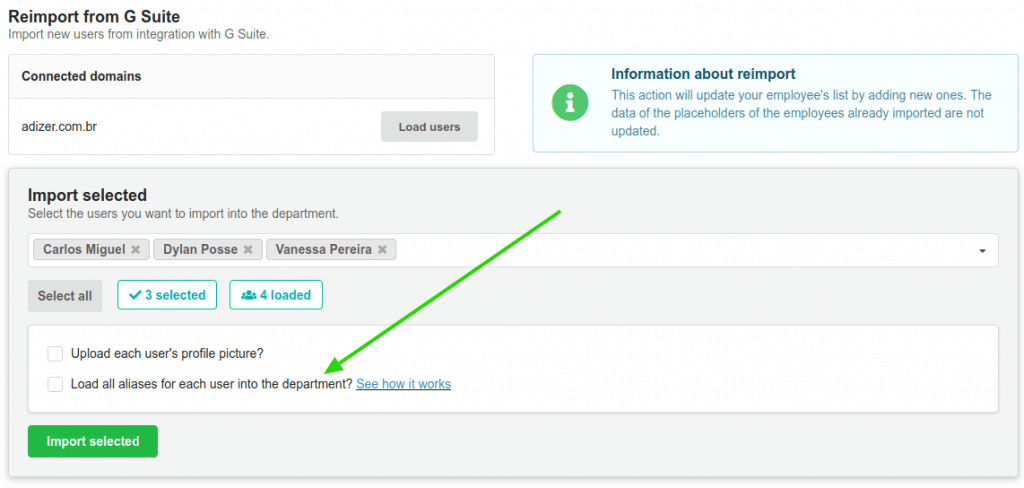
Conclusion
We’ve come a long way since launching Bybrand for Google Workspace in November 2018. We’re quickly transforming the integration into a must-have app for IT managers and the 6M+ companies that use Google Workspace every day, transforming our vision of delivering seamless email communication to every employee in the organization quickly.
These features are just the tip of the iceberg for integrating with Google Workspace to help improve professional email signature management for employees. So, stay tuned for more news soon!
We plan to introduce even more powerful features like Workflow via Zapier with departments.

Create your first email signature with Bybrand
Bybrand offers the ability to generate, administer, and distribute essential email signatures for your employees.