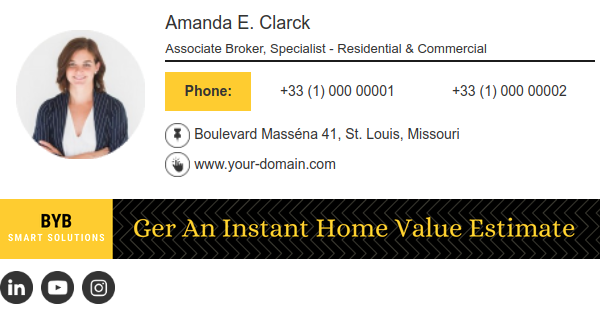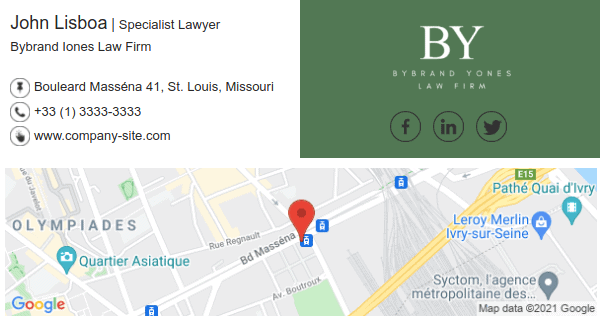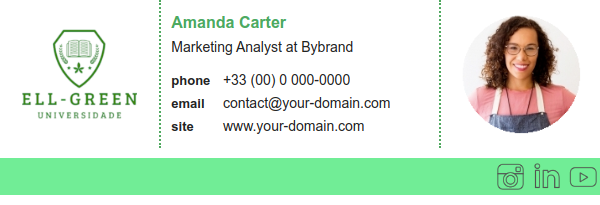This post is also available in: Português Español
Ever since the dawn of email, now almost three decades ago, people have used business email for communication between organizations and a separate account for personal emails used to communicate with friends, family, and manage general life admin.
In this article, we’ll dive into the use of business vs. personal email signatures.
Table of contents
The use of a personal email signature vs business signature
The unwritten yet obvious rule is you shouldn’t use company email for personal use, just as you shouldn’t use personal email to conduct company business.
As organizations clamp down on this, data shows the trend of having two email accounts is growing. Although many people have multiple email accounts, on average, email users have gone from having 1.75 email accounts four years ago to 1.86 in 2022.
By early 2019, nearly 3.8 billion email accounts were in existence. Radicati expects that number to reach 4.2 billion by the end of 2022.
Radicati Group study
This could be in part thanks to the explosion in numbers of people starting their own businesses and/or joining the gig economy. And because “catlover12345@email.com” doesn’t inspire confidence, freelancers, students, one-person businesses, and influencers alike are signing up to create professional-sounding email addresses. These are accompanied by professional-looking email signatures.

On the business side of things, email signatures are, for the most part, managed by HR departments or department managers. They need to ensure that employee signatures are professional and that they all reflect the company’s brand identity.
In a fast-moving world, it’s vital for managers to stay abreast of email signature trends and have professional tools at hand to make changes on the fly.
Personal email signatures: why and how
Creating a personal email signature is quick and easy to do and can serve a number of purposes.
One, it can help your friends and family find you on other platforms.
Two, it creates a professional-looking sign-off whether you’re job hunting or contacting customer service or your bank, for example.
You could also use it to advertise your personal brand if you’re a freelancer or entrepreneur.
Creating personal email signatures
You’ll find that most of the big email platforms have their own built-in signature generator. These vary in what they let you do, but with a little persistence, you should be able to create something that’s both useful and looks OK.
To create a personal signature, web email clients usually require just a few clicks in the Settings and following the prompts.
There are also numerous paid and free email signature generators available that integrate with the big email providers such as Gmail, Outlook, Apple Mail, Yahoo, Thunderbird, and Office 365 clients.
Here we have three free email signature generator options.
Not all email signature generators and tools are created equal
When looking for a subscription-based or free email signature generator for your personal email, take your time to browse around. Look for generators of mail signatures that have features that will be useful to you.
For instance, you’re looking for a signature generator that’s optimized for mobile so that people can easily view your signature on their mobile devices. You will also want various templates to choose from, as well as bonus features such as icon galleries.
Take note that the extent to which you can get creative with a personal email signature generator ranges quite a bit. Most generators are pretty basic, forcing users to either accept something that’s maybe not responsive or easily customizable.
This is why they may not be the best bet for companies looking to create professional-looking signatures that reflect their branding.
What information to include in your personal email signature
It’s really up to you what you add to your personal email signature using an email signature maker. But here are some suggestions:
- Name, last name, and pronouns
- A photo of yourself
- Your cell phone number or direct phone number
- A video chat link to visually connect with friends
- A personal portfolio if you’re job hunting
- Website/Blog post/Social Media channels and icons with URLs if you’re a freelancer or entrepreneur and want to direct people to your business.
Keep your signature clean and uncluttered, using only two complementary colors and the same font throughout. Moreover, ensure all links, social media pages, and your contact number are clickable.
Plus: watch the video, adding hyperlinks to phone and email.
What is a professional email signature?
A professional email signature is a section in an email that acts as a sign-off and contains your professional information. As such, many now use email signatures as an effective branding tool to drive traffic to digital properties, where it can generate leads.
In emails that contain mostly text, a bold, beautifully designed, professional email signature immediately stands out and adds value to the content.
When looking at the science of using a professional email signature, Sugar and EyeQuant did a study using eye-tracking technology to see what caught the reader’s eye, and what did not.
A branded email signature outperformed simple text signatures in every instance!
Why do you need a business email signature?
There are several reasons why your company’s employees should all have a business email signature.
Firstly, it conveys professionalism. It’s like a business card in that it gives your employees credibility by providing contact details and company information.
Secondly, by having all employees use the same email signature template, you can boost brand recognition.
Customers or clients will instantly recognize emails sent by your company and be constantly exposed to your branding. When they have positive interactions with your employees, they will associate it with your company. This enables you to build better relationships with your customers.
Lastly, professional email signatures show your customers or clients exactly how to get in touch with you. It creates more channels of communication as they can find your company’s social profiles, website, or phone number more easily.
What to include in a professional email signature
Email signatures for an organization’s employees should include the same essential information:
- First and last name
- Job title and department
- Contact details
- Company social profile icons and social media links
- Call to Action
- Industry disclaimer or legal requirements
- Company logo
- Employee headshot (not required but adds a personal touch!)
Different business email signatures for different roles
Each worker or department has a unique set of obligations. So their email signature may need more or fewer fields.
For example, a sales professional may want to add a video chat link as well as links that go to promotions or ticket sales for an event. They may also want their email signature manager to be able to integrate with third-party software such as Google Sheets or their sales CRM.
A company CEO’s email signature is a considerable opportunity to network with stakeholders, clients, and customers. They need a professional email signature that displays correctly across all email accounts and can be created in HTML which allows for hyper-personalization.
Nobody sends more business emails than lawyers. They require a professional business email signature that clearly states the services they offer. It also needs to include all relevant information as would be required from what is essentially a legal document.
Professional email signature examples
Here are three good email signature examples to use in your business to communicate with customers in upcoming messages. You can also click on the image to redirect to a site with more options.
Template one:
Template two:
Template three:
Also, take a look at Bybrand’s sample email signature templates.
Final thoughts
The bottom line is we’re all separating business from personal email accounts. We use them for different purposes, so it’s important to consider your email signature separately for each.
The image or colors used in a personal signature may not be best for a business one. As such, it’s best for companies to manage their employee signatures with a professional email signature manager. This will keep them uniform and display professionalism to customers and clients.

Create your first email signature with Bybrand
Bybrand offers the ability to generate, administer, and distribute essential email signatures for your employees.