This post is also available in: Português
The last quarter of the year has started! ?
At Bybrand we work with OKRs, and at the beginning of the quarter, we reserve two weeks to plan the next three months. Therefore, we will continue to do our best to deliver great software to standardize your team’s email communication.
These last two years, we have worked hard to develop a good product. Marketing was in the second plan. But now, we will dedicate more resources to creating educational content to solve our clients’ business challenges. And of course, making improvements to the product too.
Here are our main communication channels:
- Our newest and most improved YouTube channel;
- The Bybrand blog;
- Twitter for news and fast releases related to our area.
Keep reading to understand the main modifications.
Edit department signature
Now, when you click to edit an email signature associated with a department, the department’s placeholder list appears on the side.
Here we have an animation for better understanding.
What does this provide? This small and useful improvement makes the task of editing a department signature easier. Before this modification, the client needed to keep a new browser tab open to see the reserved spaces.
Displaying the email signature placeholder list is all about reducing workload. I don’t understand why we didn’t do this before.
Integration with G Suite
For G Suite customers, renamed Google Workspace, we modified the way of adding a new organization’s new domain to integrate with Bybrand. Now it’s necessary to enter a Google admin account – with super-admin access.
See the example below.
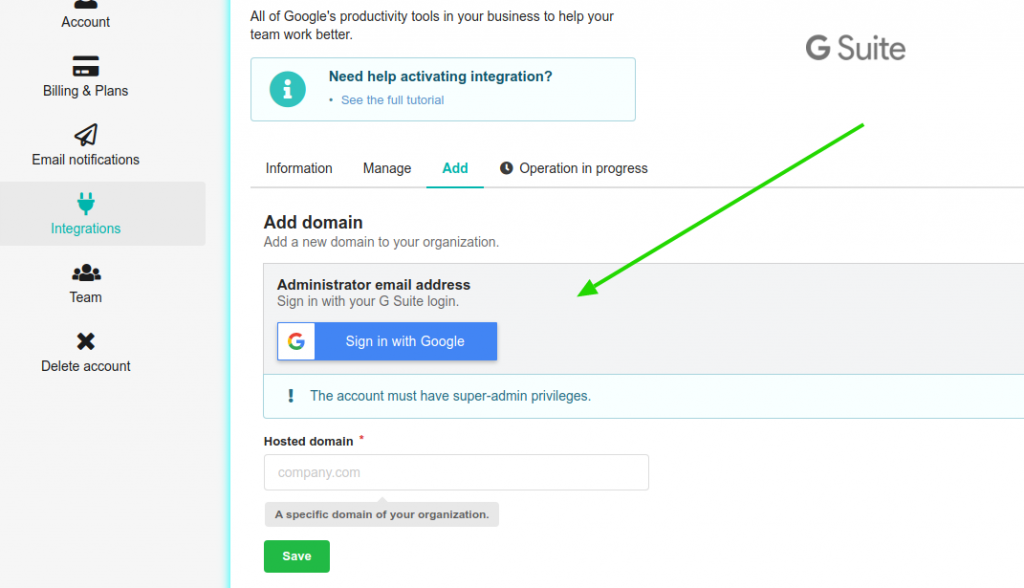
Two new email signature templates
Recently, we added two new email signature templates to the gallery. As always, Bybrand’s email signature editor provides great customization power. You can change any element without filling a form out.
See the two templates:
Specialist Lawyer – Signature Template
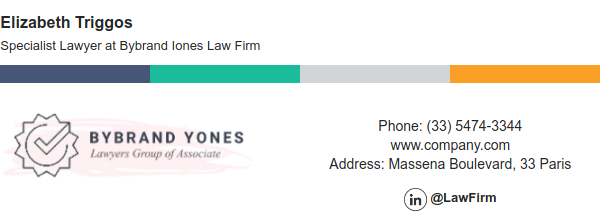
- Create an email signature with this template.
Real Estate Manager – Signature Template

- Create an email signature with this template.
Bybrand editor with the header area
We have added a feature to create a header area in the email signature. The new method now adds a header or footer area to the email signature.
See a presentation of the resource in operation.
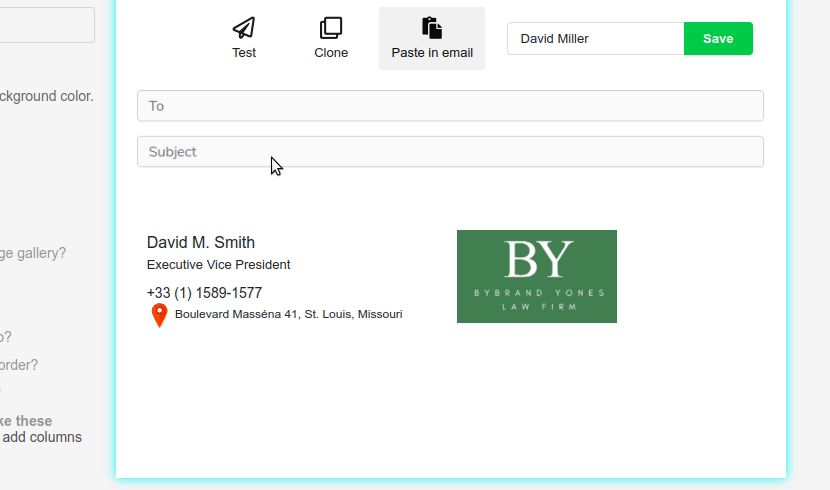
That’s it for now, until next month.