This post is also available in: Português
For effective communication, an email signature will always be regarded as essential. Email signatures remain an effective tool for building corporate identity and advertising your brand to various audiences, despite the advent of social media.
If you find yourself unsure whether to use a free or paid email signature manager, read on to see the light at the end of the tunnel!
What is an email signature manager?
You can use an Email Signature Manager to organize and deploy email signatures to all users in your company.
Consistent email signatures can elevate brand awareness and give recipients a professional impression. Furthermore, converting simple signatures into a block of rich information can strengthen the company’s brand and enhance website traffic, phone calls, and social media engagement.
We’ve written a lot about this already, but it’s worth repeating.
Simply, in the digital era, an email signature is a great substitute for a business card. It is a way to represent your brand and interact with customers while also conveying information about it.
When is it time to use a free email signature manager?
For solitary entrepreneurs, students, and small businesses with up to five personnel, a free email signature manager is appropriate. Creating email signatures for a few employees can be done in a short amount of time and, as a result, can be done manually.
Here are two well-known examples:
Related: 5 Top HTML Email Signature Editors for SMBs
However, a free email signature manager may not be sufficient if the firm grows significantly; therefore, a professional email signature manager may become necessary.
When is it time to use a professional email signature manager?
When a professional sends more than 20 emails per week or replies more than 100 emails per month, it’s time to ditch the free email signature manager in favor of a paid professional one.
Furthermore, larger businesses, such as those with more than ten employees, could benefit from using a professional email signature manager. It does not only help save time, but also eliminates monotonous, repetitive work.
HTML email signatures are a great way to make email communication more sophisticated and professional. Because well-established firms need various approaches and strategies to attract large groups of clients, they run extensive marketing campaigns and frequently use email platforms to interact with them.
Businesses must include email signatures in their email campaigns to effectively market their products and services. It not only gives important company information, but it also conveys and professionally portrays the brand’s message.
Additionally, keeping track of signatures for each employee can be challenging.
Furthermore, allowing your staff to design their email signatures may reflect poorly on your firm, as they may appear sloppy or contain erroneous information. Giving the team this freedom could be counterproductive and even work against your goal of establishing signatures that are clean and professional-looking for the brand image.
Thus, using an email signature software is the finest solution for this purpose.
What are the advantages of using an email signature manager?

One of the most significant benefits of using an email signature manager is that it allows you to organize your signatures in one location. The software will enable you to centrally organize and manage the style and feel of an unlimited number of employee signatures and disclaimers.
You can produce systematic and standardized signatures with correct contact information for all your employees to manage them centrally. Moreover, after you have perfected your design, you can easily deploy and integrate your signatures across your whole organization.
More specifically, you get to enjoy the following advantages of employing an email signature manager:
A company email signature style that is consistent
Maintaining brand consistency in your tone, communications, and promotions can be tricky.
Occasionally the material is out of date, or the important disclaimers are missing, or the signatures aren’t working for all departments. Ultimately, this could point to your company’s lack of professionalism.
As a result, adopting an email signature manager can help you reduce branding discrepancies and create a feeling of legitimacy for the people with whom your firm interacts.
A premium software has no restrictions, allowing you to present your firm cohesively and professionally. In this manner, your e-signatures will have more effect while maintaining brand consistency.
An email signature specialized for different departments
Consistent email signature branding across your organization is critical, but having distinct versions of the company email signature for different departments within the same organization is also vital.
Each department has a separate set of objectives to achieve and a distinct target audience to reach. Thus, the finest email signature manager is adaptable, allowing each department to customize signatures according to their needs and retain the company’s core.
Learn more about the feature: Reduce workload with automation.
Easy-to-use email signature marketing
Email signatures also provide receivers with essential links. It enables prospects to obtain the information they require quickly. You can also customize the signature’s information and links to meet the demands of the intended audience.
You might take the communication to a more personal level by supplying your company’s phone number. Anyone interested in doing business with you can just tap it and make a short call. Customers can also communicate on a personal level via links to a company’s social media sites.
Safe and easy email signature implementation
It’s fairly simple to put these signatures into effect with the help of efficient email signature management. The software instantly generates your signature and gives it to you in a ready-to-use format once you provide the design and your specifications.
Furthermore, when you send it to your staff and instruct them to copy-paste it into their emails, they can simply do so. This basic solution will suffice, and your staff will not have to spend a lot of time learning different codes merely to add the signature, especially if they are not particularly tech-savvy.
Bybrand, our solution
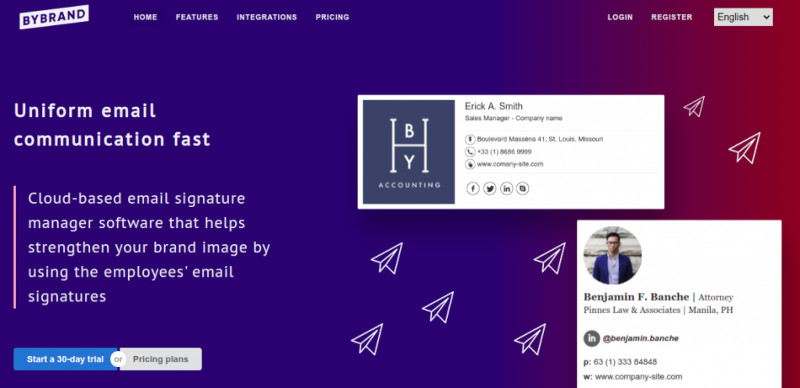
Automation is one of the greatest benefits that the email signature manager Bybrand has to offer. (see more details here.)
The solution presents perfect native integration with Google Workspace, Zoho CRM, and Freshdesk. Our main goal is saving time for IT managers and marketing professionals, who are usually the ones in charge of standardizing employees’ email communication.
Furthermore, your IT team will most likely appreciate you for using the software rather than assigning them the duty since it will save them a lot of time to devote to their core functions.
Conclusion
An email signature accounts for the professional feel and impression that consumers are working with a well-established organization. Whether free or paid, you cannot underestimate the importance of an email signature manager in today’s modern world.
Overall, an email signature manager can be described as a valuable resource that pays for itself.

Create your first email signature with Bybrand
Bybrand offers the ability to generate, administer, and distribute essential email signatures for your employees.

