This post is also available in: Português
Your business needs to have a powerful email solution for it to be productive. There are many different options available for this, with Microsoft email services being one of the most popular.
Overall, Microsoft 365 includes everything a business could want from an email service. You get a powerful email management platform, excellent collaboration tools, and a full range of office apps to manage your business operations.
Let’s explore Microsoft email services in detail to help you understand whether it’s the right choice for your business.
The importance of email services for business communication
Email services play a crucial role in modern business communication. In fact, it would be nearly impossible to run a business without a business email account.
Here are a few reasons why the right email services are so important.
Branding and professionalism
Using your own domain name in email addresses (e.g., @yourcompany.com) reinforces brand identity, making a positive impression on clients. Having your own business email address creates a more professional image, which helps to build trust around the business.
Enhanced security
Business email services often come with advanced security measures such as encryption, multifactor authentication, and advanced spam filters to protect your business data. This ensures sensitive information remains protected, guarding against data breaches and unauthorized access.
Customization and control
With a business email service, you have more control over your account settings, mailbox management, and user access.
Collaboration tools
Many business email services come with other integrated collaboration tools like shared calendars, document sharing, and task management.
These features streamline teamwork for more efficient collaboration among employees. This is important for improving productivity and project management.
Introduction to Microsoft 365 email services
Microsoft 365 is a comprehensive suite of cloud-based productivity tools.
Most prominently, Microsoft 365 includes email services that offer a range of features designed to streamline communication, collaboration, and productivity within businesses.
Key features of Microsoft 365 Email
Microsoft business email services include a range of useful features:
- Outlook: Microsoft 365 uses Outlook as its main email client (a free email service). It provides a user-friendly interface for managing emails, contacts, calendars, and tasks.
- Large mailbox storage: Users have access to generous mailbox storage space, enabling them to store a large volume of emails, attachments, and data.
- Security and compliance: Microsoft 365 email services include powerful security measures like encryption, threat protection, and built-in compliance tools to protect sensitive information and meet regulatory requirements.
- Integration with Office apps: Seamless integration with other Microsoft Office applications like Word, Excel, PowerPoint, and Teams allows for more efficient collaboration.
Enhancing productivity with Microsoft 365 Email
Microsoft 365’s email services go beyond basic communication tools. The platform includes various features to enhance productivity and collaboration.
- Collaborative capabilities: Seamless integration with Microsoft Teams and other collaborative tools allows users to share documents, schedule and host meetings, and communicate within the email interface.
- Real-time collaboration: Users can collaborate on documents attached to emails in real-time, enhancing productivity and eliminating version control issues.
- Task management: Integration with Microsoft To-Do and Planner enables users to create and manage tasks directly from emails, facilitating better organization and follow-up on action items.
- AI-powered features: Microsoft 365 uses AI (Copilot) for features like intelligent email sorting, suggesting meeting times based on calendars, and predictive email responses. This streamlines workflows and saves time.
All about the Outlook for businesses
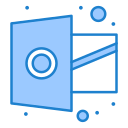
Outlook is Microsoft’s versatile email application, available on various platforms. Here’s an overview of the different versions.
Outlook for Android and Apple
The Outlook app for Android and Apple devices offers a user-friendly interface and a range of functionalities beyond basic email management.
Users can manage multiple email accounts (such as Outlook, Gmail, Yahoo Mail, etc.) in a single unified inbox. These mobile versions of Outlook make email management easy from any device and allows you to access your emails on the fly.
Integration with calendars allows users to schedule meetings, set reminders, and view appointments seamlessly.
Attaching files, documents, and images directly from cloud storage services like OneDrive or Google Drive is effortless.
Microsoft Outlook program (Desktop version)
The Microsoft Outlook program, part of the Microsoft Office suite, offers a comprehensive platform for email management and productivity tools.
Users can manage multiple email accounts, create folders, and utilize various organizational features. Integration with a robust calendar system facilitates meeting scheduling, appointments, and reminders. Users can create tasks, set deadlines, and manage them within the Outlook environment.
The desktop version allows for extensive customization, including email templates, signatures, and personalized settings. Users can also access emails and work offline, syncing changes when connected to the internet.
Outlook webmail
Outlook Webmail provides access to emails, contacts, calendars, and tasks through a web browser.
It’s accessible across various web browsers and operating systems, allowing users to access their email accounts from any internet-connected device. The web version offers many features similar to the desktop Outlook program, ensuring a consistent user experience.
Understanding Microsoft Exchange

Microsoft Exchange is an email and calendaring server developed by Microsoft.
It serves as the backbone for managing and organizing email communications, calendars, contacts, and tasks within businesses and organizations. Essentially, Exchange provides a centralized system for sending, receiving, and storing emails.
This is what all of the Microsoft 365 Office apps run on, and it’s the server that allows for the intelligent cloud services that Microsoft offers. Of course, the server includes a strong endpoint security solution designed to keep your data safe.
Creating a Microsoft 365 company-wide signature
If your business uses Microsoft 365, then you can implement a company-wide email signature through the platform. This is an excellent way to maintain consistent communication standards while making your brand more visible.
Video tutorial:
Read also: How to create an email signature with Exchange Online variables;
Creating a standard company-wide signature in Microsoft 365 involves a series of steps through the Exchange admin center. When setting this up, you’ll need to insert the email signature in the Microsoft email editor, either as plain text or HTML code.
Using an HTML email signature is the better option, as it allows you to incorporate more interactive and branding elements into the email signature. This is a great way to get people to click through to your business’s website or social media accounts.
The easiest way to set this up is to use a template-based email signature editor like Bybrand. With this approach, all you need to do is select your template, customize it with your business details, and copy the HTML email signature link. Now you can insert this into Microsoft 365 and apply the email signature across your entire organization.
Conclusion: Is Microsoft 365 email right for you?
Choosing whether Microsoft 365 email is right for your business can be tricky.
Overall, Microsoft 365 is a cost-effective package that includes a wide range of tools that go far beyond email. Integration with tools like OneDrive cloud storage and Microsoft Defender helps businesses stay connected, share files, and store all of their information in a central place while minimizing cybersecurity threats.
The full range of integrated Office apps also provides everything small businesses need to manage their operations in a standalone product.
However, some businesses prefer the way other email services and collaboration platforms work – such as Google Workspace.
If your favorite apps come from Microsoft, then using the 365 email and calendar service is absolutely a great idea. Although, it’s always recommended to try the different apps out before starting a Microsoft 365 subscription.

Create your first email signature with Bybrand
Bybrand offers the ability to generate, administer, and distribute essential email signatures for your employees.