This post is also available in: Português
There are several unique factors to Gmail and Outlook as professional email services. If your business is debating which of these options is better, you’ll need to understand your organization’s unique attributes and needs.
There are advantages and disadvantages to both systems. We’ll give an extensive review of these email clients and offer insights into how they work for business use.
Table of Contents
Gmail vs. Outlook for business

Gmail and Outlook (formerly Hotmail) were launched in 2004 and 1997 respectively. They’re two of the most popular email clients available for personal and business use.
So, which one is best for your business? Let’s review both email providers and compare their differences.
Gmail
Gmail (part of the Google Workspace) has more of a modern interface, allows for web access, and offers advanced search features. All Google apps can integrate with Gmail, and you can also apply third-party apps to your account.
Another great benefit is that almost all Gmail features are customizable to suit your preferred design or company aesthetic.
Outlook
Outlook has more of a traditional interface. But, it does allow you to customize your user preferences and manage multiple calendars through it. Outlook also offers web access to its users and integrates with all Microsoft apps.
Both email clients offer access to your accounts while offline.
Prices per user and initial plans packages
It’s free to open an account on both Outlook.com and Gmail. Both will offer free storage – Gmail 15GB and Outlook 100GB. However, as an organization, you may want to look into Microsoft 365 and Google Workspace for better business offerings.
Here is a breakdown of both pricing plans and the features that come with them.
Google Workspace
Business Starter
- $6 per user per month
- Storage is limited to just 30GB per user
- 100 participants per video call (no recording feature)
Business Standard
- $12 per user per month
- 2TB cloud storage per user
- 150 participants per video call (with recording feature)
Business Plus
- $18 per user per month
- 5TB cloud storage per user
- 250 participants per video call (recording and audience tracking feature)
- Security includes Vault and Advanced Endpoint Management
Enterprise
- Custom pricing
- Unlimited storage per user
- 250 participants per video call with multiple added features
- Advanced security including Vault, Enterprise Endpoint Management, and DLP.)
Microsoft 365
Office 365 packages differ because there are many different versions and subversions to choose from. We’ll focus primarily on the small business and enterprise pricing lists.
Microsoft 365 Business Basic
- $5.00 per user per month
- 1TB storage per user
- 300 participants on video call/meetings with Microsoft Teams
- Includes web and mobile versions of Word, Excel, PowerPoint
- Includes cloud services with Exchange, OneDrive, SharePoint, and Teams
Microsoft 365 Business Standard
- $12.50 per user per month
- 1TB storage per user
- 300 participants on video call/meetings with Microsoft Teams
- Includes desktop versions of Outlook, Word, Excel, PowerPoint, Publisher, and Access
- Includes cloud services with Exchange, OneDrive, SharePoint, and Teams
Microsoft 365 Business Premium
- $20.00 per user per month
- 1TB storage per user
- 300 participants on video call/meetings with Microsoft Teams
- Includes desktop versions of Outlook, Word, Excel, PowerPoint, Publisher, and Access
- Includes cloud services with Exchange, OneDrive, SharePoint, and Teams
- Advanced security and device management with Intune and Azure Information Protection
Microsoft 365 Apps
- $8.25 per user per month
- 1TB storage per user
- Includes desktop versions of Outlook, Word, Excel, PowerPoint, Publisher, and Access
- Includes cloud service with OneDrive
Consider Google Workspace if your business would prefer to buy plans on a month-to-month basis. It’s the more cost-effective option for organizations with regular staff changes and employees who work as contractors.
Unlike Google Workspace, all Microsoft 365 plans are an annual payment upfront. There aren’t per-month packages available. This option is best for businesses with long-term projects and permanent staff.
Read also: Market share: Google Workspace, Microsoft 365, and Zoho Workplace.
Embed features for Gmail and Outlook
Calendar
Both Outlook and Gmail have similar calendar functions. The most noticeable difference is that Outlook has a built-in calendar and contacts, whereas Gmail is integrated with Google Calendar and Contacts.
Both email providers’ calendars open on a separate webpage on your desktop. You’re then able to choose between a day/week/month format to view and share with your colleagues. Their functionality is almost identical and makes it easy to schedule and invite coworkers to important events/meetings.
Chat
If your business is looking for a platform that can erase long email threads, both providers offer instant messages. Outlook achieves this by integrating with Skype. On the other hand, Gmail has a built-in Chat function that you can access at any time. Gmail’s Chat function is slightly more convenient as an instant messaging tool.
Video conferencing
The Covid-19 pandemic has accelerated digital transformation for many organizations as they had to adapt to working remotely. Video conferencing is a function that may vary in importance depending on your business needs.
Neither Outlook nor Gmail has video conferencing as a built-in feature. However, Google Workspace and Office 365 do have this function in Google Meet and Microsoft Teams.
Microsoft Teams offers video conference and instant messaging, while Google Meet only offers video conferencing.
Sheets
Both email providers offer a spreadsheet program. Excel is better if your organization has employees working on spreadsheets by themselves. Excel offers far more options with chart sheets and templates than Google Sheets.
Google Sheets will appeal more to your business if it’s looking for better real-time collaboration for your employees. It has more robust tools, like editing and commenting on spreadsheets, and offers quicker access due to its integration.
Security features

Authentication
Security is vital for any organization that is dealing with company-related data. Both Gmail and Outlook have two-step authentication security, built-in spam detention, and the option to block specific senders.
Outlook allows you to encrypt individual messages and create password-protected folders within your email account.
Gmail sends alerts when it suspects suspicious login or activity has taken place. It also has a confidential mode that can hide sensitive information from unauthorized or accidental sharing.
Read too: Security and privacy review: Google Workspace and Microsoft 365.
Spam
Gmail and Outlook both use spam filters as their primary spam protection function. Outlook sends spam directly to the Junk email folder, and you’re able to block the sender.
Unlike Gmail, which blocks almost all spam, Outlook users complain that important emails end up in their Junk folder. But, you can move these emails into your inbox.
Like Outlook, Gmail also allows you to block certain senders. It seemingly overshadows Outlook’s spam protection, though, as it uses machine learning software that continuously trains its automated spam filter.
Phishing and malware
Gmail displays warning banners on emails that arrive in your inbox, telling you it could be spam. Messages that are not common to your domain will be sent directly to your spam folder, where you can indicate “not spam” or leave the unwanted message alone.
Exchange Online Protection (EOP) in Office 365 scans all emails, entering or leaving the system, for malware and viruses. This scan is done in real-time and checks all emails and their attachments, too. If it detects malware, it will delete the email.
Email signatures management
An email signature management software provides resources for you to create and deploy a standard email communication for all employees. And this must be done quickly, avoiding manual tasks, switching browser tabs between different applications, or even sending help tutorials to the employee.
Bybrand has native integration with Google’s G Suite, allowing IT or marketing professionals to update employees’ email signature much faster. Saving hours of work compared to manually pasting into Gmail users.
See the Bybrand integration on Google Workspace Marketplace.
Outlook has a recent API, so Bybrand does not yet have integration with the platform.
Final thoughts
Both email clients are excellent email service providers. One may offer more than the other in certain aspects. However, your organization’s best option can only be determined by what it values and needs from this type of service.

Create your first email signature with Bybrand
Bybrand offers the ability to generate, administer, and distribute essential email signatures for your employees.