This post is also available in: Português
Zoho Desk is a web-based help desk solution for managing client support. In this tutorial, we will see how to enable Bybrand to help manage email signatures from all support agents.
Important information:
- Zoho Desk does not allow email updating for Light agents;
- Email signature changes can be applied across multiple departments.
- Bybrand does not enable the email signature if it is deactivated in the agent’s profile;
- The Zoho Desk FREE Edition does not support the feature;
- Only Zoho Desk Professional plan allows you to deploy signatures to multiple departments
Video tutorial:
Activating Zoho Desk integration
Zoho Desk uses the OAuth 2.0 standard sector protocol for the authentication and authorization of third-party applications. Let’s go through all of the steps in the administration area of Bybrand together.
First, while logged in to
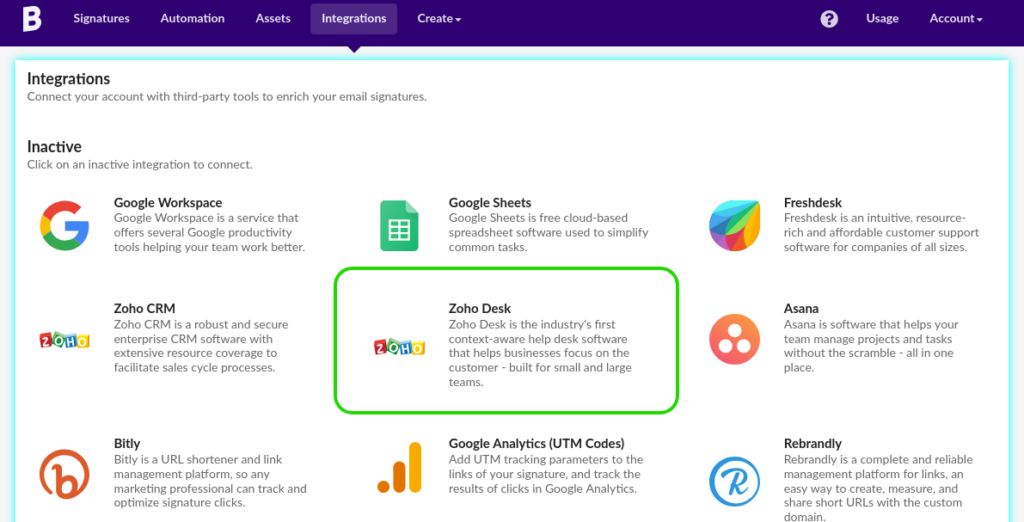
On the main integration page, you’ll see what is possible to do with integration. Next, go to the tab, Manage, and click in Sign in
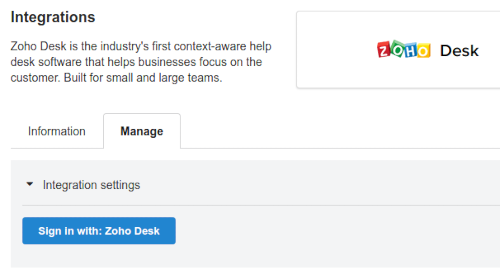
After clicking, you’ll be redirected to the Zoho Desk authorization page, looking similar to the image below. You’ll only be able to complete this step if your Zoho Desk account is an administrator.
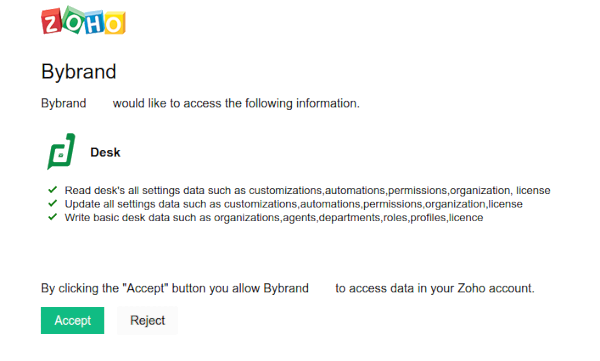
Click on Accept to confirm the authorization.
If you receive a suc
Currently, Bybrand can load agents from the main organization only. Click on the Load agents button, as illustrated by the image below.
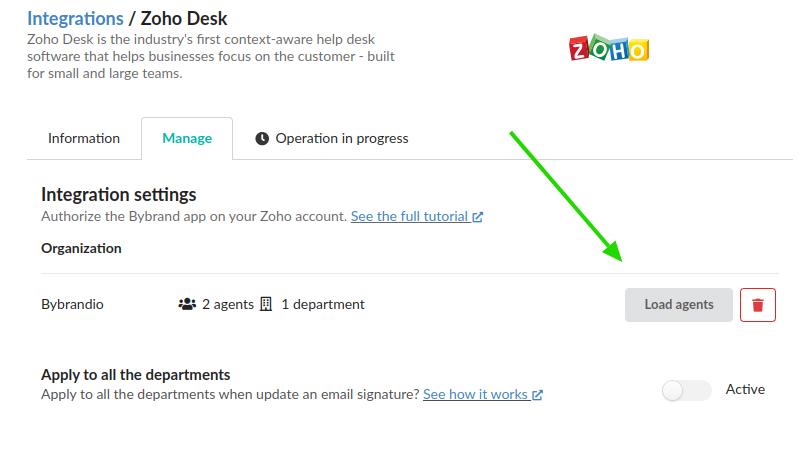
If everything is correct, the number of agents will be updated.
Done! Now you are just a few clicks away from updating an email signature of any agent from the support team of your organization or department.
Updating email signature individually
After the steps above are complete, we’ll go to the best moment. See how easy it is to update an email signature of an agent in Zoho Desk individually.
Video: create and update an email signature to the Zoho Desk agent.
The Bybrand integration with Zoho Desk simplifies the workload for administrators and managers while maintaining full control. You can manage and update email signatures for your entire team with a single click.
In the Zoho Desk panel
Bybrand does not enable the signature if it is not enabled in the agent
See an image of how this is possible in the Zoho Desk panel.
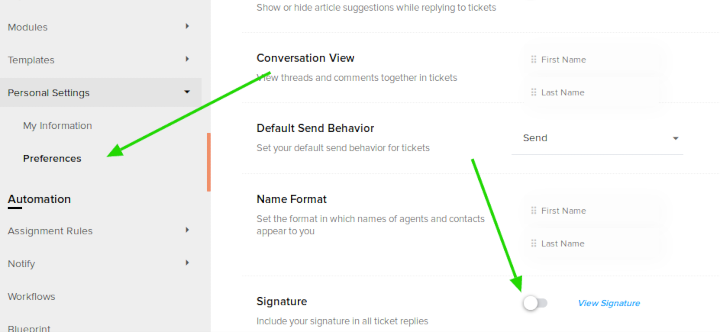
It’s done! Please get in touch with our client support if you have any concerns or difficulties with Zoho Desk integration.
- Email signature manager for Zoho Desk on Zoho Marketplace;
Zoho Desk and Automation
If your company has many agents, and you want to automatically deploy signatures to them, consider accessing the Zoho Desk integration under Automation.
