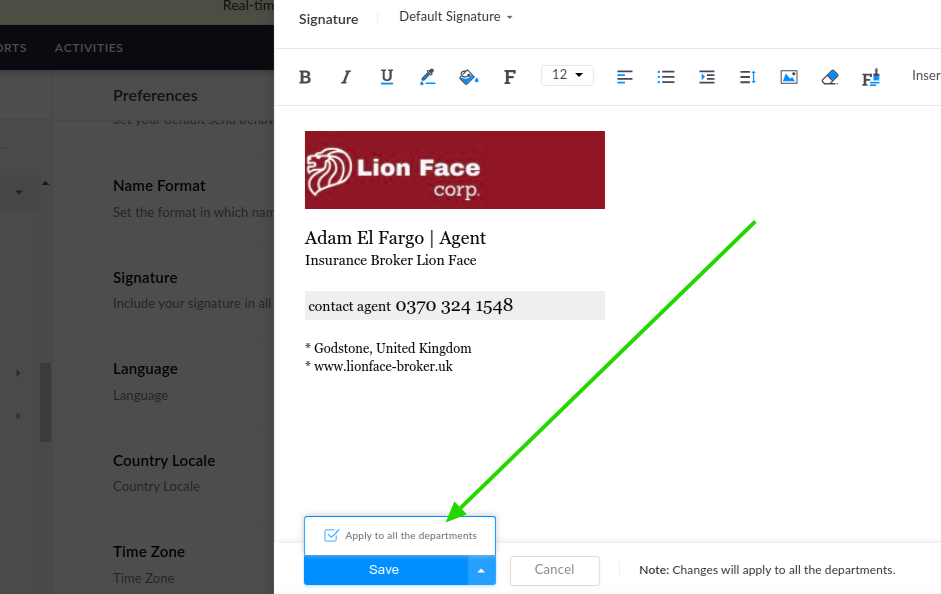This post is also available in: Português
Zoho Desk allows you to have a different email signature for each department – business divisions within your organization. Therefore, the integration of Bybrand with Zoho Desk allows you to apply the new HTML email signature definitions to all support agent departments.
How to enable
Navigate to the Zoho Desk integration settings area. Then click on the Manage menu to see the option.
Leave the option on, as shown in the example below.
Thus, when you update an email signature on the Zoho Desk agent account, the change will be applied to all the departments.
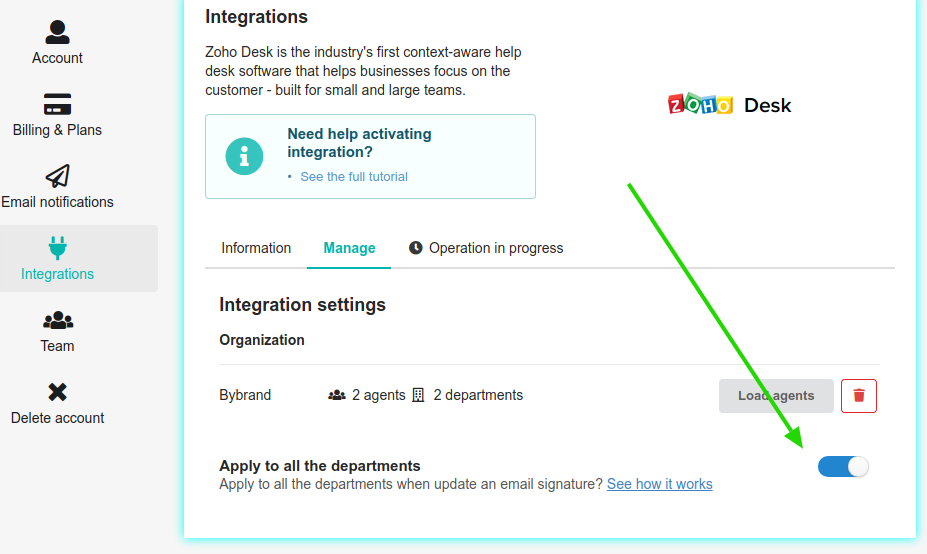
If you leave the option “Apply to all the departments” off. The email signatures will be set up for new departments only.
This feature is similar to the button to save a signature for all departments in Zoho Desk.
Here is an example from the Zoho Desk admin area.