This post is also available in: Português
In Automation, has the feature that allows you to bulk update employee email signatures. With a single click, you can send the HTML email signature to the selected employees’ email client.
This can be useful to save time. For example, you can bulk update all Freshdesk support agent’s signatures.
How to bulk update?
First, visit an automation with an integration. This feature is not available for all integrations, but the main integration with Google Workspace and Freshdesk has the option.
- Automation – Employees – More – Bulk update.
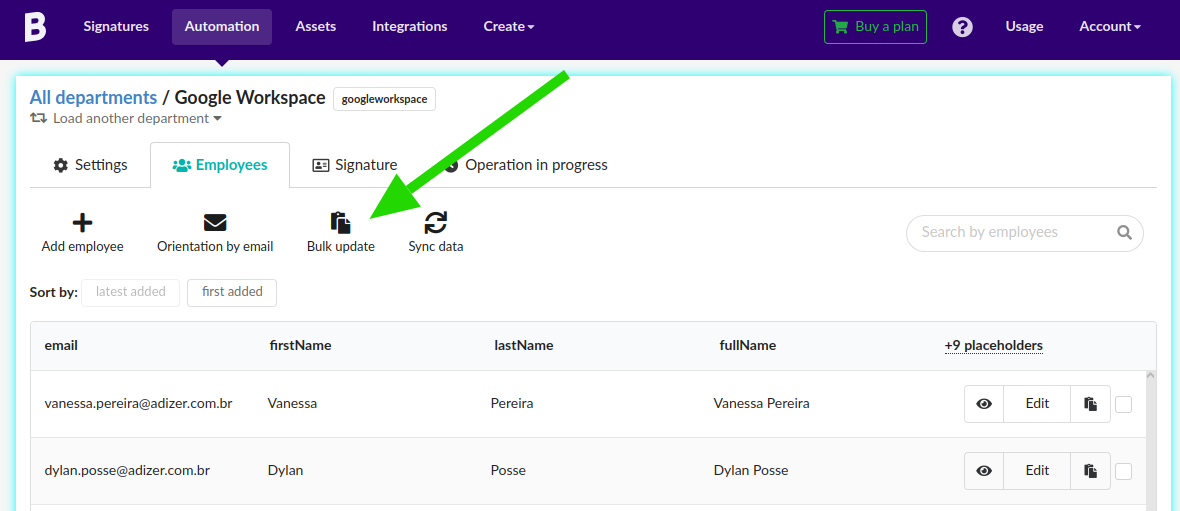
Next, select the employees of the list that you want to update the signature directly in the email client, for example, on Google Workspace Gmail or a Freshdesk support agent.
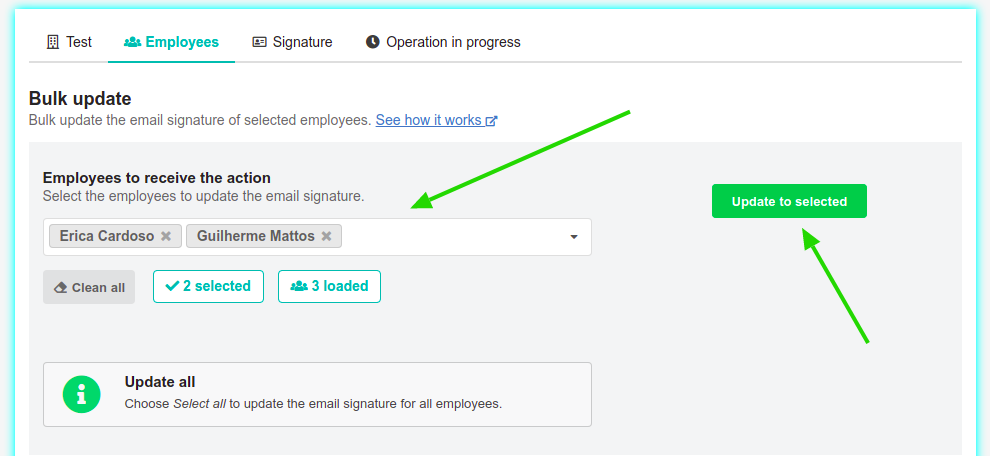
Note that you can also choose the Update all option to update the email signature for all employees in the automation.
By clicking the Update to selected button, you can follow the result in the Operations in progress menu.
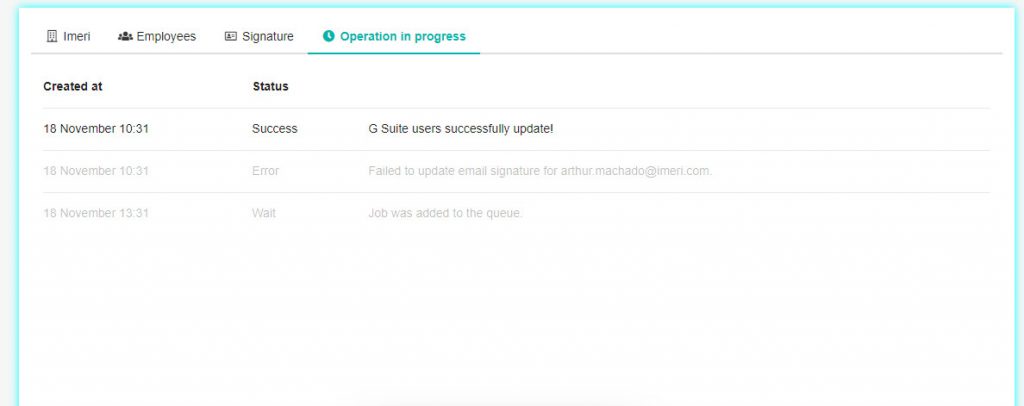
In this area, you can see the previous action logs. That way, you can see if there is an error or success when updating an email signature for employees.
Example for Google Workspace
You can learn two ways to update an email signature to a Gmail account using Bybrand. The first option is using the Individual update, and the second is using the bulk-update email signatures for Google Workspace users.
