This post is also available in: Português
Zoho CRM is a powerful customer relationships management tool and is part of the larger Zoho ecosystem. The software helps businesses streamline customer interactions and sales to build stronger relationships, better brand loyalty, and increase customer engagement.
One of Zoho CRM’s more impressive features is its custom HTML signatures, which you can add to sales emails. An email signature also helps build credibility by keeping your branding consistent and providing quick access to essential information.
Sales email signature example for Zoho CRM:
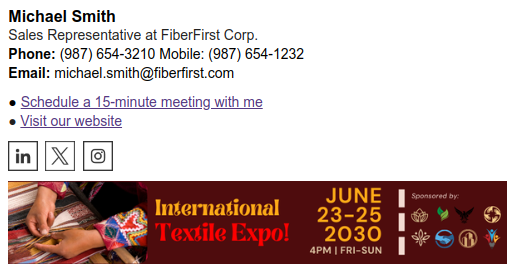
Use this guide to set up your Zoho CRM email signature with Bybrand.
Benefits of using email signatures in Zoho CRM
CRM software like Zoho uses email extensively for automated follow-ups, personalized client communication, lead nurturing, and sales pipeline management. But nobody has time to manually add signatures to every single email.
This naturally leads to user signature errors, which convey an unprofessional and inconsistent image. Something no business wants to struggle with.
By learning how to create a Zoho CRM email signature, you can tap into the benefits of professional email signatures.
Enhances company branding
Branding is what helps a company stand out. It creates a distinct identity that draws consumers to your product or service above all else.
Think of one of the world’s biggest and most recognizable brands: Coca-Cola. Coca-Cola uses very distinct colors and fonts. In most cases, you only need to see the company logo to recognize the brand and the quality promises associated with that company. That’s the power of branding.
An email signature falls under the branding banner. A company signature in line with your company branding immediately puts customers at ease because they know which company you come from.
Email signature example with brand colors:
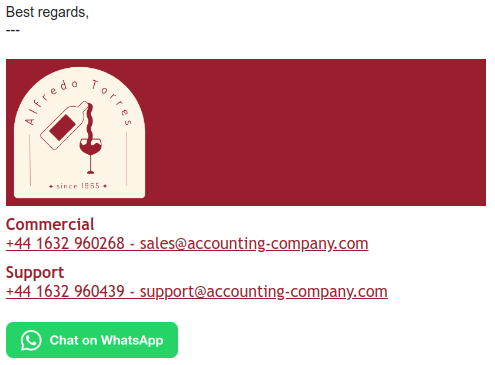
Consistency in this regard is also crucial in building a lasting branding impression, similar to how companies like Coca-Cola did.
Professional HTML signatures strengthen your company’s branding with every message, subtly increasing brand recognition among clients and prospects.
Improves communication consistency
A polished and uniform email signature is key to creating a good image with customers. Not only does it look better when all company emails have consistent and modern email signatures, but it also helps departments avoid outdated formats and information.
Communication as a whole is more consistent and professional, optimizing email communications for better future customer relationship management.
Your email signature provides essential company and contact information. With Zoho CRM’s signature features, you can ensure that every email has the necessary contact information, including a phone number, website, and social media links.
Signature template with contact information:
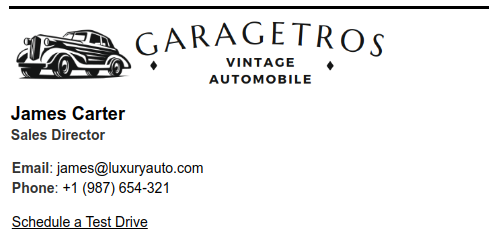
This is especially useful when sending bulk emails when you don’t have the time to generate and attach a signature to every email. Instead, Zoho CRM will ensure you use the correct signature and provide all the right contact details.
Boosts engagement and conversions
Email marketing is still one of the most effective modern marketing techniques. Its revenue is projected to surpass $9.5 billion and provides more return on investment than almost any other marketing channel.
A strategic email signature can act as a subtle yet powerful marketing tool. Adding a call-to-action (CTA) or a promotional banner can drive traffic to your website, encourage meeting bookings, or promote an ongoing offer.
An email signature template with a banner:

All of which boost engagement and conversions.
Step-by-step guide to setting up HTML signatures in Zoho CRM
With so much to gain, adding an email signature is a no-brainer. There are two ways for you to add a signature, either manually or through a Zoho CRM integration with Bybrand. Here’s accurately how to do just that.
Zoho CRM email signature manual setup
Manual setup is a viable option if you manage a small team. You can easily add a unique signature for every member without wasting time or resources.
This method might be too slow for larger teams (see automation below). However, it works well if you want to focus on personalizing your email signature.
Access email signature settings
- First, log in to your Zoho CRM account
- Next, navigate to the Settings section on the dashboard.
- Select Channels, then Email, and then Email Configuration in the new window.
- Click on the Email Signature option to access the personalization options.
- Use the HTML editor and personal settings to fully control the design and format of your signature. This is crucial for preventing inconsistencies.
Signature area in Zoho CRM:
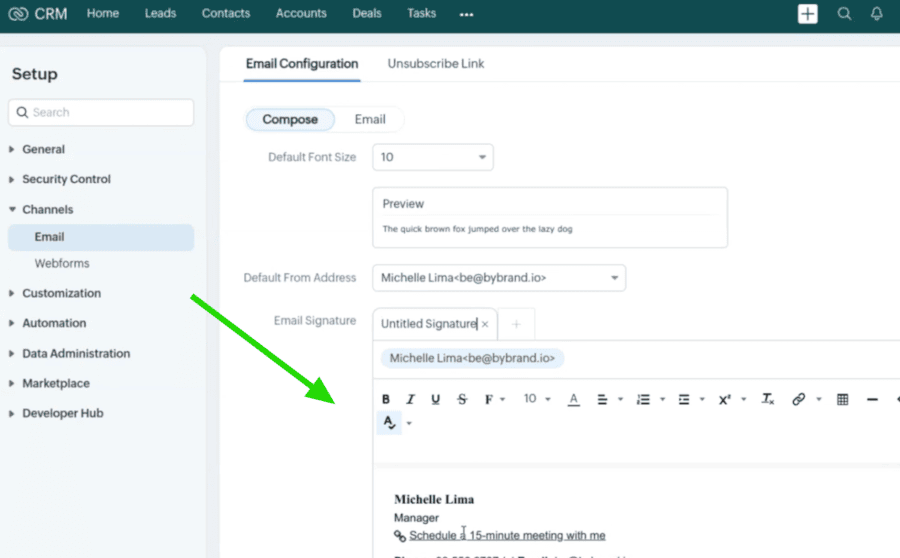
Create a new email signature
- Once you’re in the signature backend, click Add Signature.
- Enter your HTML signature. List your name, designation, company details, and other relevant contact information. Double-check that the links and phone number provided are all correct.
- Use the editor to further format the signature with fonts, colors, and hyperlinks. Use your branding kit to keep the visuals consistent.
- Manually add any other details that help your email signature align with your company’s branding guidelines. You can also personalize it according to department or company role.
Upload your logo and social media links
- Click on the Insert an Image option to upload a PNG or JPEG file of the company logo and add it to the email signature.
- Add hyperlinks to all relevant social media platforms. Add social media icons to clean up the links. You should also add the company email to direct customers to your company website.
Save and apply the signature
- Once you’ve settled on the correct signature for your position or department, click Save to finalize your email signature.
- Next, select it as your default signature for email communications so that it shows up in all outbound emails. Every email you send will now include a professional, branded sign-off.
Automatic configuration using Bybrand + Zoho CRM
For businesses managing multiple employees, automating email signatures with Bybrand’s integration is a great way to save time, avoid frustration, and ensure consistency across the board.
Integrate Bybrand with Zoho CRM
- Visit Bybrand’s integration page and choose the Bybrand Zoho CRM integration.
- Next, connect to your Zoho CRM account using your login credentials.
- Grant the necessary permissions to allow the Bybrand and Zoho integration.
Create a dynamic email signature
- Once Bybrand is integrated with your Zoho CRM, you can use Bybrand’s editor to design a professional email signature.
- Include dynamic fields like employee name, title, phone number, and company logo. This allows for automatic personalization, ensuring that each employee’s signature is tailored yet brand-compliant without the need for manual updates.
- If you’re not sure what to create, use Bybrand’s email templates to guide you.
Apply the signature to all users
- To apply the email signature to all applicable employees, select the users or departments you want to assign the signature to.
- Confirm the change and assign the signature to their outgoing emails automatically.
Sync and manage updates effortlessly with Bybrand
One of the best parts of working with Bybrand is the automation. Any changes to company branding or employee details will update across all signatures automatically.
Video:
All you need to do is log in to your Bybrand account and Edit any exciting signature. Once you hit Save, it’ll update across all selected users and departments.
Best practices for a professional email signature for Zoho CRM
Follow these best practices to create a professional email signature in Zoho CRM software.
Keep it simple
Keep your user signature simple. A cluttered signature can overwhelm your emails and convey an unprofessional and messy appearance.
When creating your Zoho CRM email signature, keep it clean, simple.
Make sure all information is directly related to the company and not a bit more. This way, you can maintain a sophisticated and polished look for the end user.
Minimalist signature example with links:
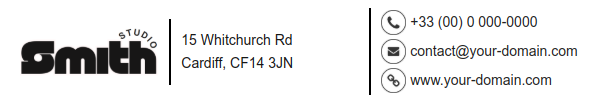
Use readable fonts and colors
Not all fonts read the same, and you don’t want your customers to squint to read your signature information.
Stick to professional fonts like Arial or Verdana and ensure the text remains legible. Avoid using too many colors. It can make the signature appear too busy and unstructured.
Always include the company logo
Because email signatures are about branding and company identity, always include the company logo. This way, email recipients immediately know who they’re communicating with, and it’s also a great way to subtly market your brand.
HTML signature with an employee’s headshot and company logo:
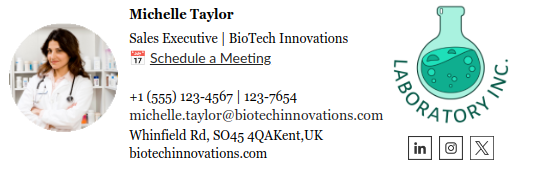
As for the logo, make sure to use a high-quality PNG or JPEG file. Size it correctly to avoid distortion on end devices.
Add a CTA
Simple but effective, a CTA encourages recipients to visit your website, book a meeting, or follow your social media pages. CTAs provide an opportunity to engage further with prospects and clients, so always add one to your email signatures.
Signature template with CTA link:
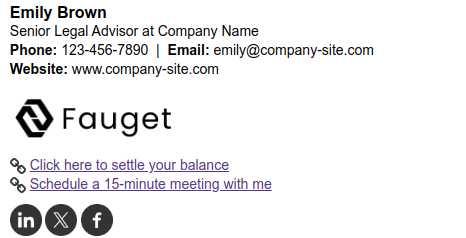
Or watch the video Best CTA Ideas for HTML Email Signatures;
Optimize for mobile phones
Check that your signature looks good on both desktop and mobile email clients, and don’t forget to test them with different email providers.
Conclusion
A Zoho CRM signature is essential for maintaining a professional and consistent brand image.
Whether you opt for a manual setup or Bybrand’s automated solution, optimizing with consistent, clean email branding is guaranteed to enhance customer engagement and credibility. This is crucial for strengthening trust and communication with clients and prospects.

Create your first email signature with Bybrand
Bybrand offers the ability to generate, administer, and distribute essential email signatures for your employees.