Guest post by VEED: The easy way to create stunning videos, add subtitles, and grow your audience.
If you’re looking for ways to increase your video views, adding your videos to your email signature is one of the easiest ways to do it. Everyone uses email signatures these days – so why not use them as a marketing tool?
1. Make your email signature appealing to the eye
The first thing that your audience will see is your email signature. It is important to use a font that is readable, easy on the eyes, and easy to read quickly. These tips can help you choose an appropriate font for your promotional email signatures:
- Use a sans serif font like Arial or Helvetica. Serif fonts are more difficult to read at smaller sizes due to their finer details (this is why they are often used in print).
- Make sure the text size is large enough so that it’s easy for your viewers to read from a distance (14-16 pt). If possible, select a default text color that contrasts well with the background of your email signature—you don’t want people having trouble reading it.
2. Add your video content to your email signature
When you add your video content to your email signature, make sure that the link is accessible and easy to use. You don’t want your viewers to have any trouble getting there. Here are some tips for doing this:
- Don’t use a link shortener like Bit.ly or Ow.ly (or any other service that redirects traffic through a third-party site). This can lead to people seeing an ugly error page instead of the video they were trying to watch in their email client or inbox.
- Don’t use links that require users to sign up for an account or download an app before viewing them (e.g., YouTube links). If someone wants more information about what they’re seeing in their inboxes, they should be able to click on it without wasting time logging into multiple accounts just so they can view something small.
- Utilize VEED to create a professional video. – VEED is an online video trimmer with features that allow you to edit and customize video content. It can also convert videos into other formats such as MP4, AVI, and MP3. This makes your video available to different devices and platforms. Additionally, you can use VEED to create a video podcast and easily share it with your contacts.
3. Give your video content a catchy title name
When it comes to titles, you should keep them short and sweet. Keep in mind that the title of your video is what will be used when someone searches for it on YouTube or Google; it’s also what other people are likely to share with their friends on Facebook.
With this in mind, try to use keywords relevant to your video content; think of these as the words that people would use if they were searching for information related to what you’re showing off in your clip. This can help ensure that your videos get found by other people looking for similar information online.
Make sure these keywords are also relevant to the topic at hand—if someone has watched all five minutes of a documentary film about an endangered species, they’re probably going to expect something like “endangered species” or “animals” somewhere in the title.
4. Add an eye-catching thumbnail as a preview for your video content
A thumbnail is what appears when someone clicks on a link in an email or message and helps them decide whether or not they want to watch the video content. It also shows up in search engines when someone searches for videos related to your topic (for example, if they’re looking for information about puppies).
For this reason, it’s important that you choose an image that will capture attention so people will click through when they see it in their inboxes or search results.
5. Give your audience a call to action (CTA)
Remember that the purpose of your video is to drive traffic and sales. So, you should always include a call to action (CTA) in your signature line.
A CTA is a statement that tells viewers what you want them to do next. For example: “Click here!” or “Subscribe now!” or “Book an appointment with us online today!”
Video example:
It’s also important that your CTA aligns with your brand image/mission and helps move people towards achieving their goals, ideally while making it easy for them to act on it (by clicking through).
If you’re looking to reach a wider audience, it’s important that you use social media. You can promote videos online through Twitter, Facebook, Instagram, and other platforms. If you have multiple videos on the same topic, be sure to create a hashtag so people can follow along with your content as it grows in popularity.
Read also: How to add the LinkedIn logo in your email signature (& why you should);
Adding your video content to your email signature will allow you to put more eyes on your great video content!
As you probably know, email signatures are a great way to put more eyes on your video content. Now, we’re not talking about creating an email signature that just says “Here’s my contact information, and here are some links to my videos.” That’s too obvious and boring.
Instead, use your email signature as an opportunity to provide value to the people who receive emails from you by including links to your most popular videos so they can enjoy them again.
The best thing about this strategy is that it’s very easy and cheap (or free) to implement. The only cost involved is taking the time out of your day to go through all of your old videos and pick out the ones which performed well (and made money). Once those are selected, simply update your new signature with a link or banner image directing viewers back to their favorite video content.
Email signature examples
Below are two examples of professional email signatures that can serve as a source of inspiration.
The first example is a signature with a banner in the header.
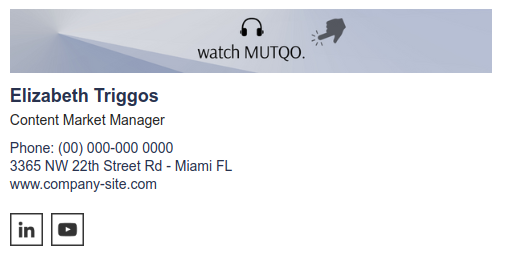
Next, a clickable banner at the footer with a link to watch the lives.

Conclusion
Take the extra time to create a video email signature and you will be surprised at how many extra views your videos will receive. Your videos are the “face” of your business, so why not make a real impact by adding your branding to all those emails you send out on a daily basis?

Create your first email signature with Bybrand
Bybrand offers the ability to generate, administer, and distribute essential email signatures for your employees.