This post is also available in: Português
An email signature is a powerful tool for enhancing your restaurant or chef’s brand’s credibility and professionalism. It is not just a digital business card, but a significant marketing asset that can enhance your restaurant’s visibility and reputation.
Let’s delve into how to create an effective email signature, why Bybrand is the perfect tool for this job, and explore some inspiring examples.
What an email signature represent for a restaurant?
Simply, an email signature is more than just a sign-off at the end of your email. It is a digital handshake that introduces you and your restaurant or culinary services to your email recipients. It includes crucial information about who you are, what you do, and how to reach you, often wrapped in a visually appealing design with HTML code and images.
Why do restaurants and chefs need an email signature?
A professional email signature for a restaurant owner or chef can serve several purposes:
- Marketing: Your email signature can be a powerful marketing tool. By including your restaurant’s logo, tagline, or a link to your latest menu, you can subtly promote your brand with every email you send.
- Credibility: A well-designed email signature can enhance your restaurant’s credibility and professionalism. For example, you can add awards received or service quality.
- Contact Information: A signature can make it easy for customers to contact you for reservations or inquiries. You can include your phone number, email address, or a link to your online booking system.
- Social Media Promotion: You can include links to your social media profiles, helping to increase your followers and engagement.
- Event Promotion: If you have special events or promotions, you can include these in your signature to boost awareness and participation.
- Improve the Service: Enhance your restaurant service by designing a banner for immediate actions like reservations. Simplifying the reservation process can increase bookings.
How to create an email signature for your restaurant
Creating an email signature doesn’t have to be complicated or tech-intensive.
Decide on the key components of your email signature. This could include your name, position, restaurant name (or logo), contact information, social media links, and a call-to-action (CTA).
Your design should align with your restaurant’s branding. It should be clean, professional, and easy to read. See email signature template below.
Finally, once you’ve created your signature, send test emails to a few different email clients (e.g., Gmail, Outlook, Apple Mail) to ensure it displays correctly. Moreover, It is essential to test all signature links to make sure they are all working.
Email signature examples for restaurants and chefs
Inspiration can be a great starting point when you’re designing your email signature. Here are a few examples of restaurant and chef email signatures created with Bybrand. Note that all examples are in HTML, therefore clickable.
Restaurant owner
This signature features the owner’s name and title, the restaurant’s logo, contact information, and social media links. A link to the restaurant’s reservation system serves as a clear CTA.

Head chef
This signature showcases the chef’s name, title, and a professional headshot. It includes a link to the restaurant’s menu and a CTA encouraging recipients to book a table. Alternatively, you can add a link for online delivery too.

Restaurant manager
This signature includes the manager’s name, title, and a link to the restaurant’s website. A promotional banner advertising a special event serves as a great CTA. Strategically, this banner was added to the header to gain more prominence.
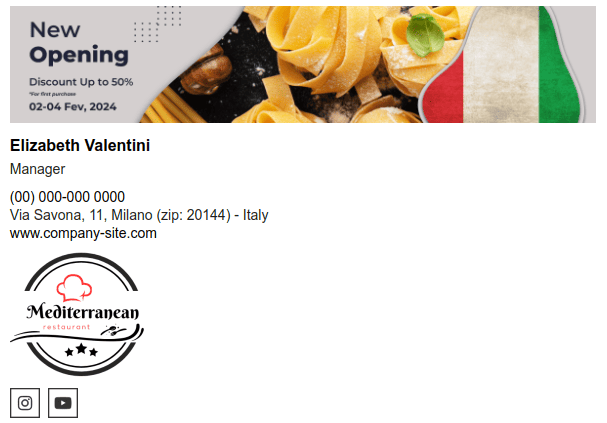
Why choose Bybrand for your professional HTML signature?
Bybrand is an email signature generator that’s designed to make the process of creating and managing email signatures a breeze. Using an email signature manager will simplify the creation process, especially if your restaurant has many employees.
Here’s why it’s a great choice for restaurant owners:
- No tech skills required: Bybrand offers a range of customizable templates, so you don’t need any design or HTML knowledge to create a professional-looking signature.
- Automation: You can also create from scratch, LinkedIn-based or converting plain-text to HTML.
- Reliability: templates are extensively tested to ensure they perform perfectly across all major email clients.
- Time and cost efficiency: you don’t need to hire expensive IT staff or designers. The tool is designed to be user-friendly and efficient.
- Support: If you encounter any issues, Bybrand offers support to help you resolve them.
Conclusion
A professional email signature can give your restaurant or, if you are a chef, a significant edge. It’s a small detail that can have a big impact on your brand’s image and marketing efforts. Bybrand makes it easy to create a stunning and effective email signature, ensuring your restaurant shines brightly in every email you send.

Create your first email signature with Bybrand
Bybrand offers the ability to generate, administer, and distribute essential email signatures for your employees.