This post is also available in: Português
In the insurance sector and for insurance brokers, the exchange of internal and external emails occurs daily. Thus, a well-crafted email signature can serve as a powerful tool for establishing a professional image, promoting the brand, and helping to close new business.
Next, we will delve into the importance of email signatures in business, provide examples for brokers and insurers, and discuss opportunities for these companies. We will also explore how Bybrand can help create and manage these vital pieces.
The importance of email signatures for brokers and insurers
An email signature provides essential contact information, reinforces brand identity, and is very useful as a marketing tool. For brokers and insurers, a well-designed HTML signature can help establish trust and credibility with customers.
Firstly, an email signature adds a professional touch to emails sent to customers. It indicates that you pay attention to detail and value professionalism. This is particularly important for brokers and insurers, where trust and credibility is everything.
Secondly, an email signature can reinforce brand identity. By including the logo, color scheme, and other brand elements. Therefore, increasing brand recognition and consistency across all email communications.
Finally, an email signature can serve as a subtle marketing tool. By including links to your website, social media profiles, or latest promotions, you can drive traffic and generate leads without being overly promotional.
Email signature examples for brokers and insurers
Now that we understand the importance of email signatures in business, let’s look at some examples specifically tailored for brokers and insurers.
A broker’s email signature should exude professionalism and trust. So, including the full name, position, company name, contact information, and a professional photo are key. In addition, it can include a banner for the contact to open the physical address of the store on Google Maps.
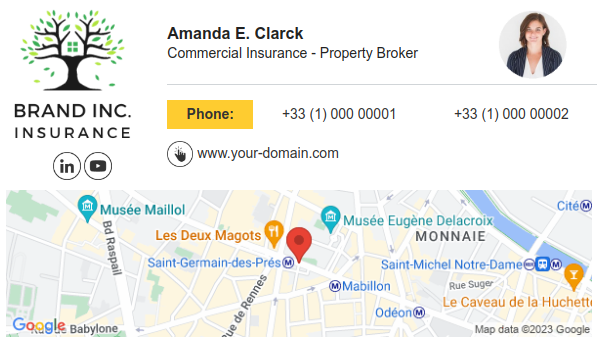
Read also: How to add a Google Maps banner to your email signature.
Example with links to FAQ and support
An insurance company’s email signature should reinforce the company’s brand identity and also help with customer service and questions. It should include the logo, color scheme and contact information. You can include links to the company website, customer service page, and insurance FAQs.
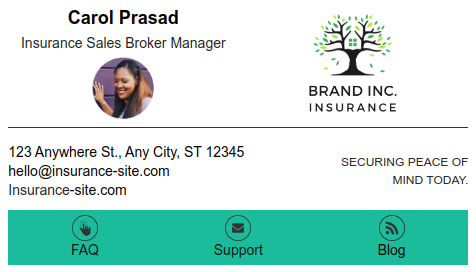
Furthermore, an email signature can serve as a platform to showcase certifications, quote, or awards. For example, Glassdoor ratings, like the “Best company to work for in 2024”.
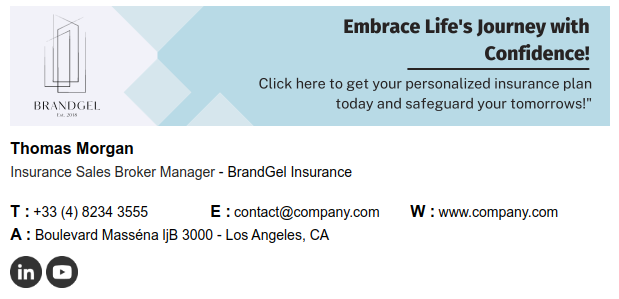
How Bybrand can help with management
Creating and managing email signatures can be a time-consuming task, especially for companies with many employees. This is where Bybrand comes in. The software is a powerful email signature management tool that can help companies create professional and consistent email signatures.
With Bybrand, you can create and manage personalized email signatures for each employee. You can also easily deploy these signatures, ensuring consistency across all your email communications.
Video: Creating dynamic email signatures from Google Sheets.
Final thoughts
In conclusion, a well-crafted email signature is a powerful tool for any business, including brokers, insurers, and other industry employees. It can help establish a professional image, promote the brand, and even generate new customers.
So, whether you are a broker seeking to establish trust with customers, an insurer looking to improve branding, consider the power of a professional email signature. It can be the key to improving your business communications and achieving your goals.

Create your first email signature with Bybrand
Bybrand offers the ability to generate, administer, and distribute essential email signatures for your employees.
