This post is also available in: Português
Performing a Google Workspace migration is a major task. So, why should your company do it?
When you migrate email accounts to Google, you can access a wide range of features and functions that basic email hosting doesn’t provide. This can be a fantastic way to equip your business with all the tools it needs for seamless operation.
Let’s explore the main benefits of migrating to Google Workspace, and how your business can implement a migration process.
Table of contents
Why migrate your email to Google Workspace?
A Google Workspace migration may seem intimidating, but it can be well worth the effort.
By going through a data migration process to Google Workspace, you’ll be able to access a wide range of tools (including third-party tools on the Marketplace) and platforms linked to your email account. This can help you boost productivity while making it easier to manage your company data.
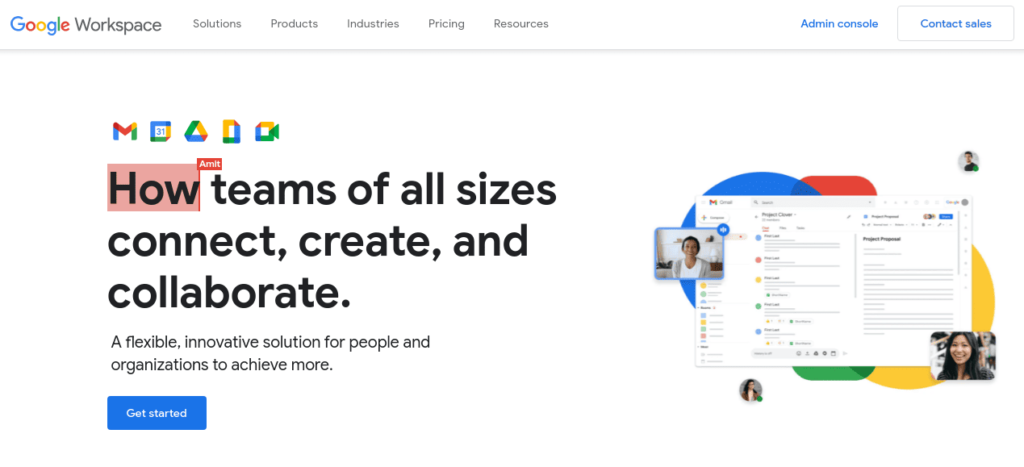
Users migrate to enjoy all of the functions available in the entire Google Workspace. However, migration can also be done to improve security, scalability, or administration.
By using Google Workspace accounts across your entire organization, managing information and staying on top of each employee can become a lot easier. Most users are also familiar with Google Workspace, so doing an email migration to Google can make everyone’s jobs easier.
How to migrate data to Google Workspace
Google also offers a relatively easy migration service, allowing you to continue working while the migration project is in motion. While it can take a lot of time and effort to migrate data, doing it through Google Workspace means minimal disruptions.
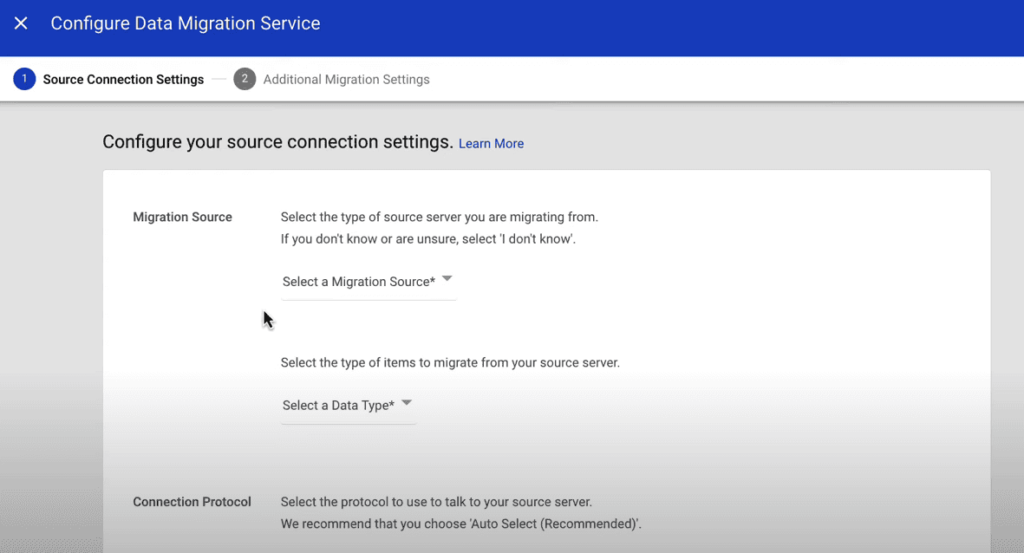
👉 Watch this video to learn how to set up the data migration service.
The benefits of Google Workspace vs. simple email hosting
Performing a Google Workspace migration comes with many benefits. Let’s explore these in more detail when comparing Google Workspace against simple email hosting.
Wide range of collaboration tools
Google Workspace offers much more than just email accounts and cloud storage space. You also get access to a large package of collaboration and productivity tools for work and communication.
These tools (formerly G Suite) include:
- Google Docs
- Google Sheets
- Google Drive
- Google Meet
- Google Calendar
- Chat
- Slides
- Forms
- And more.
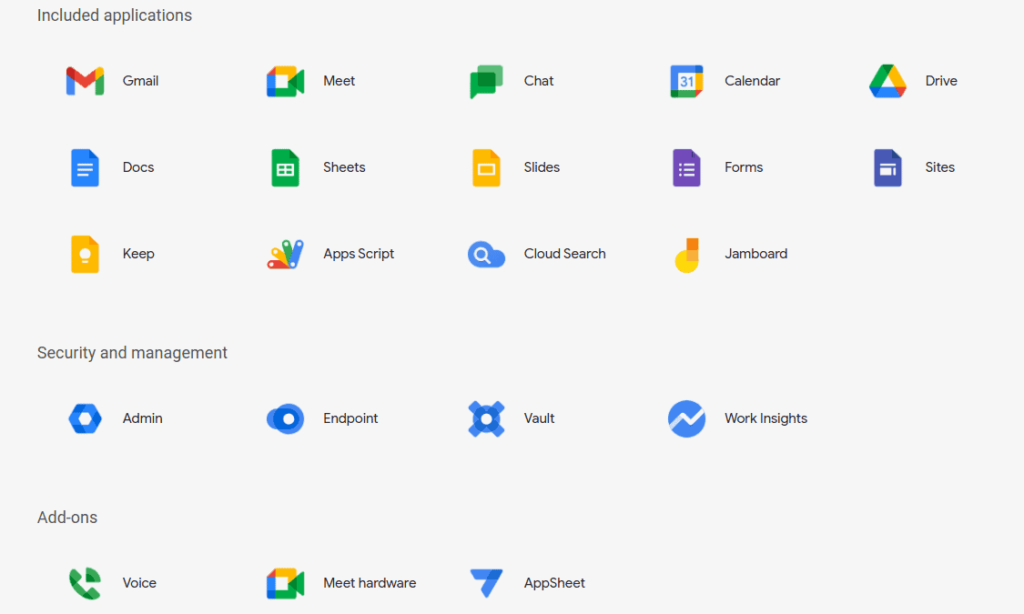
There’s a good chance your company is already using similar tools for its day-to-day work. By going through the migration process to a Workspace account, you’ll have easy access to all of these tools under one roof. They’re also all connected for easy collaboration and use across the entire organization.
Different people can access and use these tools simultaneously, which enables real-time collaboration. Overall, it’s a simple way to cover a large portion of your company’s collaboration and productivity needs.
This adds a whole extra level of convenience compared to hosting providers like GoDaddy or HostGator, as you can access a wider range of interconnected tools.
Professional email address
Google Workspace provides you with a custom domain email address (e.g., yourname@yourcompany.com). This looks more professional and adds credibility to your communication.
Each user’s email address can be unique and customized, so you don’t have to worry about any Gmail branding in your email messages. Setting this up for migrated users is also a straightforward process.
Many people are familiar with how Gmail works, so setting up a professional email address with Google is often preferred to using a different hosting provider to do this.
Cloud storage
When you migrate old accounts to Google Cloud, everything lives on Google Drive. This is a cloud storage space where you can store and access your files from anywhere with an internet connection.
This eliminates the need for physical storage devices and allows for easy file exchange online. You can also access as much space as your company needs on Google Drive.
Keeping everything on the cloud is incredibly convenient – especially if your company works remotely and needs to access everything online.
Google Workspace apps are also available on smartphones. This means you can easily access your email, documents, and files on the go.
The added cloud storage space is something that many hosting providers don’t offer if you’re only using them for your email address and web hosting.
Security features
Security is a big consideration in data migration and managing your email system. As one of the most trusted email providers, your data is safe on Google.
Google Workspace offers advanced security features, including two-factor authentication, encryption, and regular security updates. This protects your emails and documents from unauthorized access and data breaches.
And because everything is stored on the cloud, you don’t have to worry about losing important documents.
Scalability
One of the main reasons so many businesses migrate to Google Workspace is because of how easily you can add new users and scale the system to match your company’s needs.
Google Workspace can easily scale to accommodate the needs of any growing business. You can add or remove users as your organization changes, and you only pay for the number of users you have.
This makes it an ideal solution for small businesses or large corporations. If you’re using a different hosting provider to manage your company’s email address, adding new users could be more tricky.
Centralized administration
For businesses, Google Workspace offers centralized administration tools that allow you to manage user accounts, security settings, and access permissions from a single console.
This is ideal, as you can control each user account with ease. There are many factors involved in managing Google accounts, so having total control over them is very convenient for businesses.
Compared to controlling your email account through a simple email hosting provider, Google adds a whole new level of convenience and accessibility for businesses.
What to consider before your Google Workspace migration
Whether you’re moving from a Microsoft 365 account, Apple iCloud, or a simple email hosting, there are many factors to consider before you migrate data. Here are some of the most important ones:
Understand your current email setup
Evaluate your existing email hosting platform and know all the details this involves.
Understand the number of users, storage capacity, and any integration with other tools. This is important before you migrate email accounts, as you’ll need to know what requirements your Google Workspace will need to meet.
Pre-migration preparation
Plan how you will migrate existing emails, contacts, calendars, and files to Google Workspace.
Luckily, Google provides migration tools and resources to make this process easier. You’ll also need to establish the IMAP protocol and IMAP server requirements before the data migration process.
Ideally, you’ll want to import the old service’s email messages into the employees’ Gmail. You can do this by recreating the email accounts with the descriptions, and using IMAP to transfer the messages.
Custom domain setup
Choose which custom domain you want to use for your email addresses if you haven’t already.
Once chosen, you’ll need to prepare to configure DNS records to point to Google’s servers for email delivery. Be aware that complete DNS propagation can take longer than 48 hours.
User training and adoption
An important part of the migration is setting up all the new users and making sure they understand how Google Workspace works.
Consider how you will train your users on Google Workspace’s features and functionalities. Develop an adoption plan to encourage your team to use the new tools effectively.
Understand your integration needs
Identify any third-party applications or services you currently use that need to integrate with Google Workspace. Make sure that Google supports the integrations you need.
Luckily, Google seamlessly integrates with many different third-party apps – something your basic email hosting plan might not do.
Testing and pilot phase
It could be a good idea to run a small-scale migration as a pilot to identify potential issues before migrating all users. As you’ll be managing and moving a lot of data, running a small-scale test could be a valuable move.
Make sure that you test all the relevant features, data migration, and user experiences during this phase to ensure Google Workplace works well for your needs.
Understand the support available
Familiarize yourself with Google Workspace’s support options, including documentation, community forums, and direct support channels.
Google offers a great support team, and knowing how to get hold of them is important when you make the switch.
Third-Party apps on Google Workspace Marketplace
Google Workspace Marketplace allows users to install third-party applications that can be integrated directly into Google’s productivity tools. It offers a variety of applications ranging from project management to marketing automation.
Below, we’ve listed 5 third-party apps that are an invaluable resource for companies and employees looking to optimize their digital workflows and increase productivity. Providing customizable solutions to suit a wide range of needs and preferences.
1. Email signature management: Bybrand
Looking for a practical solution for creating and managing Gmail email signatures across your Google email accounts? Try out Bybrand to see how the platform can help your organization create professional email signatures with ease.
Link: Bybrand on Google Workspace Marketplace.
Video tutorial:
2. Customer support: Freshdesk
Freshdesk is a customer support software that helps companies around the world provide better support. The Freshdesk gadget for Gmail retrieves contact information and all recent tickets from that customer, giving you the full context you need to start working on the ticket even before you send the first response.
Link: Freshdesk on Google Workspace Marketplace.
3. Sales CRM: Freshsales
From the same vendors as Freshdesk, Freshsales is a complete CRM for high-speed sales teams, packed with features such as integrated email, integrated phone, user behavior tracking, lead scoring, deal management, sales force automation, customizable reports and integrations.
Link: Freshsales on Google Workspace Marketplace.
4. E-signature important documents: DocuSign
DocuSign is a market-leading platform that enables companies and individuals to manage electronic agreements efficiently and securely. With various products and solutions, the DocuSign transforms complex and time-consuming processes into simple, digital experiences.
Link: DocuSign on Google Workspace Marketplace.
5. Online meetings and video conferences: Whereby
Whereby is an innovative video calling solution designed to offer a secure, reliable and easy-to-use communication experience. The platform is extremely user-friendly, providing a smooth and feature-packed experience, fully customizable to suit your brand and needs.
Link: Whereby on Google Workspace Marketplace.
Key takeaways
If you’re ready to start migration, make sure you understand all the key considerations to make. By having a clear implementation plan in place, you’ll be able to migrate all of your data and processes far more efficiently. When done right, a Google Workspace migration can be one of the best moves your business makes.

Create your first email signature with Bybrand
Bybrand offers the ability to generate, administer, and distribute essential email signatures for your employees.