This post is also available in: Português
The Freshdesk helpdesk software allows you to add placeholders to your email signatures. Thus, it is possible to personalize the service of the email channel with data from each agent.
Placeholders are dynamic content that you can add in the body of the email or in the block of an email signature, such as: agent name, position, company name.
The list is huge; here are some frequent ones to use in an email signature.
- {{ticket.agent.name}}
- {{helpdesk_name}}
- {{ticket.agent.job_title}}
- {{ticket.agent.email}}
You can see a complete list in this article in the Freshdesk knowledge base, with all placeholders available by default.
Email signature with placeholders
Here is an example of an email signature created with the Bybrand editor, which can be customized using placeholders.
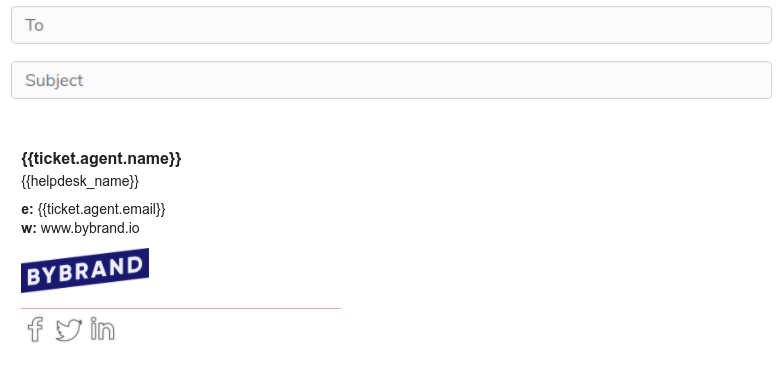
In addition, note that it is possible to add customization such as: bold, font color, and text size in each element.
Again, here is an example of the actual result when you reply to a ticket by email. The entire content of the placeholder has been updated to the agent’s data responsible for the ticket.
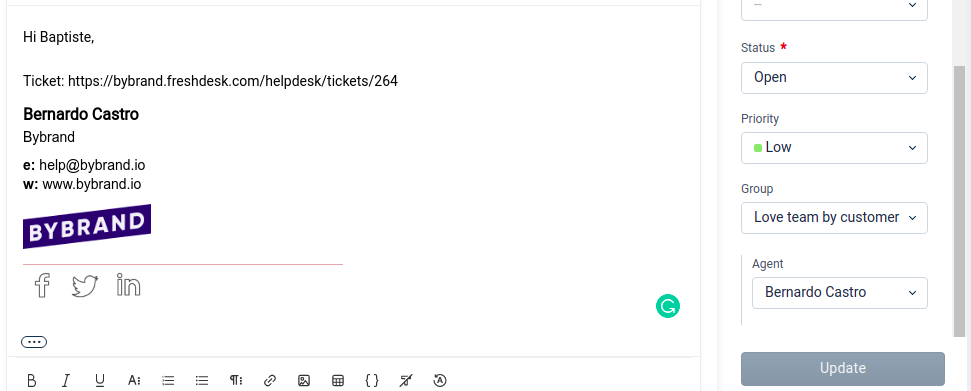
Some placeholders are unavailable
So if that is your case, it turns out that some placeholders are not showing up. Note that dynamic content is only loaded when it has linked data (agent).
For example, in our case above. If the agent is not associated with the ticket, the signature will appear with the data empty.
Read more about it here.
