This post is also available in: Português
In this quick example, you can see the simple steps of customizing an email signature. Adding or removing rows (or table cell) for a custom, professional look.
Then with a new row element you can add image, text content, icons, links or duplicate the element.
Adding lines in an email signature
It’s simple to add lines (cell) in the signature content area. To remove, simply click on the line and click on the Trash icon.
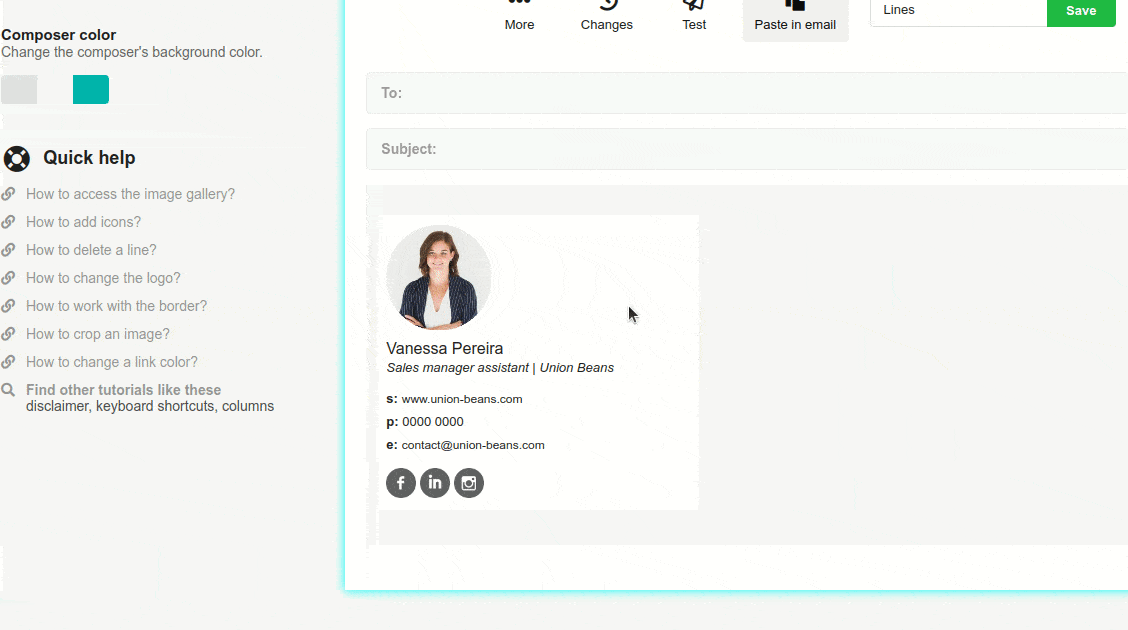
Complete video tutorial
Watch a quick video showing how to add and remove signature lines. This includes any lines with images, spaces, icons, and clones.
Done, this new feature can change a signature look!
