This post is also available in: Português
We know how challenging it can be to create a unique and visually appealing HTML email signature that represents your brand. Therefore, we have dedicated time, conducted research, and read to feedback to provide our users with a friendly and informative solution aimed at streamlining this sometimes complicated process.
Introducing the latest functionality of Bybrand’s HTML signature editor, called Quick changes. This feature has been designed to make the process of modifying email signatures easier.
To access the feature, navigate to Edit signature, and then find the option on the left sidebar.
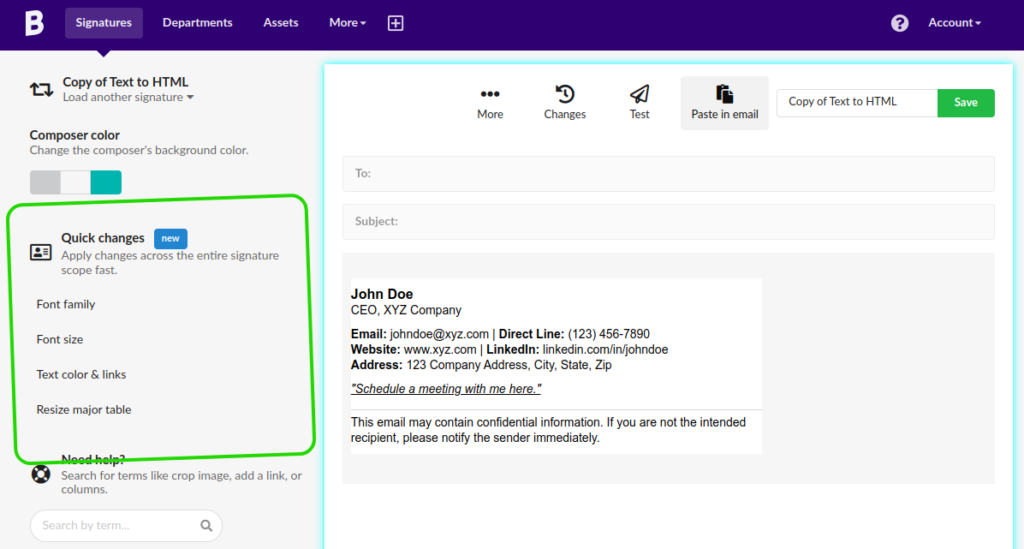
Exploring the Quick changes
The feature allows you to quickly apply modifications to the entire scope of the signature, including resizing the major column of the signature.
Currently, there are four modification options:
- Font family
- Font size
- Text and link color
- Resize major table
Please note that when you click to make a change, the entire content of the email signature is modified, eliminating the need to modify each element individually.
In this quick video, we will show you how to master this tool from start to finish.
The user-friendly email signature editor will make creating and modifying your HTML signatures a simple and practical task.