This post is also available in: Português
Are you taking too long to create your first email signature or getting tired of manually using the editor with little to no results? Welcome to LinkedIn-based email signature generator!
With our LinkedIn-based email signature generator, you can now leverage information from your LinkedIn profile or company, such as profile picture, title, logo, contact information, and work experience, to create professional and consistent email signatures.
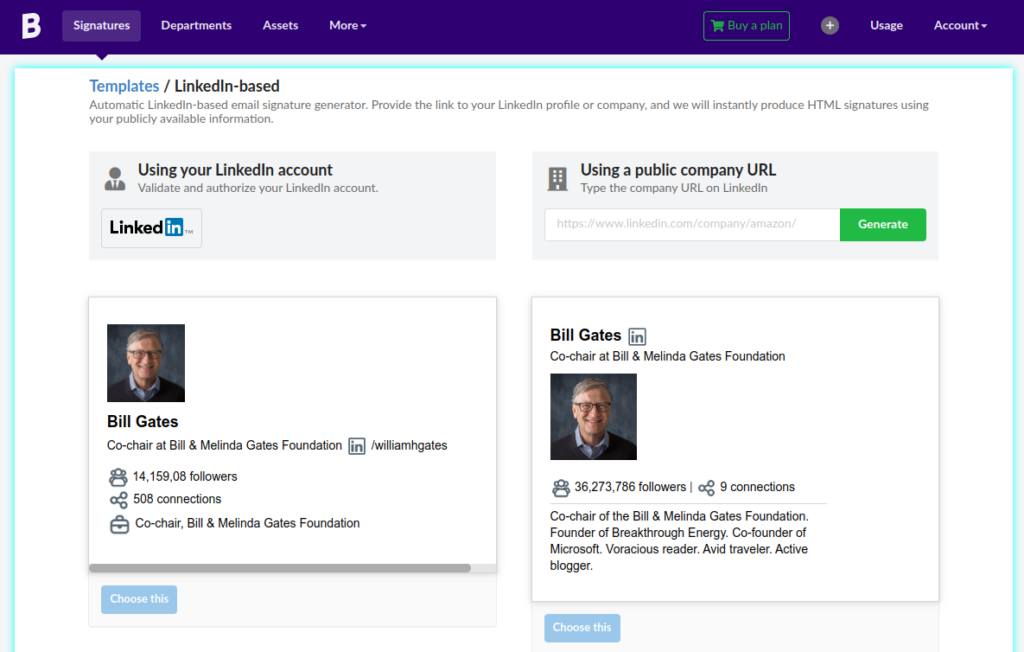
Currently, we are offering six templates, with more coming soon.
LinkedIn-based HTML signature generator in action
The email signature generator is an easy-to-use tool that only requires one simple step. If you wish to generate signatures for your LinkedIn profile, you need to authenticate and authorize access to your data for security purposes. Alternatively, you can use your company’s LinkedIn profile, for example:
This tool is perfect for entrepreneurs, small business owners, and even large corporations who want to quickly create an email signature.
Editing the email signature
After selecting a template, you can customize the personal data captured, such as your name, position, company, photo, change colors, and add more contact information. Additionally, you can further customize your signature by adding a banner, a legal disclaimer block, a handwritten signature, or links to other social networks.
Once your signature is ready, save it and click on the Paste in email button.
Videos tutorials
Bybrand supports a wide range of email platforms, including Gmail, Outlook, and Proton Mail. Just follow the instructions provided by Bybrand to add your signature to your email.
- How to generate a signature based on LinkedIn and paste it on Gmail;
- Creating a signature based on LinkedIn and pasting it into ProtonMail;
Presentation
Why the LinkedIn?

LinkedIn is the biggest professional network, with 700 million users in 200+ countries. By using a LinkedIn-based HTML Signature Generator, you can customize your email signature with relevant information for your target audience, especially if you use the platform to prospect customers by email.
This makes your email communication more attractive and persuasive. This increases your chances of getting high-quality leads and, therefore, making your professional email campaigns work better.
NOTE: Some of this content was generated with AI.