This post is also available in: Português
We’ve gathered the frequent issues with Zoho Desk integration when you try to update an email signature for a support agent on the platform.
Integration inactive
When trying to update an individual email signature within a Automation, the action will fail if you have the integration removed. To check, visit the menu Integrations – Zoho Desk. And then activate it again.
In contrast, when attempting to update a normal signature, if the Zoho Desk integration is removed, the section will not appear.
Revoked OAuth authentication
You may have revoked the Zoho Desk integration in the third-party application area for some reason. To fix this, remove the old integration, then add the integration again into Bybrand.
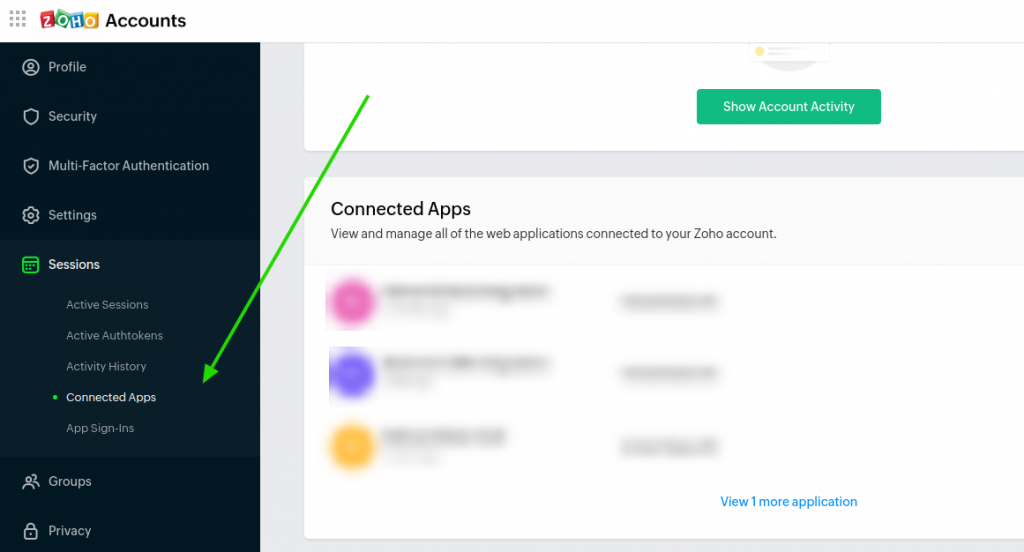
Agent removed or inactive
For some reason, the agent has been removed from Zoho Desk, and you haven’t updated the agent list in Bybrand. Therefore, the action will show an error when trying to upgrade to an inactive agent.
Did not use the primary account
To deploy the signatures of other agents in Zoho Desk, you need to install the Bybrand integration using the primary Zoho Desk account. If the integration is installed using a regular agent account, the implementation of email signatures will not work properly.
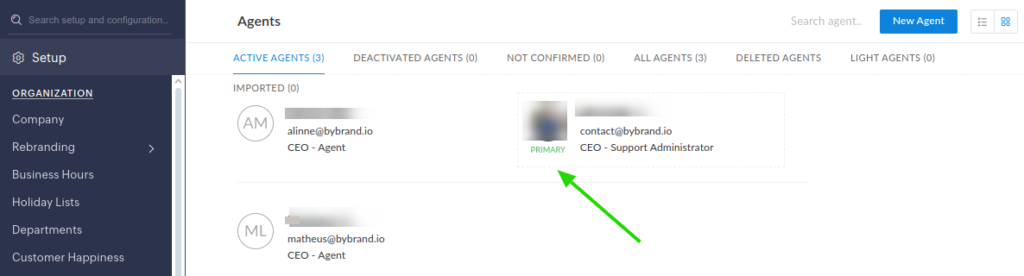
Light agent
The integration does not work with light agents.
Multi-departments
Only Zoho Desk Professional Edition plan supports deployment of email signatures to multi-departments. So, if your Zoho Desk account is not on this plan or higher, do not enable the multi-department option.
Keep the option disabled for Express or Standard plan.
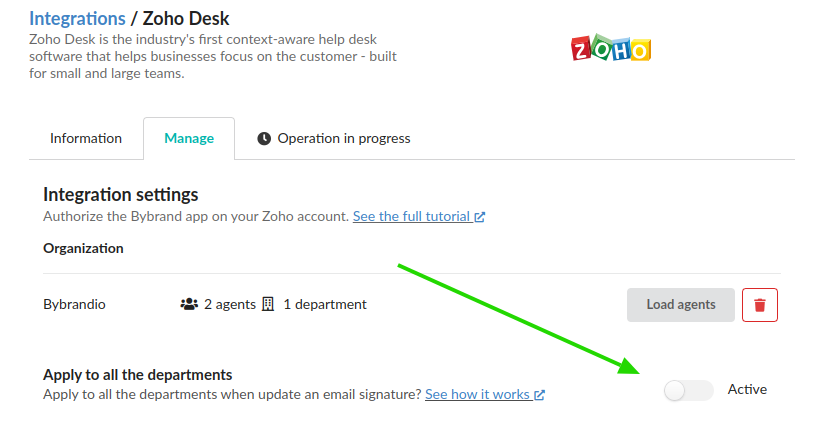
Zoho API call limit exceeded
Zoho Desk has daily API call limits depending on your plan. If these limits are exceeded, Bybrand will not be able to update or sync data until the limit expires.
Solution:
- Go to your API Usage dashboard in Zoho: Settings > APIs > API Usage.
- Wait for the daily reset (usually every 24 hours).
- Try again after this period.
- If needed, contact Zoho Support to increase the limit (for enterprise plans).
If you need any clarification or problems, don’t hesitate to contact our customer support via email (help@bybrand.io) or chat.
