This post is also available in: Português
Using Bybrand, you can easily create a personalized animated handwritten signature for your professional emails. The integration in Assets is a simple and user-friendly tool that will help you create an animated (or static) handwritten signature in just a few seconds.
So let’s take a look at how you can create an animated handwritten signature with Bybrand!
Log into your Bybrand account, navigate to the Assets menu. Then click on the Handwritten signature tool. Currently, the tool offers three options for fonts, handwriting effect, and customizing the text color.
Example:
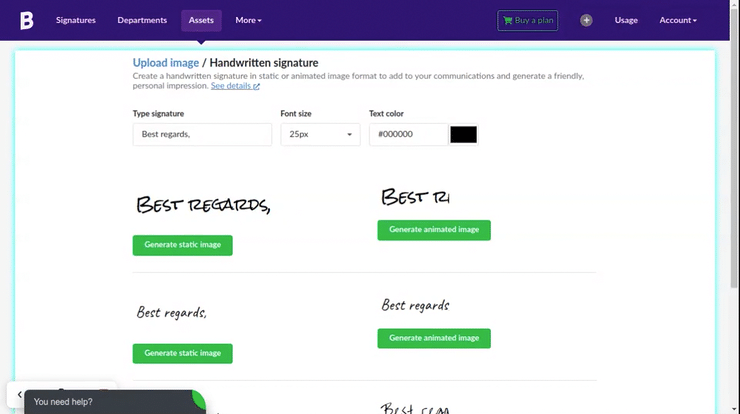
To begin, type the signature, then the animated or static text will be created. Click the Generate signature button to save the item to your account.
Here is a complete video with all the steps:
With this easy-to-use tool, you can quickly customize your handwritten signature and add a unique touch to your professional emails exchanged with clients and partners.
