This post is also available in: Português
We’ve gathered the frequent issues with the Freshdesk integration for when you try to update an email signature for a support agent’s account.
Sprout or Free plan
Freshdesk API access is unavailable for the Sprout (old) or Free plan. Therefore, if your account is on this plan, it is impossible to use the integration.
An alternative is to update the signature manually to the agent.
Integration unlinked in automation
If, for some reason, you remove the integration from the settings, you will need to relink it in the automation. A warning message always appears if a Freshdesk domain is not linked to the automation.
Example of an error when trying to run the Bulk Update action.
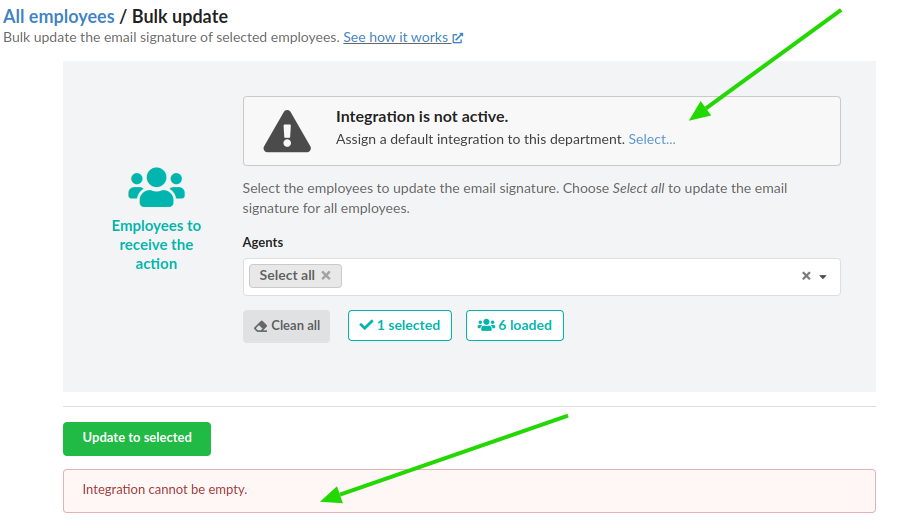
To resolve this issue, simply link the Freshdesk integration domain by clicking on the Select link. After saving the change, go back to the Bulk Update action, the warning message will no longer appear.
API key has changed
If this happens, Bybrand loses permission to update the signature to the agent account remotely. To fix this, remove the previous integration with the old API key, then add it again with the new key.
More information on copying the Freshdesk API key:
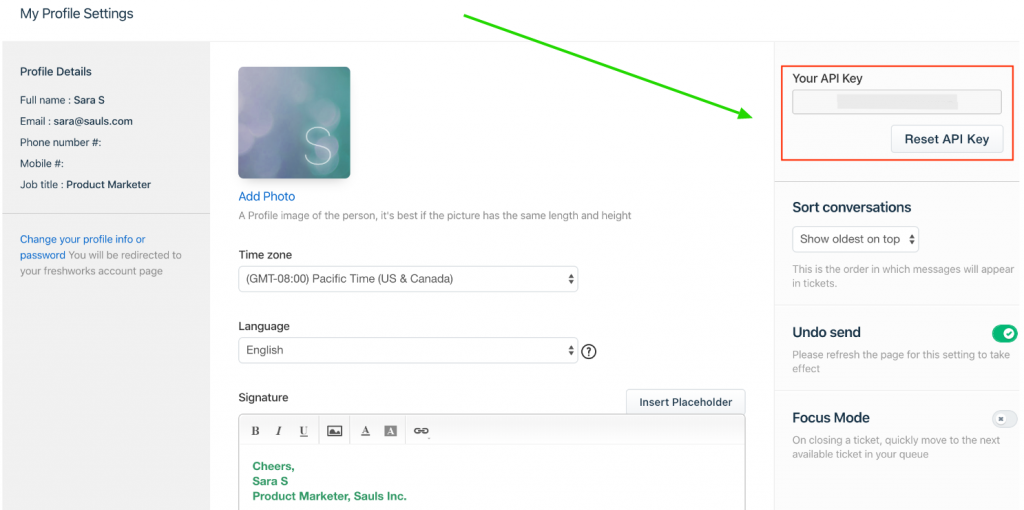
No primary permission
The API key must be that of the primary Freshdesk account, with permission to impersonate all agents. Thus, Bybrand can update the email signature of any agent.
The agent is removed or inactive
For some reason, the agent was removed in Freshdesk, and you didn’t update the agent list in Bybrand. When trying to upgrade to an inactive agent, it will also show an error.
Email signature with Emojis
Currently, Freshdesk does not support emojis in the email signature, so if you add emojis the line content will not appear. Alternatively, you can replace emojis with icons.
Find free icons on Iconfinder.com
If you need any clarification or problems, don’t hesitate to contact our customer support via email (help@bybrand.io) or chat.
