This post is also available in: Português
This comprehensive tutorial will walk you through the various editor options available for customizing text fields within your HTML email signature.
With its user-friendly interface and familiar controls, modifying your email signature is as straightforward and natural as working with common word-processing software like Microsoft Word.
Available options
When selecting a text in the email signature, the editor will present the following options for you to customize the font.
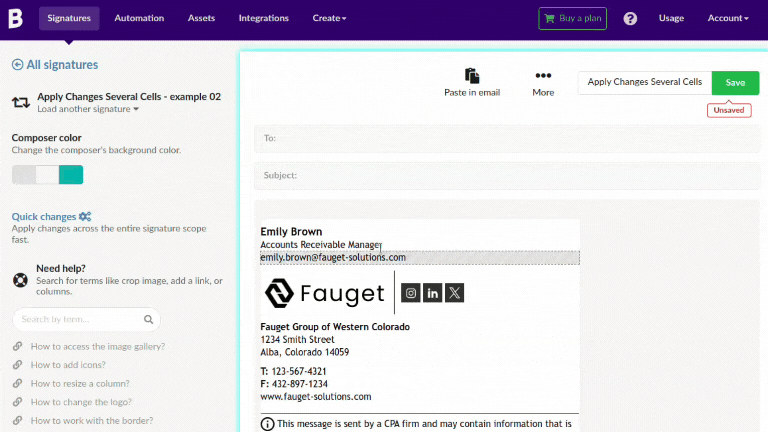
- Bold;
- Italic;
- Font-family
- Font size;
- Line height;
- Color with HEX option;
- Link.
Video tutorial
This quick tutorial will show you how to change and customize your email signature text font.
