This post is also available in:
The Appearance section gives you control over the style of email notifications sent to employees and viewing email signatures publicly.
You can add a custom logo and specify a color theme to add your company branding to these interactions. Thus, removing the Bybrand brand from your shared signature pages and employee emails.
- Access the feature on the main menu: Assets – Appearance.
Example of the main settings page:
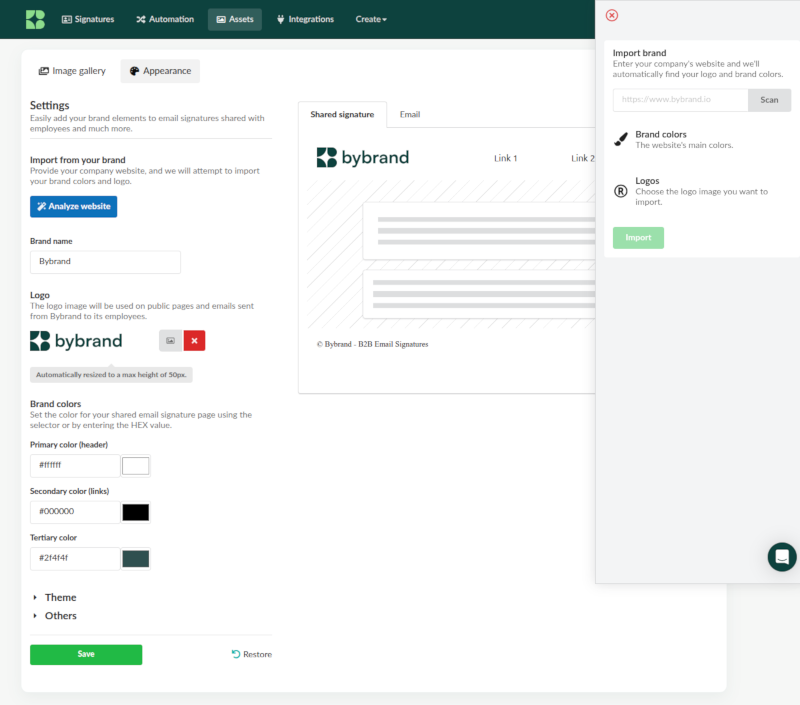
Settings
Next, we will describe each option:
Header
Logo:
You can select your own logo (in JPG, JPEG, or PNG format). Note that the necessarily accurate image is already available in the Image gallery.
If the added image is larger than 50px in height, the item will be resized to a height of 50px, maintaining the aspect ratio. When uploading the logo image, you can set the background color (as a HEX code) of the header in the shared signature to match the image.
It is also possible to remove the logo image and leave only the brand name. To complete this, click on the remove icon and then Save.
Brand colors:
In this option, you can set the color of the shared email signature page. Note that you should set a color that contrasts with your logo image and links.
Theme
Custom color:
Choose the main color used at the bottom of the page
Background:
Six background image options for the shared email signature page.
Example video:
Others
Reply email:
This option allows you to set a custom email address or use the admin email address to get a reply from your employees. Fundamentally used in the Email orientation feature—read more about this in Bulk-send HTML email signature to employees.
For example, when an employee receives a message from Bybrand about a shared signature and clicks Reply, their email will appear in the To field.
Simple edit:
By checking this option, you allow users to make minor text customizations to shared signatures—such as changing names, titles, or contact information. Keeping the original layout and style.
Conclusion
The change allows you to communicate with your employees, reflecting your corporate branding. Thus, providing a seamless experience when employees read your email from Bybrand or shared email signatures.
Any suggestions? Write to us at help@bybrand.io.
