This post is also available in: Português
Everything you need to know about plan renewal, usage details, and billing for your Bybrand account.
Renewal & Usage
As an account administrator, you can access the renewal area and account usage details by visiting the Account – Billing & Usage and sub-menu Usage.
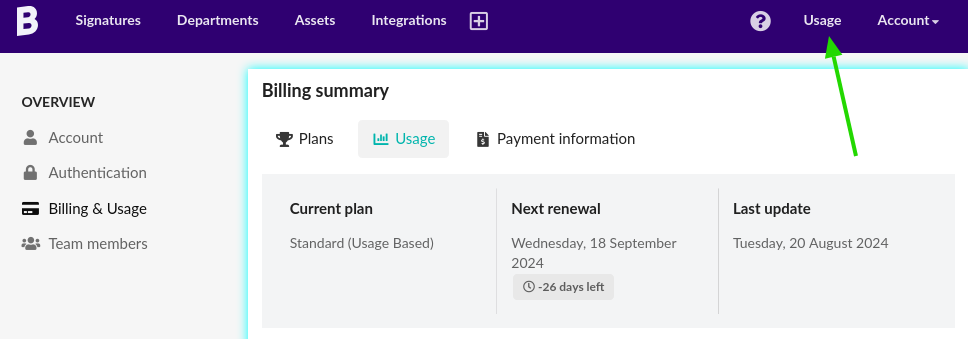
Let’s see all the sections.
Current plan
In this section, you can see in which plan your account is settled. Join with the Next renewal and the Last update of the plan. Your subscription is automatically renewed at the end of each monthly billing cycle.
If you prefer not to renew, you can cancel your account in the menu Payment information. Then click the Cancel button. Your account will be closed at the end of the current billing period, instead of being renewed.
Usage details
In this section, you can see the full details of your account usage. The amount of the base plan and the additional charge if the resource usage is above the base plan.
The Bybrand automatically adjusts your billing layer as your use grows and decreases.
Additional charges are calculated for each email signature or employee in the automation that exceeds the base plan. Currently, only email signatures and employees are charged as an additional charge.
Clicking on the View Full Details option, you can see a table with in-depth details.
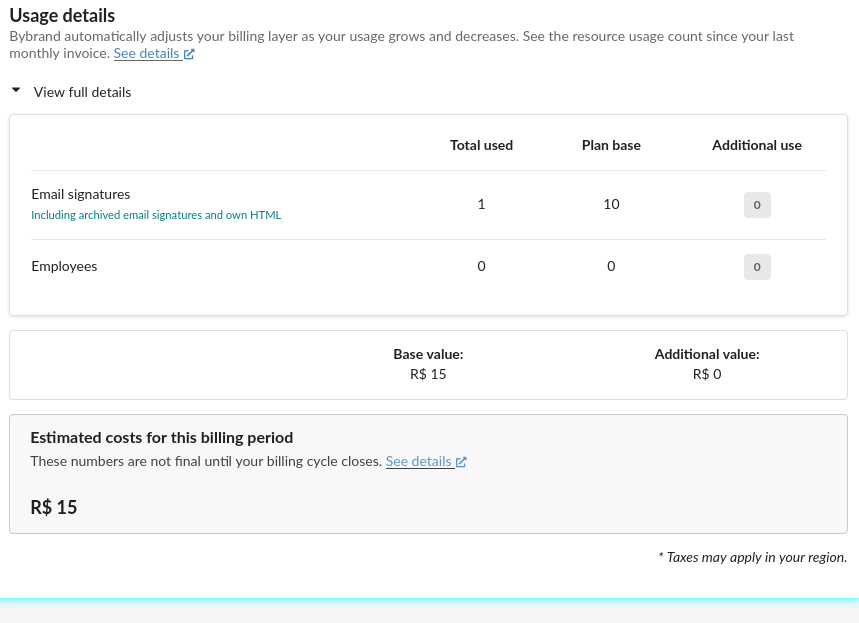
Understanding the three columns:
- Total used: Here, you see the overall resource usage of your account, such as the number of signatures you have created.
- Plan base: This column displays the base resource limit of the currently contracted plan.
- Additional use: The last column is the subtraction of total usage less than the base plan. The result will be extra usage.
For details on plans and pricing, please see our pricing page.
Cost estimate
The next section displays the estimated cost for the billing period. These numbers are not final until their billing cycle is over. Basically, the base plan value, plus the sum of the additional usage, is calculated.
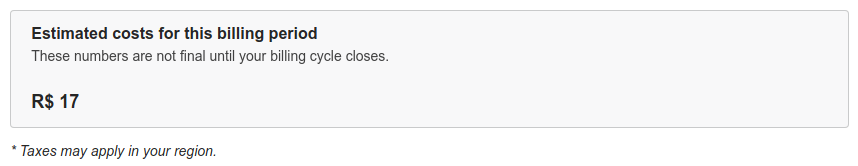
This might be the right section to review if you’re not sure why you saw a certain charge on your credit card. If you require any further clarification regarding a Bybrand charge, kindly contact us. We’ll be happy to help.
Credits
The section is used to display your pre-paid payments. They apply automatically to your next billing cycle, and thus credit card charges do not occur.
Pre-paid account credits receive a 30% discount.
- Read more in Credits – Overview
Payment information
The last menu refers to an active and inactive plan subscription. Also, is the part where you can also cancel (?), or update your credit card.
How to make changes in your payment method?
If you are the account administrator, you can modify your account billing information. If you need to update your registered credit card, click the Update Payment button.
Canceled Due to Non-payment
Account cancellation due to non-payment is a last resort. We’ll notify you by email if a payment fails, usually due to credit card issues. If unresolved, your account is blocked 7 days after the expiration date.
During cancellation, assets are blocked but not deleted. Access to resources like Signatures and Automation is restricted. Only the account administrator can log in to update billing information.
To reactivate a canceled account, the administrator should log in, update payment details or renew the plan. Upon successful payment, the account is immediately reactivated and all assets unblocked.
