This post is also available in: Português
Understanding why your email signature images may not display properly in Apple Mail is crucial to resolving the issue.
Here are the top 3 causes and possible solutions:
Check the Remote Content Loading settings
The first reason why images may not be showing in your email signature is that remote content loading is disabled.
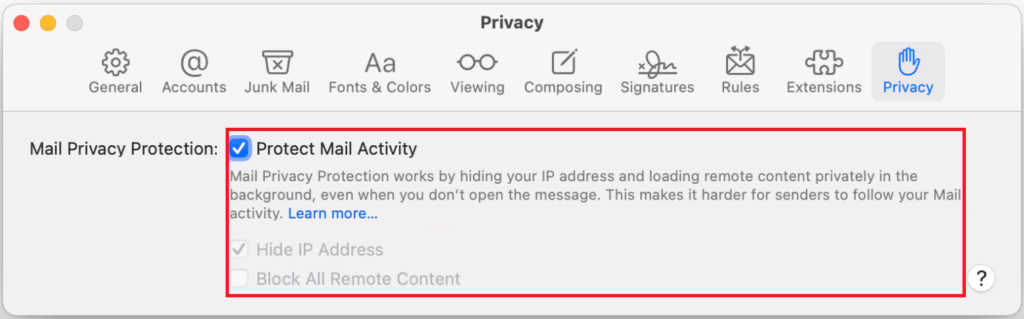
Use Rich Text Format
Another reason could be that you’re using the wrong format for your email signature. Apple Mail requires email signatures to be in Rich Text Format.
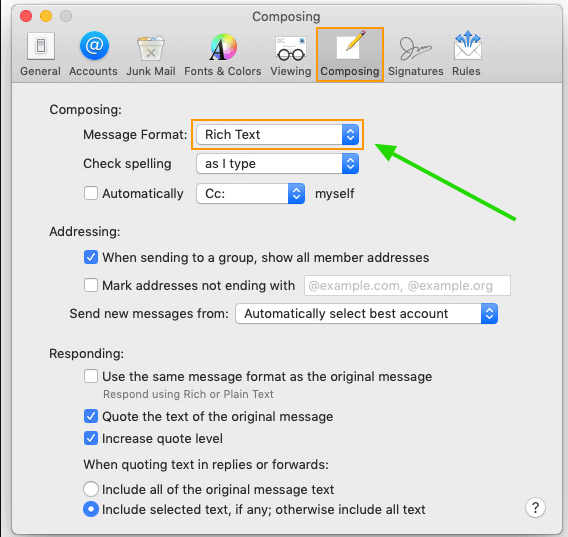
Verify the Default Message Format for Replies
Occasionally, the default message format for replies can cause issues with image display.
- When you click to reply to a message.
- Choose Format, Make Rich Text
- Note that this option is available only when the current format is plain text.
Video
Here’s a video that explains all of the settings in Apple Mail above.
