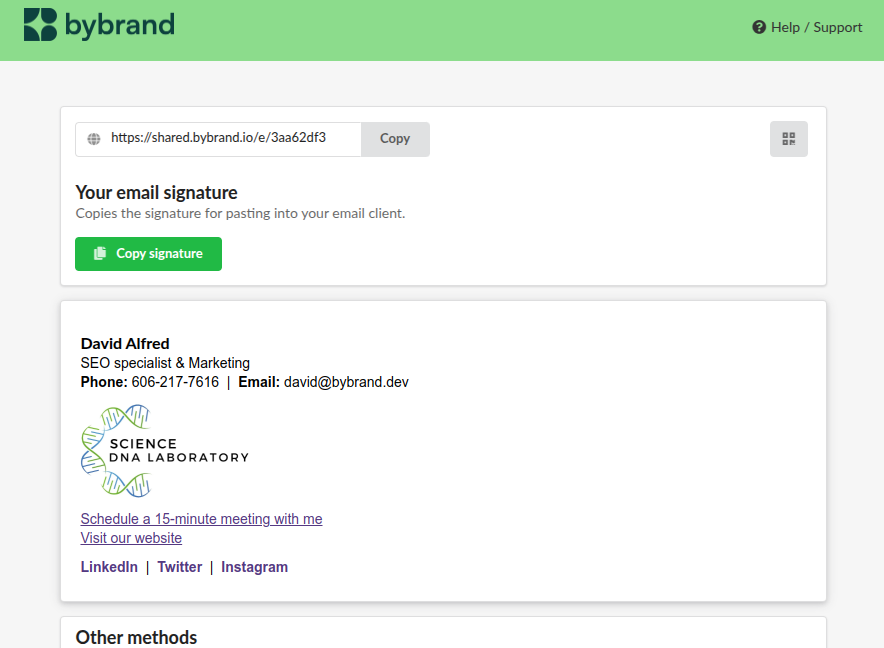This post is also available in: Português
In each automation, you have the option of allowing (or not) an employee to make a simple edit to the shared email signature.
Here is an example of the option in the automation settings.
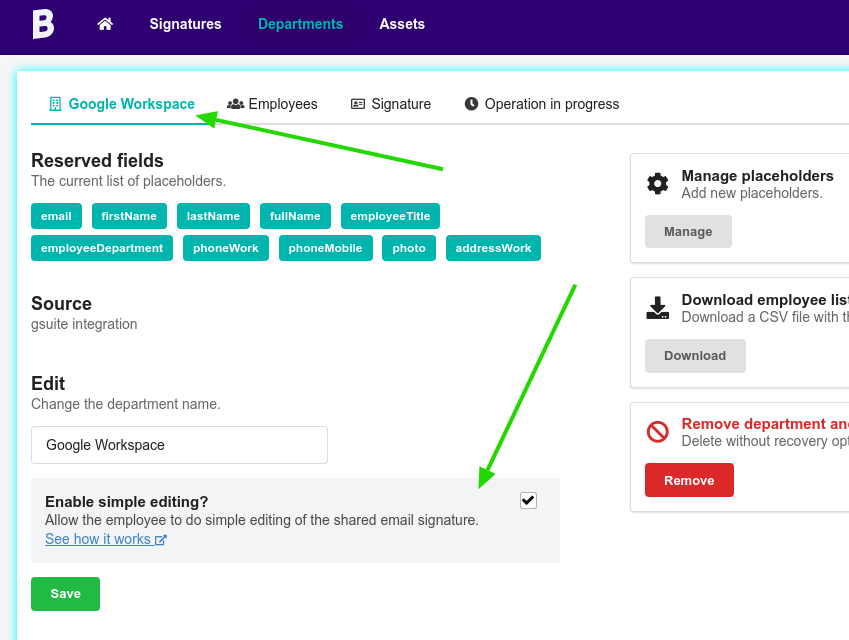
If you leave this option unchecked, the employee will not make small changes to the shared email signature, such as changing a phone number or address.
Simple editing enabled
Here is an example with the simple edit option enabled.
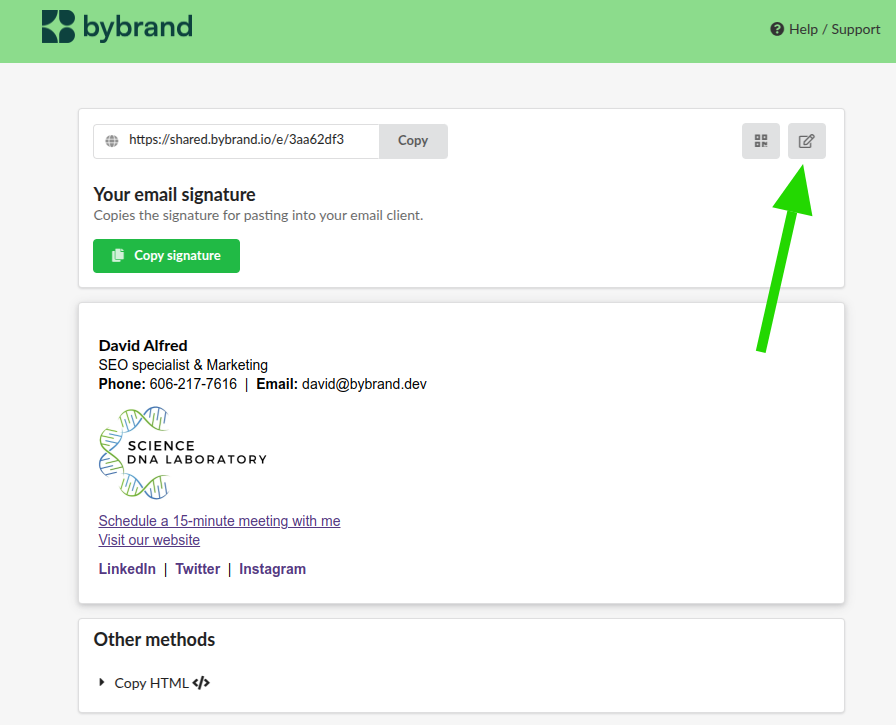
Simple editing disabled
This next image has the simple editing option disabled. Note that the block with help instructions does not appear.