This post is also available in: Português
Bybrand’s integration with Zoho CRM facilitates the seamless and automated updating of email signatures. Nevertheless, certain challenges may occur during the update process. This article aims to assist you in identifying and addressing the most prevalent issues.
Insufficient permissions in Zoho CRM
One of the most common reasons for signature update failures is the lack of proper permissions for the connected authentication (OAuth) token.
Solution:
- Access Zoho CRM with the master (Administrator) account – https://accounts.zoho.com
- Go to Sessions > Connected Apps > Bybrand.
Verify that the linked profile has read and write access permission for the users and email fields.
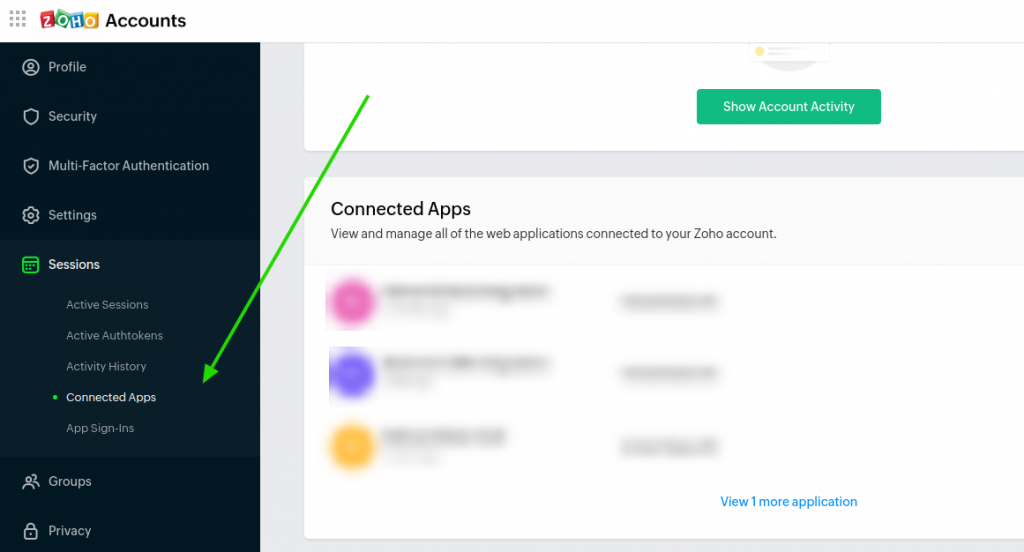
Token expired or revoked
If the Zoho CRM API access token is expired or revoked, the Bybrand integration will stop working.
Solution:
- Access the Bybrand dashboard.
- Go to Integrations > Zoho CRM.
- Click Reconnect to renew authentication with your Zoho account.
Did not use the primary Zoho account
Bybrand integration with Zoho CRM must be done with the primary account (or primary admin account) of the organization. Using a normal user account or with limited permissions, may cause authentication errors and failures in syncing or updating email signatures.
Common signs of this problem:
- User list is not loading correctly.
- Error messages when trying to deploy a signature.
- Updated signatures are not reflected in Zoho CRM.
Solutions:
- Log in to the organization’s primary account in Zoho CRM (usually the one that created the system or has the primary admin email).
- Return to Bybrand and go to Integrations > Zoho CRM.
- Click Disconnect, and then connect using the primary account again.
Zoho API call limit exceeded
Zoho CRM has daily API call limits depending on your plan. If these limits are exceeded, Bybrand will not be able to update or sync data until the limit is reset.
Solution:
- Access your API Usage dashboard in Zoho: Settings > APIs > API Usage.
- Wait for the daily reset (frequently every 24h).
- Please try again after this period.
If you have any questions or issues, please contact our customer support via email (help@bybrand.io) or chat.
