This post is also available in: Português
How can IT managers make their work more productive, also extending this productivity over everyone in the office?
Productivity is a popular subject among companies. Without it, there is no possible competitiveness. In this sense, it is easy to see the central role that the IT area plays as a supplier of tools and solutions for a modern work environment.
One of those tools is the application suite for the office. Because of its intense usage daily, it can be a determining factor for the productivity of its users.
This article will take a general look at three of the main office packages based on the cloud in the market, Google Workspace, Microsoft 365 from Microsoft, and Workplace, from Zoho.
What is an application suite for the office?
To start, an application suite for the office is a package of tools used for daily tasks in the office.
In this package, the most popular tools are services such as email hosting, and editing programs for texts, charts, and presentations.
Depending on the supplier, other tools can be included in the package, such as:
- Agenda;
- Contact list;
- Graphic editing software;
- Communication software;
Which package should IT managers choose?
If in the past, Microsoft Office was the obvious choice, today IT managers can find a great variety of options, although Microsoft is considered a reference in this area.
Another significant change that occurred was that, with the advance of cloud computing, these tools have gained new resources and reached a new threshold in productivity, with better solutions for mobility and collaborative work.
Besides this, the issues that IT managers used to have with buying licenses for software and with piracy were exchanged for practicality in hiring access packages and cloud services.
Below, we will take a look at the characteristics of three or more popular office suites in the market.
Comparison: Google Workspace, Microsoft 365 and Zoho Workplace
To compare these three packages, we will use the resources offered, the storage capacity, as well as integration, mobility, and configuration facilities as criteria. We will not go into detail about prices, as they are changed frequently, and there are also many differences regarding currency and location.
Resources
In general, the resources offered by the three packages are the same, with a few exceptions. Each one presents:
- Commercial email (Gmail, Outlook, and Zoho Mail);
- Word processor (Google Docs, MS Word, Zoho Writer);
- Spreadsheet editor (Google Sheets, MS Excel, Zoho Sheet);
- Presentation editor (Google Slides, MS Powerpoint, Zoho Show);
- Administrative tools;
- Calendar;
- Versions for web navigators;
- Versions for mobile devices.
Besides use with web navigators and mobile devices, Microsoft 365 adds the possibility of using it with a desktop.
Storage capacity
For storing emails, Google Workspace and Zoho offer 30 GB of space, while Microsoft 365 offers 50 GB. However, regarding the storage of files in the cloud, we have the following possibilities:
- Google Workspace offers 30 GB for those who acquire the basic plan and unlimited space for those who hire other plans;
- Microsoft 365 provides 1 TB, regardless of the plan;
- Zoho offers 5 GB (free plan), 30 GB or 100 GB, depending on the plan.
Facilities
Because the three options are services of cloud applications, the integration facility with third-party tools is a point to be considered. Microsoft and Zoho both have their own family of products, that integrate amongst themselves. However, each application, including Google Workspace, integrates with software from various suppliers, with relative ease.
In many cases, a company does not only work with online office suites but instead, it may need other tools such as accounting software, help desk, sales CRM. This is where the integrations come in, to incorporate other software on the daily business.
Google Workspace (Formerly G Suite)

Google Workspace has a vast amount of integration in its Marketplace, and it seems that it is the champion in aspect.
Note: The G Suite is now Google Workspace.
- Xero: as accounting software;
- MailChimp: for email marketing campaigns;
- Bybrand: as email signatures manager for Google Workspace;
- Wrike: for project management;
Zoho

But Zoho, with its massive number of apps, belonging to them and third parties, is not far behind; this seems to be the key to the success of Zoho Workplace. It is possible to install extensions that add new resources to Zoho products;
- Slack: for internal communication;
- FreshBooks: for monitoring accounting information;
- Zoho CRM: their own multichannel CRM software;
See too: Email signature manager for Zoho CRM.
Microsoft 365 (Formerly Office 365)

When looking at Microsoft 365, Microsoft’s options for integration are well behind the others, whereas it seems that they still have the vision of desktop software with product keys in mind. Only the most recent Office applications have integrations, such as Skype, OneDrive, and Microsoft Teams.
- DocuSign: electronic signatures for documents;
- PayPal: sending money directly via Outlook.com;
- Skype: video chat and voice calls for business;
Other points
- Mobility: all three packages offer separate apps for access from mobile devices, both for Android and iOS.
- Settings: based on user comments, only Microsoft 365 seems to present any difficulty in this aspect.
Email signatures management
CTOs and IT admins want to save time and use tools to avoid repetitive and unfortunate tasks at work, such as updating all employees’ professional email signatures. We have looked at the three office suite options for integration with Bybrand’s email signature manager.
The Google Workspace features native Bybrand integration, with multi-domain support and email signature update at alias addresses. The Zoho, with its CRM service, has email signature update availability, but Bybrand does not yet support the service. Looking at Microsoft 365, it currently does not offer availability to update email signatures.
Participation in the market
In general, the participation in the market of all three options is growing, the reason for this being that we are currently facing an increase in the interest of corporate IT departments for the topic of infrastructure for the internet. The tendency is to migrate to the cloud.
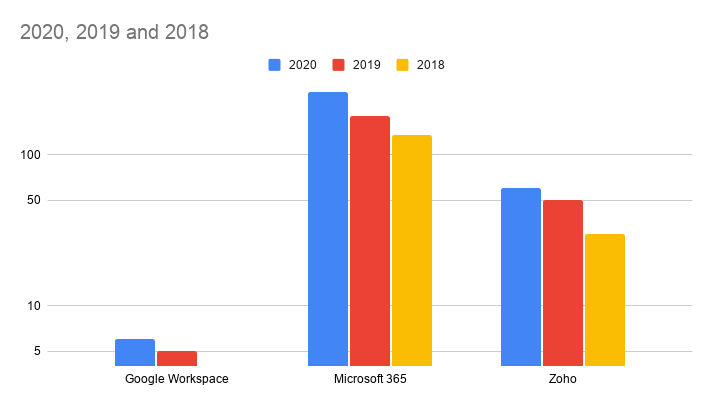
Google Workspace
It is presented as a package with everything that you need to work better on your computer, smartphone, or tablet, in an integrated way, with Gmail, Documents, Drive, and Agenda.
According to Google, there are now 5 million paying corporate customers, an increase in relation to the 4 million from a year ago, according to David Thacker, vice-president of product management of Google Workspace.
This information was shared in his report for February of 2019 – 5 Million and counting: how Google Workspace is transforming work.
Update: Google’s G Suite now has 6 million paying businesses, up from 5 million in Feb. 2019. Via CNBC in published Tue, Apr 7, 2020.
Microsoft 365
Presents itself as an online application suite for the office, with a long-standing reputation, which offers access to various services and software built around the Microsoft Office platform, such as Outlook, OneDrive, Word, Excel, PowerPoint and Microsoft Teams.
According to Microsoft’s annual report for investors in 2018, over 135 million people use Microsoft 365 for commercial purposes every month.
Microsoft dominates the market for a reason: their product is long-standing, having existed for decades, it is reliable and IT managers have little incentive to bet on something new. (Reuters, 2018)
The expiration of older software is also helping to drive sales of the Microsoft 365 package.
Update: As announced on VentureBeat. In Q3 2020, Microsoft passed 258 million paid Microsoft 365 business seats (up from 200 million) and 75 million daily active users for Teams.
Zoho Workplace
When you choose Zoho, you get more than just a single product or a tightly integrated suite. All of the tools that you will need to create, collaborate with, and communicate with your teams in one integrated package of applications.
According to Zoho themselves, 45 million users are using their corporate software around the world.
Update: As featured on November 6, 2019 – ZDNet, Zoho hits 50 million business users, all Zoho apps, not just the Zoho Workspace.
Which is best for IT managers?
For the choose the best option of suite office application, it is essential to consider points such as:
- The number of users who will have access to these resources;
- The expected volume of documents that will be stored;
- Occasional needs of specific resources (for video conferences, for instance);
- The need to train and provide support to users;
- The performance of the tools;
- The value for money.
In favor of Microsoft 365, is the greater familiarity that many users have with their products. However, Zoho offers competitive prices, which can mean good value for money; it has countless tools outside the workplace package, such as help desk software or finance App. Google Workspace, on the other hand, has a more highlighted performance, being more adaptable within the cloud environment, and having high compatibility with third-party tools.
Considering all of this, there is no absolute answer regarding which is the best of the three.
You need to ask yourself what is better for your company, based on your current IT system, the number of employees that you have, how much you wish to invest, your budget and what you will be using the tools and solutions for.
The choice
If you are starting now or if your business is a medium-sized company, considering the resources studied, Google Workspace may the best choice to help IT managers, followed by Zoho Workplace and its accessible price. Microsoft Office would be last.
It is up to you, as a manager, to evaluate these points and make your choice.

Create your first email signature with Bybrand
Bybrand offers the ability to generate, administer, and distribute essential email signatures for your employees.