This post is also available in: Português
As we grew and evolved over the last 16 months, we saw professionals and businesses achieve incredible performance on their email signatures with Bybrand, making it increasingly clear that this success is what motivates us.
That’s why this week we’ve released a better version of the image manager, making it much easier to view your assets, icons, and add campaigns in any part of your email signature.
In a single area, you can do everything, this means fewer clicks and more productivity.
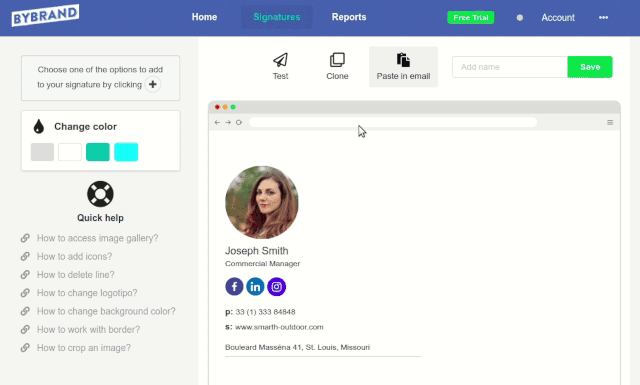
We are very excited about this improvement, and with the result of performance in the process of creating and changing email signatures. We want to make things easier, and let you spend your time building and testing better models for your team.
For complete details, see the updated tutorials:
Everyday annoyance
A clear problem that we faced with the previous gallery, was the impossibility of seeing the images already sent to the site. This was causing customers to send repeated images over and over again, overloading the page and account.
This release was a work to fix this, now when you click the image icon (gallery) it displays the assets that have already uploaded to the site.
In most SaaS businesses have the maximum, build or buy. What to be referred to, develop on their own or buy a ready software. We had to develop by ourselves because none of the alternatives we attended, as desired.
We evaluated Filestack.com, Uploadcare.com and some free file managers.
Caster of improvements
We have a huge list of things to do, one policy that we implement is always to launch a novelty into different categories. For example, if the latest news was integration with Bitly, we will not have the next release with the Zoho Mail integration. We’ll cover different categories, such as improving UI, email notifications, and the like.
We improved the e-mail signature editor, the next work will not go near that area.
What next?
Much still has us bothered at Bybrand, like a dirty dinnerware in the sink, which is always left aside, or in our case, moved to P3 (priority 3).
We want to improve the email notification service, the Dashboard, and focus a little more on marketing.
Here’s what comes in coming releases, no order right.
- Support page with Helpscout Beacon (new and promising);
- Integration with Google Analytics via UTM links;
- Improve notifications;
- Integration with Zoho Mail and Zoho Desk (email API available);
That’s all for now, but it continues. Let us know what we can do to make things easier and better for you and your team. Please write in the comments box below.
Also, follow our Twitter @Bybrandio for frequent updates.